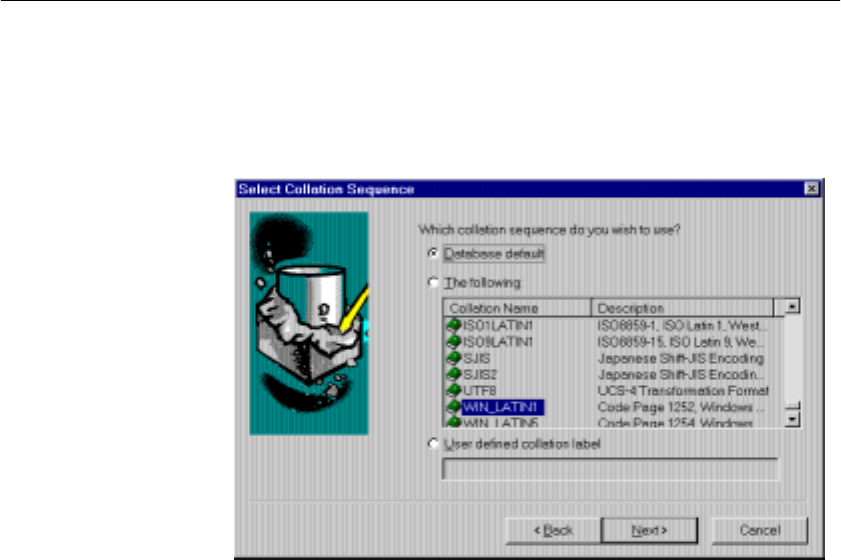
CHAPTER 9 International Languages and Character Sets
347
❖ To specify a database collation when creating a database (Sybase
Central):
• You can use the Create Database wizard in Sybase Central to create a
database. The wizard has a Collation Sequence page where you choose a
collation from a list.
You can also see the name of your current collation in Sybase Central. Right-
click on the database whose collation you need. In the dropdown menu select
Properties, and then click the Extended Information tab.
❖ To specify a database collation when creating a database (SQL)
1 List the supplied collation sequences:
SELECT * FROM SYS.SYSCOLLATIONMAPPINGS
The first column of the list is the collation label, which you supply when
creating the database.
437LATIN1 Code Page 437, Latin 1, Western
437ESP Code Page 437, Spanish
437SVE Code Page 437, Swedish/Finnish
819CYR Code Page 819, Cyrillic
819DAN Code Page 819, Danish
819ELL Code Page 819, Greek
...
2 Use the CREATE DATABASE statement to create a database. The
following statement creates a database with a Greek collation:


















