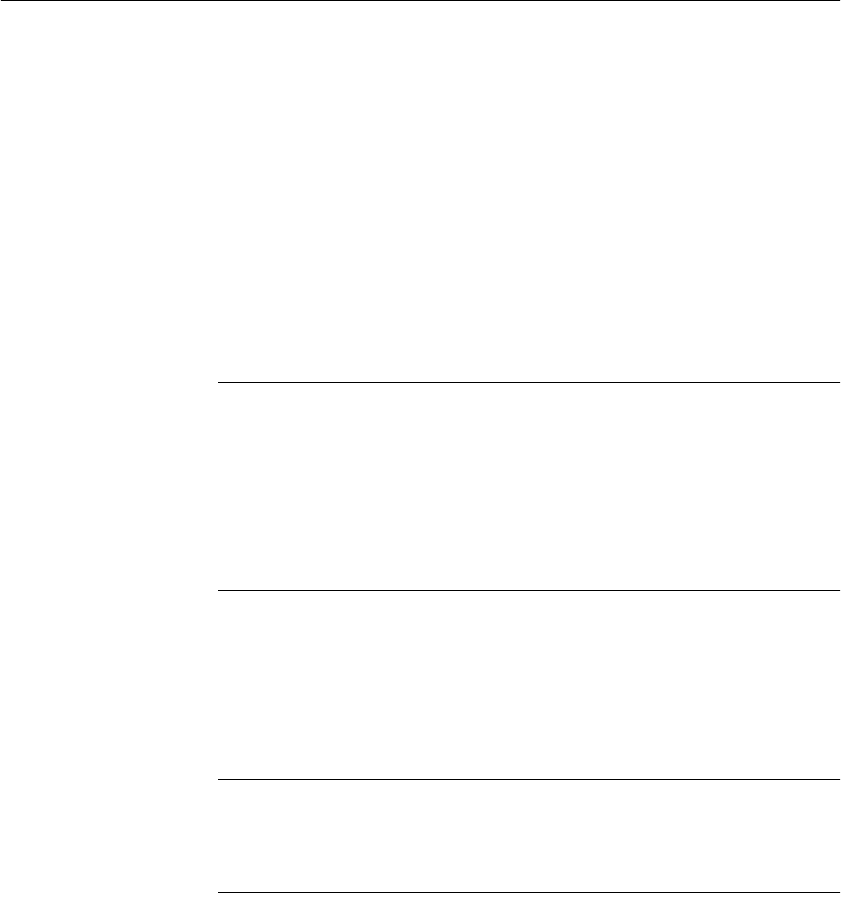
CHAPTER 2 Running Adaptive Server IQ
61
The network library searches for a server by broadcasting over the network,
which can be a time-consuming process. Once the network library locates a
server, the client library stores its name and network address in a file. Users
should never need to use this file directly. Adaptive Server IQ reuses this entry
for subsequent connection attempts, which can be many times faster than a
connection that is achieved by broadcast.
Many other connection parameters are available to assist Adaptive Server IQ
in locating a server efficiently over a network. For more information see
“Network communications parameters” in the Adaptive Server IQ Reference
Manual.
To see how you can include connection parameters in an ODBC data source,
see “Creating and editing ODBC data sources”.
Note In a subnetted network environment, it is possible to have multiple
servers with the same name and port number running on different nodes in
different subnets. This is true because in most situations, routers are not
programmed to pass broadcast messages between subnets. If you are running
in a subnetted environment, it is always safest to use specific host, port
numbers, and server names to guarantee that you are connecting to the proper
server and database. This is particularly true when using default connection
parameters, and is required on AIX platforms.
Using default connection parameters
You can leave many connection parameters unspecified, and instead use the
default behavior to make a connection.
Note Be extremely cautious about relying on default behavior in production
environments, especially if you distribute your application to customers who
may install other Adaptive Server IQ or Adaptive Server Anywhere
applications on their machine.
Default database
server
If you are connecting to a database on your local server, and more than one
database has been started on that server, you need to specify the database you
wish to connect to, but you can leave the server as a default:
dbn=
db_name
uid=
user_id


















