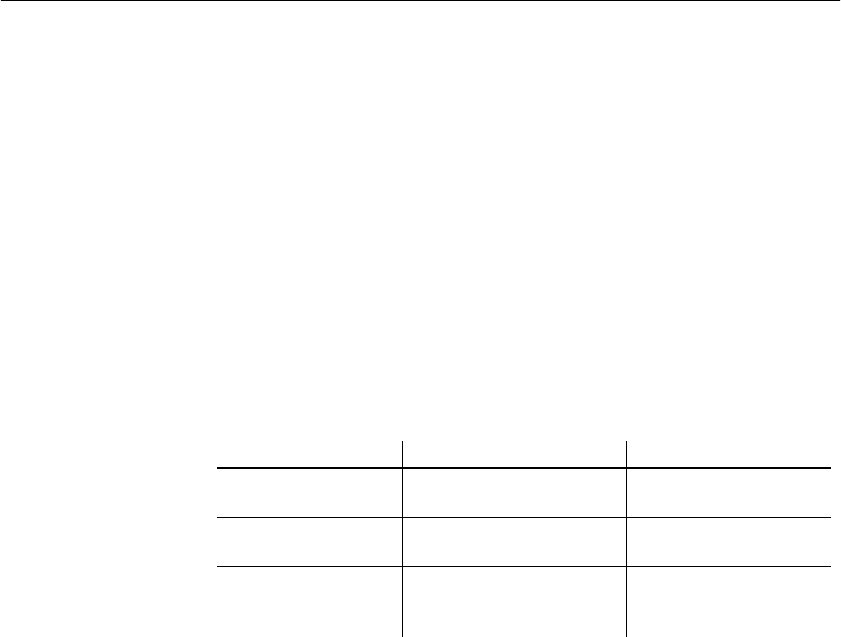
CHAPTER 3 Working with Database Objects
121
WHERE l_discount < 0.5
You declare a local temporary table for your connection only, using the
DECLARE LOCAL TEMPORARY TABLE statement. A local temporary table
exists until the connection ends, or within a compound statement in which it is
declared. The table and its data are completely inaccessible to other users.
See “Versioning of temporary tables” for versioning information on local
temporary tables.
Dropping and altering
global temporary
tables
You drop a global temporary table just as you would a base table, with the
DROP TABLE statement, or with the Sybase Central table editor. You cannot
drop or alter a global temporary table while other connections are using the
table it.
Placement of tables
Adaptive Server IQ creates tables in your current database. If you are
connected to an IQ database, tables are placed as follows:
Table 3-2: Table placement
Join virtual tables
A Join Virtual Table is a denormalized table that looks like a regular table; it
has a name, columns, rows, and indexes. Adaptive Server IQ creates Join
Virtual Tables as a result of a Create Join Index for internal processing
purposes and deletes them when you do a Drop Join Index. You cannot create,
modify, or delete Join Virtual Tables, but you may see error messages related
to them if you try to use or modify them. Sybase suggests that you ignore all
Join Virtual Tables.
Automatic index creation for IQ tables
You can automate indexing for certain columns by creating a table with either
PRIMARY KEY or UNIQUE as a single-column constraint. These options cause
Adaptive Server IQ to create an
HG index for the column that enforces
uniqueness.
Type of table Permitted placement Default placement
Permanent Main IQ Store or Catalog
Store
Main IQ Store
Global temporary Temporary IQ Store or
Catalog Store
Temporary IQ Store
Local temporary Temporary IQ Store or
Catalog Store; only visible
to user who creates it
Temporary IQ Store


















