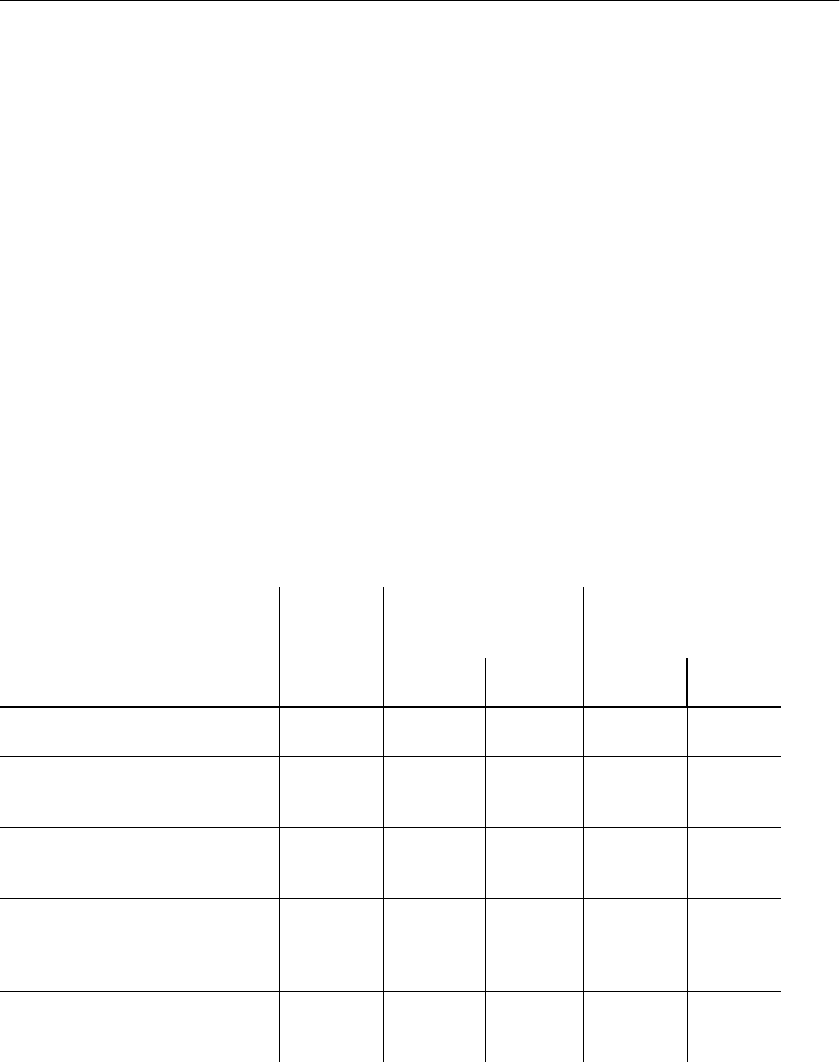
Overview of memory use
426
Other considerations
Adaptive Server IQ buffer cache sizes may differ from one database to the next
based on how you use it. For maximum performance, you need to change the
settings between inserting, querying the database, and mixed use. In a mixed-
use environment, however, it is not always feasible to require all users to exit
the database so that you can reset buffer cache options. In those cases, you may
need to favor either load or query performance. When possible, define the
cache sizes before doing any work in the database.
The buffer cache and memory overhead guidelines also may differ between
platforms. See your Adaptive Server IQ Installation and Configuration Guide
for any other issues.
Example of setting buffer cache sizes
The following table provides a list of the factors that may consume memory for
your system and how much remains for your main and temp buffer caches. It
assumes that the system has 1GB of physical memory, no other significant
applications on the hardware other than running Adaptive Server IQ, and only
one active database at a time. The table makes a distinction in the storage type
(raw versus “cooked”) and the way the database is accessed (queries or inserts).
Table 12-1: Memory available for buffer caches (Example)
Memory available
using raw partitions
Memory available
using "cooked" file
systems
Memory Use
Amount
Used Queries Inserts Queries Inserts
Total amount of physical memory
available (approximate in MB)
1000 1000 1000 1000
Operating system use assuming a
minimum amount for a UNIX
system
60
a
940 940 940 940
Overhead from using "cooked" file
system: 30% of remaining memory
from step 3 above
278 647 647
Overhead for number of active
users: approximately 30 connected
users but only about 10 active at
10MB each
100 825 547
Overhead for inserts from flat files
assuming a 200-byte record size and
default settings
97 828 550


















