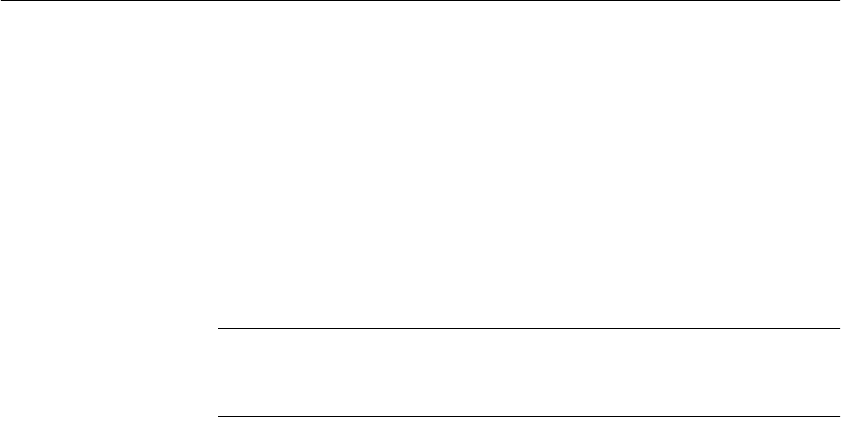
CHAPTER 2 Running Adaptive Server IQ
45
If no running servers were started by your user ID, Adaptive Server IQ
displays information about servers run by other users, then a message like the
following:
There are no servers owned by ’janed’
Example —Stop a
server from DBISQL
The following example stops a server from DBISQL:
STOP ENGINE Ottawa UNCONDITIONALLY
The optional keyword UNCONDITIONALLY specifies that the database server
will be stopped even if there are connections to it.
Note You can stop a server from DBISQL if you are connected as DBA to one
of the databases running on that server (including the
utility_db database), or if
the server was started with the -gk ALL option.
Who can stop the server?
When you start a server, you can use the -gk option to set the level of
permissions required for users to stop the server. The default level of
permissions required is
DBA, but you can also set the value to ALL or NONE. If
you set it to
NONE, even the DBA cannot execute STOP ENGINE. In a
production environment, Sybase strongly recommends that only the DBA be
allowed to stop the database server.
Interactively, of course, anyone at the machine where the server was started can
click Shutdown (NT only) or type
q on the server window.
Shutting down operating system sessions
Always stop the database server explicitly before closing the operating system
session.
If you close an operating system session where a database server is running, or
if you use an operating system command to stop the database server (other than
the UNIX command shown in the previous section), the server shuts down, but
not cleanly. Next time the database is loaded, recovery happens automatically.
For information on system recovery, see Adaptive Server IQ Troubleshooting
and Error Messages Guide.


















