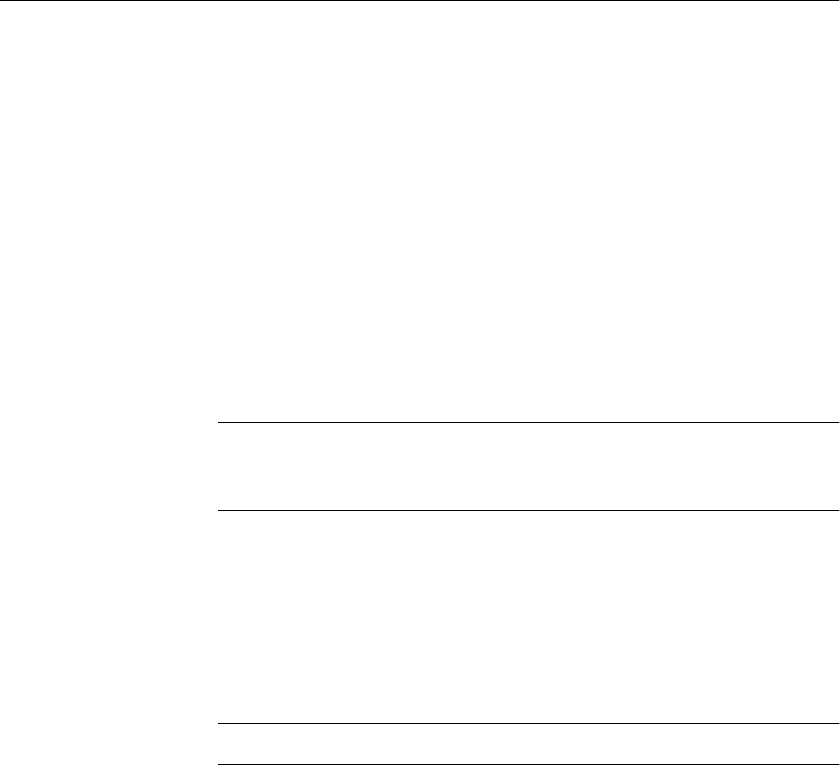
Getting information about backups and restores
412
20:07:00.000’, ...
DBA, InSF, Arch, A_partial2_yes_sf, ’’
Maintaining the backup log
It’s a good idea to clean up the backup log after you purge backup media. Use
a text editor to do so. Be careful with your edits: once
BACKUP or RESTORE
records information in this file, it does not check its accuracy.
There is only one backup log on a server. The server must be able to read and
write this file. The system administrator may want to limit access to this file by
other users. If you are running more than one database server on a system, you
should set the ASLOGDIR environment variable differently for each server, to
produce separate backup logs.
Warning! Do not edit the backup log while a backup or restore is taking place.
If you are modifying the file while
BACKUP or RESTORE is writing to it, you
may invalidate the information in the file.
Viewing the backup log in Sybase Central
The backup log contains information in raw, unsorted form. To see the
information in a form that is easier to understand, you can view it in Sybase
Central.
Note This feature is not yet supported.
Recording dbspace names
In the event that you ever need to use the RENAME option of RESTORE to
move a database or one of its dbspaces, you need to know the name of every
dbspace in the database. The dbspace names are in the
SYSFILE table of every
database, but you will not have this table available when you are restoring. For
this reason, you should issue the following statement any time you back up
your database:
select * from SYSFILE


















