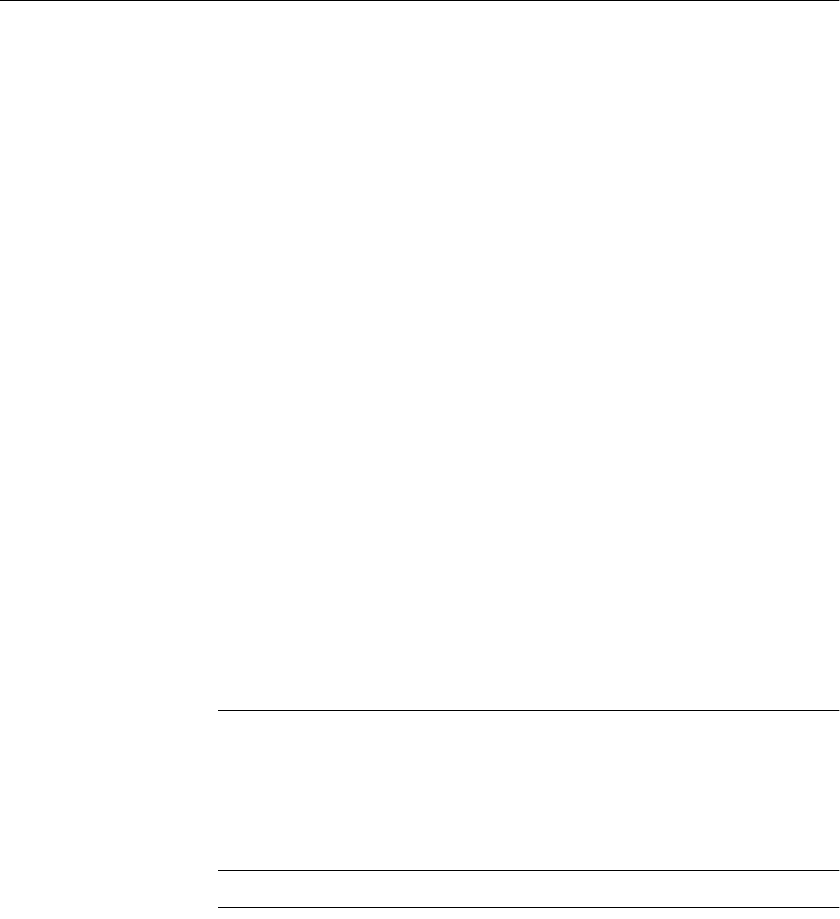
Managing individual user IDs and permissions
362
2 Click the Users and Groups folder, and locate the user you want to grant
permissions to.
3 Right-click the user, and select Copy from the popup menu.
4 Locate the procedure you want to allow the user to execute, in the Stored
Procedures folder.
5 Click the procedure, and choose Edit→Paste from the main menu to grant
permissions.
For more information, see the Sybase Central online Help.
Revoking user permissions
Any user’s permissions are a combination of those that have been granted and
those that have been revoked. By revoking and granting permissions, you can
manage the pattern of user permissions on a database.
The REVOKE statement is the exact converse of the GRANT statement. To
disallow M_Haneef from executing
my_procedure, the command is:
REVOKE EXECUTE ON my_procedure FROM M_Haneef
This command must be issued by the DBA or by the owner of the procedure.
Permission to delete rows from
sample_table can be revoked by issuing the
command:
REVOKE DELETE ON sample_table FROM M_Haneef
Warning! If you revoke a user’s connect privileges, any database objects
owned by that user are deleted without warning. Likewise, if you use the stored
procedure sp_dropuser to drop a user, database objects owned by that user are
dropped without warning. To avoid this problem, remove objects owned by a
user or assign them to another user before issuing
REVOKE CONNECT or
sp_dropuser.
Note Procedures like sp_dropuser provide minimal compatibility with
Adaptive Server Enterprise stored procedures. If you are accustomed to
Adaptive Server Enterprise (or Adaptive Server IQ 11.x) stored procedures,
you should compare their text with Adaptive Server IQ 12 procedures before
using the procedure in
dbisql. To compare, use the command


















