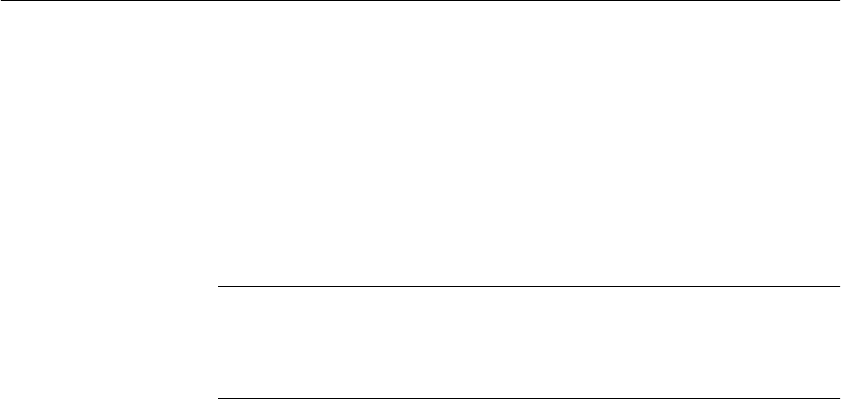
CHAPTER 11 Backup and Data Recovery
381
• 4 mm DDS
•8 mm
Adaptive Server IQ also allows Stacker drives with multiple tapes.
Adaptive Server IQ
BACKUP does not support jukeboxes or robotic loaders. If
you need them, use a third party media manager.
Adaptive Server IQ
BACKUP does not support fixed-length tape devices on
UNIX systems, like Quarter Inch Cartridge (QIC) drives.
Note Tape devices on AIX systems can be configured for either fixed- or
variable-length block mode. See the Adaptive Server IQ Installation and
Configuration Guide for information on how to show and change the block
mode. Adaptive Server IQ BACKUP does not support fixed-length block mode.
Preparing for backup
In order to run BACKUP, you must first install and run Adaptive Server IQ. You
must also make sure that you meet the other requirements described in the
sections that follow.
Obtaining DBA privileges
You need DBA privileges on a database to run BACKUP or RESTORE. You
must either log on as the DBA user, or be granted DBA authority by the DBA
as described in “Granting DBA and resource authority”.
Rewinding tapes
Adaptive Server IQ does not rewind tapes before using them. You must ensure
the tapes used for backup or restore operations are at the correct starting point
before putting them in the tape device.
Tapes are rewound after the backup if you are using a rewinding device. If your
tape device automatically rewinds tapes, take care that you do not overwrite
any information on the tape.


















