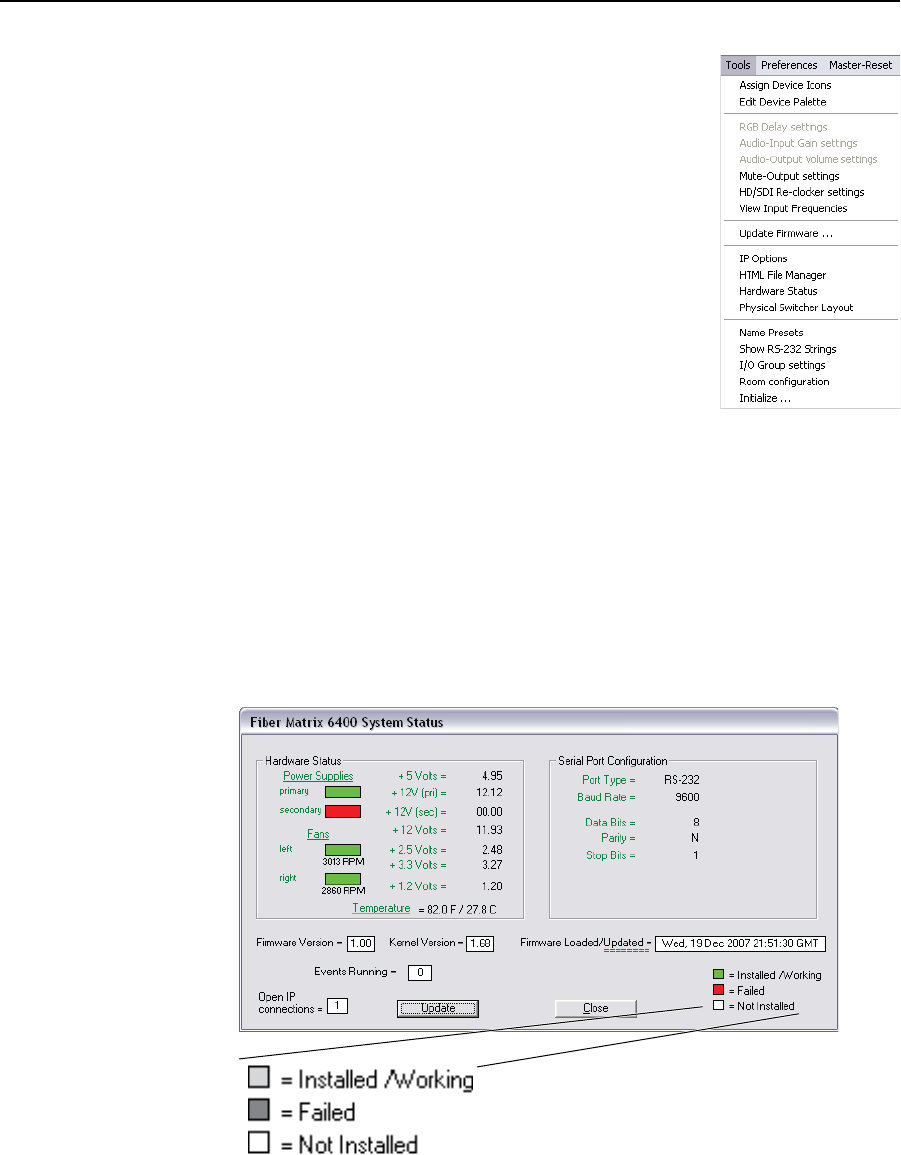
5-21
Fiber Matrix 6400 Switcher • Matrix Software
Tools menu
Assign Device Icons — Displays the complete set of input
and output device icons. You can drag any of these
icons to the input and output boxes.
Edit Device Palette — Allows you to add your own device
icon graphics.
Mute-Outputs settings — Displays the Mute Adjust screen,
from which you can mute each output.
HD/SDI Reclocker settings — Displays the Channel Mute
and Rate Settings screen, from which you can select
between the automatic re-clocking rate or bypass
reclocking for SDI/HD-SDI inputs only.
View Input Frequencies — Displays the Input Detection
screen, which shows the data rates for SDI/HD/SDI
inputs only.
Update Firmware — Allows you to replace the firmware that is coded on the
switcher’s control board without taking the switcher out of service, opening
the switcher enclosure, and replacing the firmware chip set. See “Updating
firmware” on page 5-14.
IP options — Allows you to set IP options. See “IP Settings/Options window” on
page 5-8.
Hardware status — Provides an overall view of the status of the matrix switcher,
including the power supply voltages, the temperature status, the Remote
RS-232/RS-422 port configuration, and the installed and updated firmware
status (figure 5-14).
Green — Proper operation.
Red — Component has failed.
White — Not displayed for the Fiber Matrix.
Figure 5-14 — Status window


















