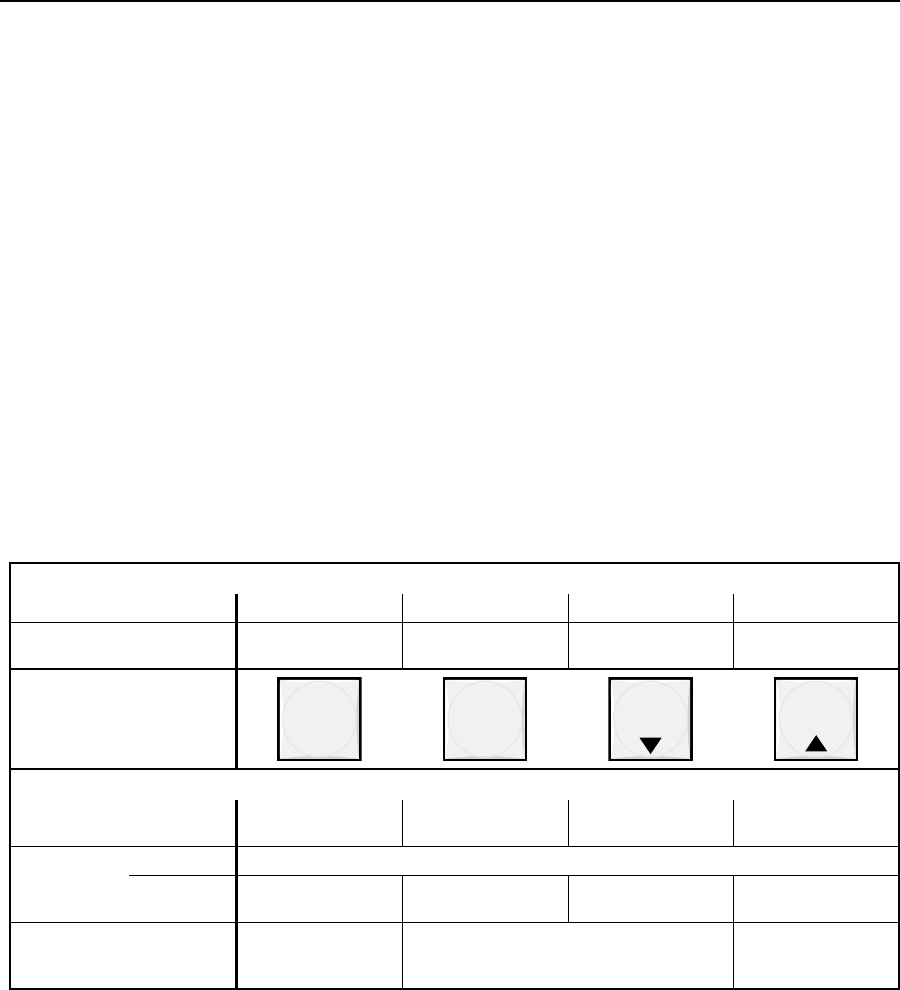
Operation, cont’d
Fiber Matrix 6400 Switcher • Operation
3-4
b
Output buttons —Theoutputbuttonshavetwoprimaryfunctions(•)and
four secondary functions (❏):
• Selectoutput(s).
• Identifytheselectedoutput(s).
❏ (Output 1 only) With the Input 1 button, select I/O Group mode.
See “I/O grouping” on page 3-17.
❏ Select a preset. See “Using presets” on page 3-21.
❏ Mute the output. See “Muting and unmuting outputs” on page 3-23.
❏ Output 63 — Select the RS-232 protocol for the RS-232/RS-422 port in
Serial Port Selection and Configuration mode and indicate its selection.
See “Selecting the rear panel Remote port protocol and baud rate” on
page 3-27.
❏ Output 64 — Select the RS-422 protocol for the RS-232/RS-422 port in
Serial Port Selection and Configuration mode and indicate its selection.
See “Selecting the rear panel Remote port protocol and baud rate” on
page 3-27.
Control buttons
Primary functions
Action:
Save changes Select Preset mode Select View mode Cancel/escape
Indication:
Blink: save needed Blink: Save preset
Lit: Recall preset
View mode selected Flashes once
ENTER
PRESET
VIEW
ESC
Secondary functions
I/O Grouping Action/
indication:
Select group 1. Select group 2. Select group 3. Select group 4.
Port
conguration
Action 1:
Select Configuration mode
Action 2/
indication:
Select 9600 baud.
Blink: selected
Select 19200 baud.
Blink: selected
Select 38400 baud.
Blink: selected
Select 115200 baud.
Blink: selected
Front panel
locks
Action:
With Esc, toggle
front panel lock
on and off.
Flash twice to indicated the front panel has
been locked or unlocked.
With Enter, toggle
front panel lock
on and off.
c
Enter button — TheEnterbuttonhasthreeprimaryfunctions(•)andfour
secondary functions (❏):
• Savechangesthatyoumakeonthefrontpanel.Tocreateasimple
configuration:
Press the desired input button (
a
).
Press the desired output button(s) (b).
Press the Enter button.
• Indicatethatapotentialtiehasbeencreatedbutnotsaved.
• Indicatethataglobalpresethasbeenselectedtobesavedorrecalledbut
that the preset action has not been accomplished.


















