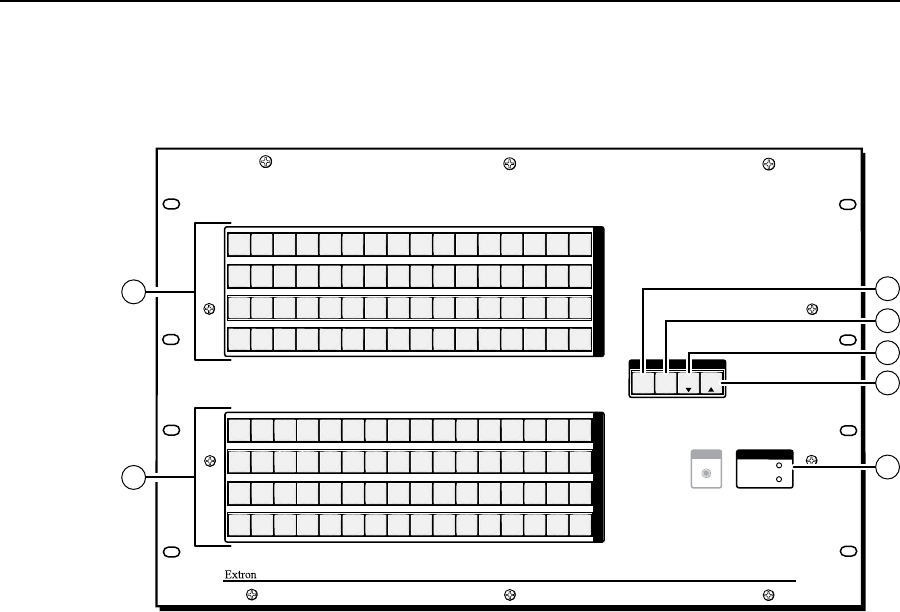
Fiber Matrix 6400 Switcher • Operation
3-2
Operation
Front Panel Controls and Indicators
The front panel controls (figure 3-1) are grouped into two sets. The input and
output buttons are grouped on the left side of the control panel. The control
buttons are grouped on the right side of the panel.
FIBER MATRIX 6400
CONTROL
CONFIG
ENTERPRESET
VIEW
ESC
FIBER OPTIC DIGITAL MATRIX SWITCHER
POWER SUPPLY
PRIMARY
REDUNDANT
1
2
3
4
5
6 7
8
9
10
11 12
13 14 15 16
33
34
35
36
37
38 39
40
41
42
43 44
45
46
47
48
17
18
19 20
21
22
23
24
25
26
27
28
29 30 31 32
49
50
51
52
53
54 55
56
57
59
60
61
62
63 64
I
N
P
U
T
S
O
U
T
P
U
T
S
1
2
3
4
5
6 7 8
9
10
11 12
13 14 15 16
17
18
19
20
21
22
23
24
25
26
27
28
29 30 31 32
58
33
34
35
36
37
38 39
40
41
42
43 44 45 46 47 48
49
50
51
52
53
54
55
56
57
59
60 61
62
63 64
58
5
4
3
6
7
1
2
Figure 3-1 — Front panel, Fiber Matrix 6400 matrix switcher
The large, illuminated pushbuttons can be labeled with text and/or graphics. The
buttons can be set to provide amber background illumination all the time or the
background illumination can be turned off (see “Background illumination”, on
page 3-26. The buttons blink or are lit at full intensity (depending on the operation)
when selected.
a
Input buttons — See page 3-3.
b
Output buttons — See page 3-4.
c
Enter button — See page 3-4.
d
Preset button — See page 3-5.
e
View button — See page 3-5.
f
Esc button — See page 3-6.


















