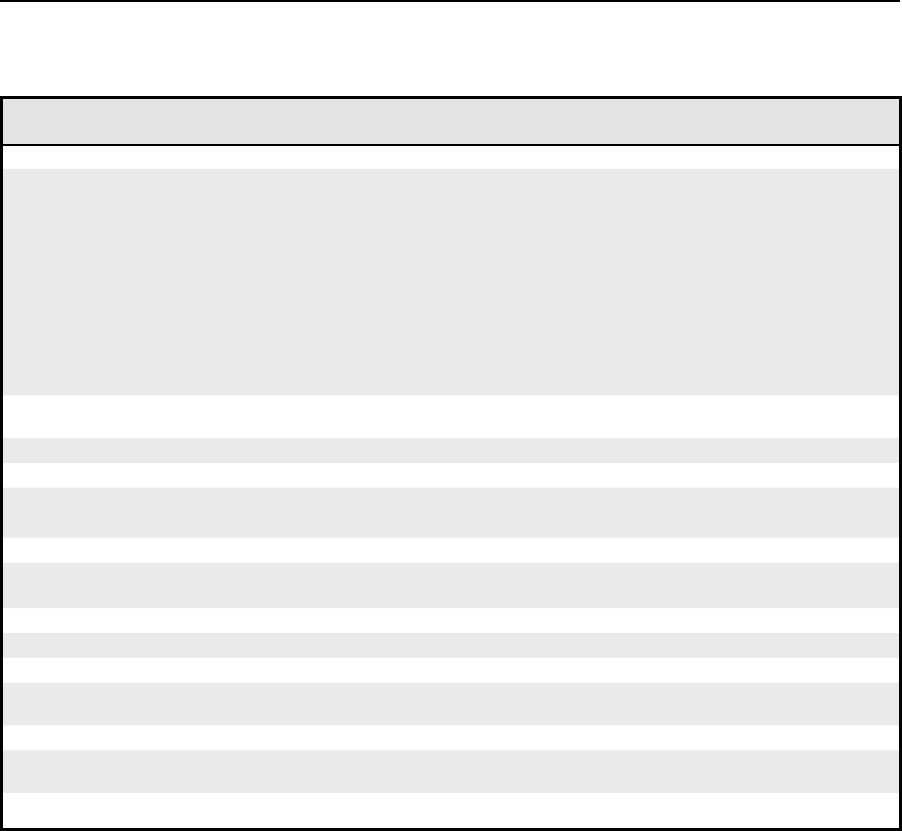
4-19
Fiber Matrix 6400 Switcher • Programmer’s Guide
Command/response table for IP-Specific SIS commands (continued)
Command ASCII command
(host to switcher)
Response
(switcher to host)
Additional
description
IP setup commands (continued)
Set e-mail events for
recipient
EX4#X4!
,
X4$
,
X4%
EM
}
You must first have set
an e-mail recipient for the
e-mail account number
(
X4!
), using the separate
Set e-mail recipient (CR)
command.
Ipe
X4#
,
X4!
,
X4$
,
X4%]
Example:
E
I (
X4#
)72
X4!
,0 (
X4$
),3 (
X4%
)EM
}
E-mail account #72
(recipient #8), JSmith, will
receive fail/missing and
fixed/restored messages for
all inputs.
IpeI*72*0*3
]
Read e-mail events for
recipients
EX4#X4!
,
X4$
EM
}
X4%
,
X4%
,
X4%
, ... ,
X4%]
Set DHCP on or off
EX4^
DH
}
Idh
X4^] X4^
: 0 = off, 1 = on
Read DHCP on/off status
E
DH
} X4^]
Set serial port parameters
EX4&
*
X4*
,
X4(
,
X5)
,
X5!
CP
}
Cpn
X4&
•Ccp
X4*
,
X4(
,
X5)
,
X5!]
Read serial port parameters
EX4&
CP
}
X4*
,
X4(
,
X5)
,
X5!]
Set serial port mode
EX4&
*
X5@
CX
}
Cpn
X4&
•Cty
X5@] X5@
: 0 = RS-232, 1 = RS-422,
2 = RS-485
Read serial port mode
EX4&
CX
} X5@]
Set verbose mode
EX5#
CV
}
Vrb
X5#]
Read verbose mode
E
CV
} X5#]
Configure current port
timeout
E
0*
X5$
TC
}
Pti0*
X5$]
View current port timeout
E
0TC
} X5$]
Configure global IP port
timeout
E
1*
X5$
TC
}
Pti1*
X5$]
View global IP port timeout
E
1TC
} X5$]
Special Characters
The HTML language reserves certain characters for specific functions. The switcher
does not accept these characters as part of preset names, the switcher’s name,
passwords, or locally created file names.
The switcher rejects the following characters:
{space (spaces are ok for names)} + ~ , @ = ‘ [ ] { } < > ’ “ semicolon (;)
colon (:) | \ and ?.


















