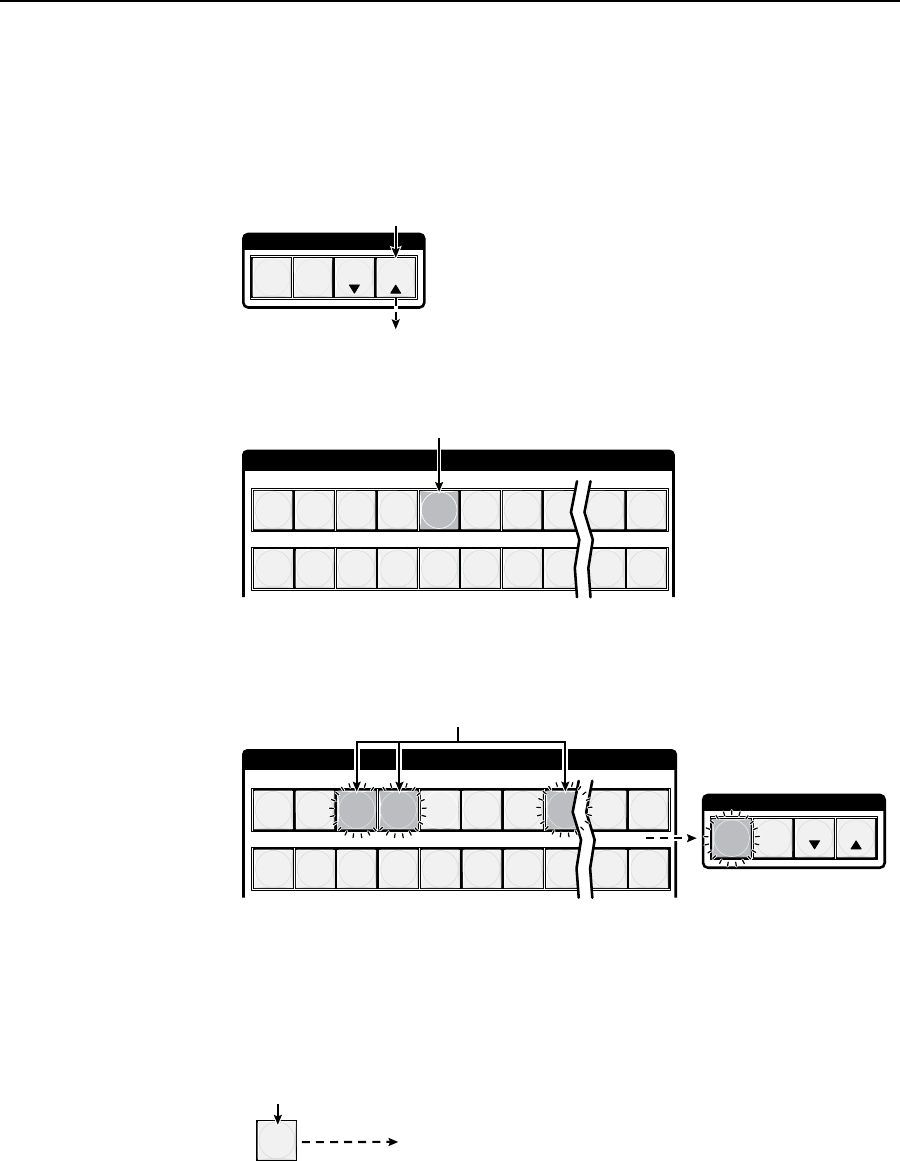
Operation, cont’d
Fiber Matrix 6400 Switcher • Operation
3-10
Example 1: Creating a set of ties
In the following example, input 5 is tied to outputs 3, 4, and 8. The steps show the
front panel indications that result from your action.
N
This example assumes that there are no ties in the current configuration.
1. Clear all selections: Press and release the Esc button.
C O N T R O L
PRESET
ENTER
ESCVIEW
Press the Esc button to clear all selections.
The button flashes once.
2. Select an input: Press and release the input 5 button.
1 2 3 4 5 6 7 8 15 16
17 18 19 20 21 22 23 24 31 32
INPUTS
Press and release the Input 5 button.
The button lights green.
3. Select the outputs: Press and release the output 3, output 4, and output 8
buttons.
C O N T R O L
PRESET
ENTER
ESCVIEW
1 2 3 4 5 6 7 8 15 16
17 18 19 20 21 22 23 24 31 32
OUTPUTS
Press and release the Output 3, Output 4, and Output 8 buttons.
The buttons blink green to indicate that the selected input will be
tied to these outputs.
The Enter button blinks
green to indicate the need
to confirm the change.
N
You can cancel the entire set of ties at this point by pressing and releasing the
Esc button. The Esc button flashes once.
4. Confirm the change: Press and release the Enter button.
ENTER
All input buttons and output buttons
return to unlit or background illumination.
Press the Enter button to
confirm the configuration
change.
The Enter button returns to
unlit or background
illumination.


















