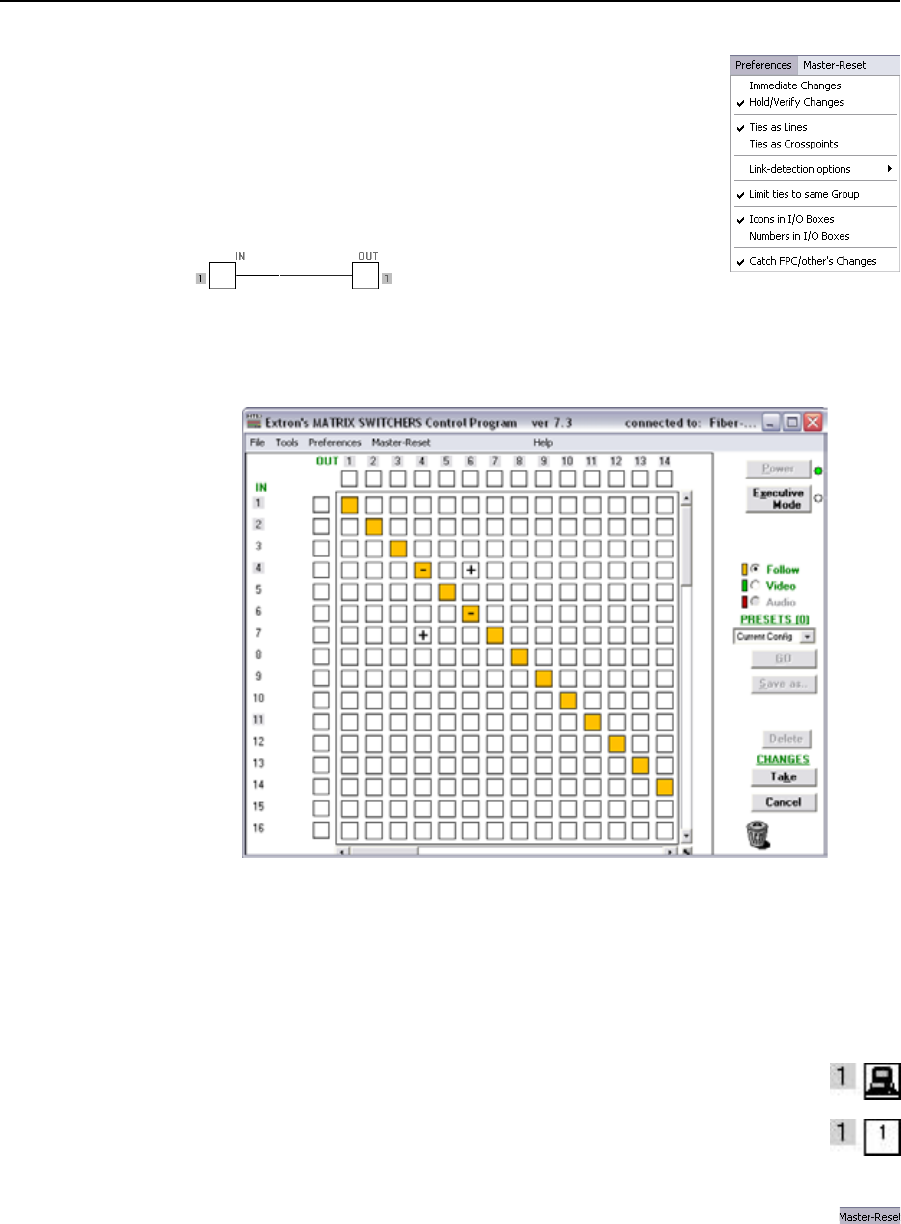
5-23
Fiber Matrix 6400 Switcher • Matrix Software
Preferences menu
Immediate Changes — Causes configuration changes to take
effect immediately.
Hold/verify Changes — Delays implementation of
configuration changes until the Changes – Take button
is pressed.
Ties as Lines — Displays ties as lines (below).
Ties as Crosspoints — Displays ties as a matrix of inputs and outputs (figure 5-16).
Ties that have been made are indicated as amber or green boxes. Ties that
will take effect when you click the Take button are indicated by +. Ties that
will be broken when you click the Take button are indicated by –.
Figure 5-16 — Ties shown as crosspoints
Link-detection options — Allows you to set the link detection feature as follows:
• Toautomaticallyrefreshthedisplayevery10seconds.
• Toupdatethedisplaywheneveryourefreshthescreen.
• Toneversampleanddisplaythelinkstatus
Icons in I/O Boxes — Erases any numbers in the I/O boxes in the Control
Program window (figure 5-6). You can place icons in the boxes.
Numbers in I/O Boxes — Erases any icons in the I/O boxes in the
Control Program window and fills each box with the associated
input or output number.
Master-Reset selection
Master reset clears all ties and presets, all output mutes, and resets all I/O
grouping.
N
Master reset does not reset the Internet protocol (IP) settings.


















