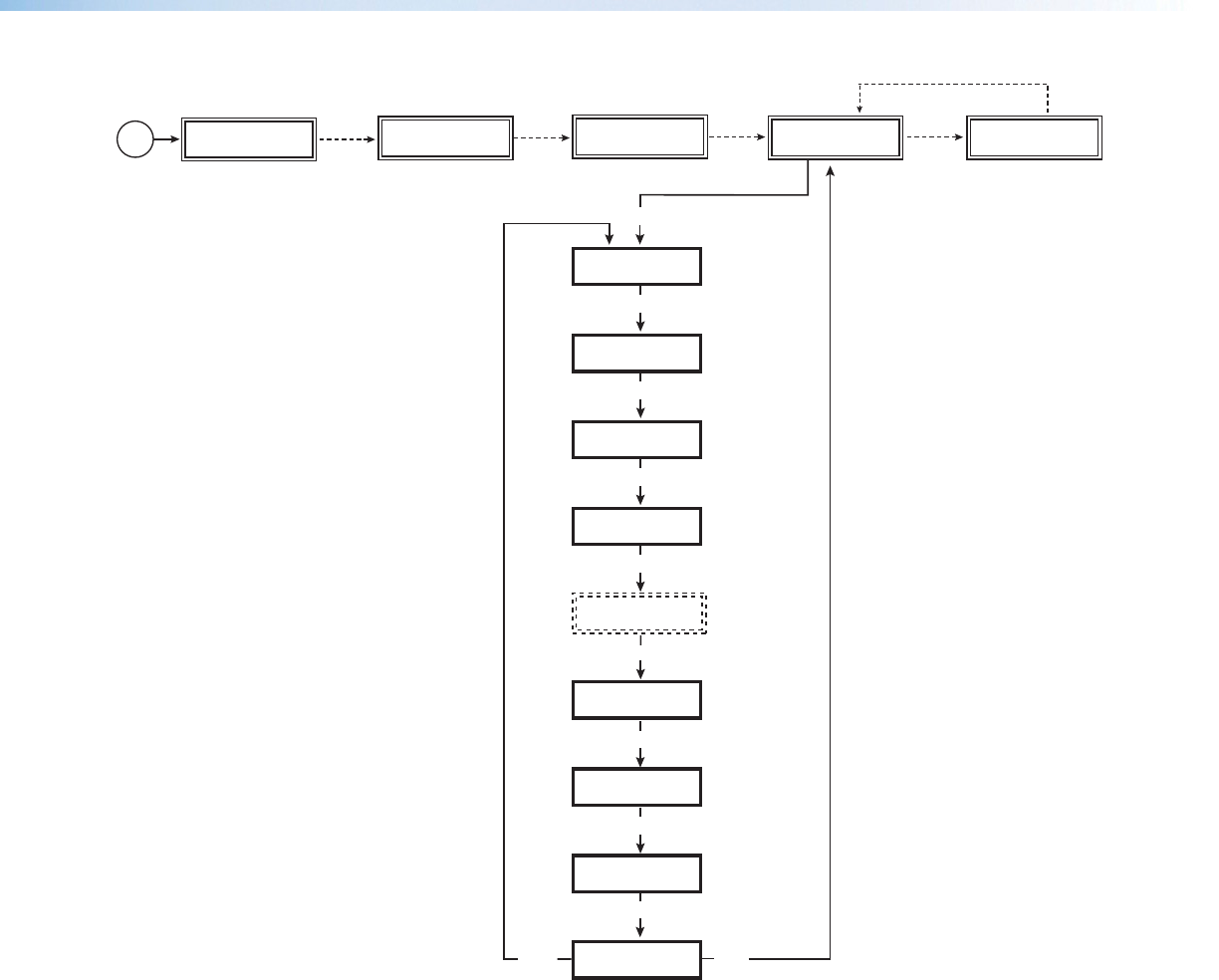
START AUTO
IMAGE ON IN1
MENU
MENU
INPUT
CONFIG
MENU
PICTURE
CONTROL
MENU
OUTPUT
CONFIG
MENU
AUDIO
CONFIG
MENU
NEXT
MENU
MEMORY
PRESETS
INPUT 1
COMPOSITE
2 sec.
60-xxxx-0x
FW version 1.00
2 sec.
2 sec.
OUTPUT
1024 x 768@60
Default Cycle
2 sec.
IP
CONFIG
MENU
MENU
ADVANCED
CONFIG
MENU
TO EXIT MENU
PRESS NEXT
(Audio models only)
Power
on
EXTRON
ELECTRONICS
2 sec.
DVS 304
xxx xx
Displays specific model name
(for example DVS 304 DVI AD)
Displays specific model part
number (for example 60-1027-04)
Figure 10. Main Menu
To return to the default cycle, allow the DVS 304 to time-out (after 20 seconds).
Alternatively, press the Menu button repeatedly until the Exit menu appears, then press
the Next button.
Submenus are accessed from a main menu by pressing the Next button. When in a
submenu, press the Menu button to go out of the submenu and back to the active main
menu.
DVS 304 Series • Operation 11


















