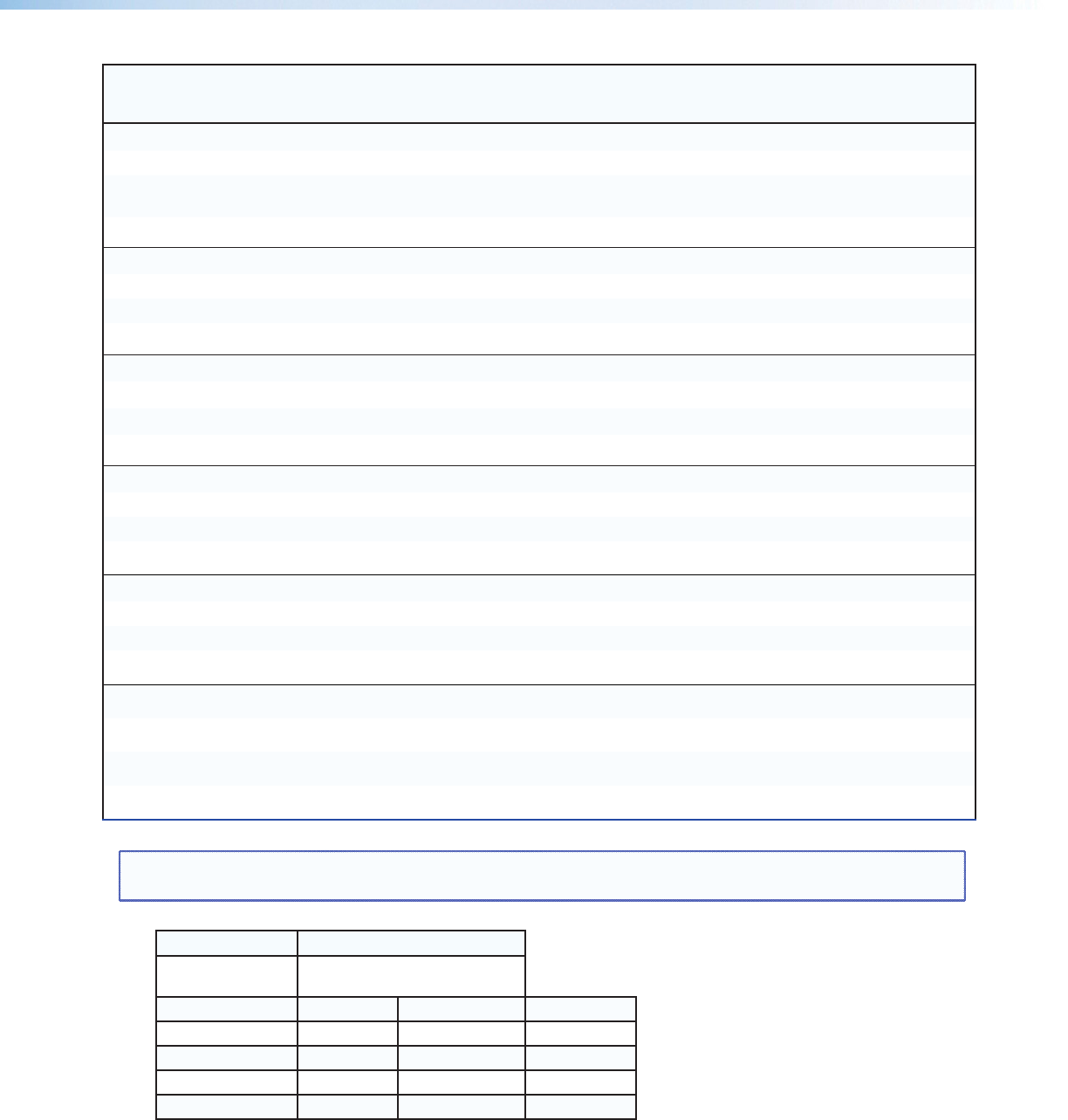
Command ASCII Command
(host to scaler)
Response
(scaler to host)
Additional Description
Front panel security lockout (Executive Mode)
Enable 1X Exe1] Allow limited front panel adjustments only.
Disable 0x Exe0] Allow adjustments/selections to be made from front
panel.
View status X
X%]
Show mode status. (0= disabled, 1= enabled)
SDI eld ip
Standard 73*0# Flp 0]
Flip fields 73*1# Flp 1]
View 73#
X%]
(0= standard, 1= flipped)
Enhanced mode
Enable 52*1#
Enh X%]
Disable 52*0#
Enh X%]
View mode 52#
X%]
(0= disabled, 1= enabled)
Refresh lock
Enable 77*1# Rfl 1]
Disable 77*0# Rfl 0]
View status 77#
X%]
(0= disabled, 1= enabled)
Auto memory
Enable 1M Aut1]
Disable 0M Aut0]
View status M
X%]
(0= disabled, 1= enabled)
Aspect mode
Enable Fill mode 99*1# Ful1] Starts Fill mode.
Enable Follow mode 99*0# Ful0] Starts Follow mode.
View status 99#
X10(]
(0= Follow, 1= Fill)
DVS 304
Settings saved for
Auto Memory
16 per input (64 total)
Aspect ratio Film mode H/V start
Phase Total pixels H/V active H/V pan
Zoom
H/V size Bright/cont Detail H/V position
Color/tint
NOTE: X% = On/off 0 = off/disable, 1 = on/enable
X10( = Aspect ratio 0 = Follow, 1 = Fill
DVS 304 Series • SIS Communication and Control 44


















