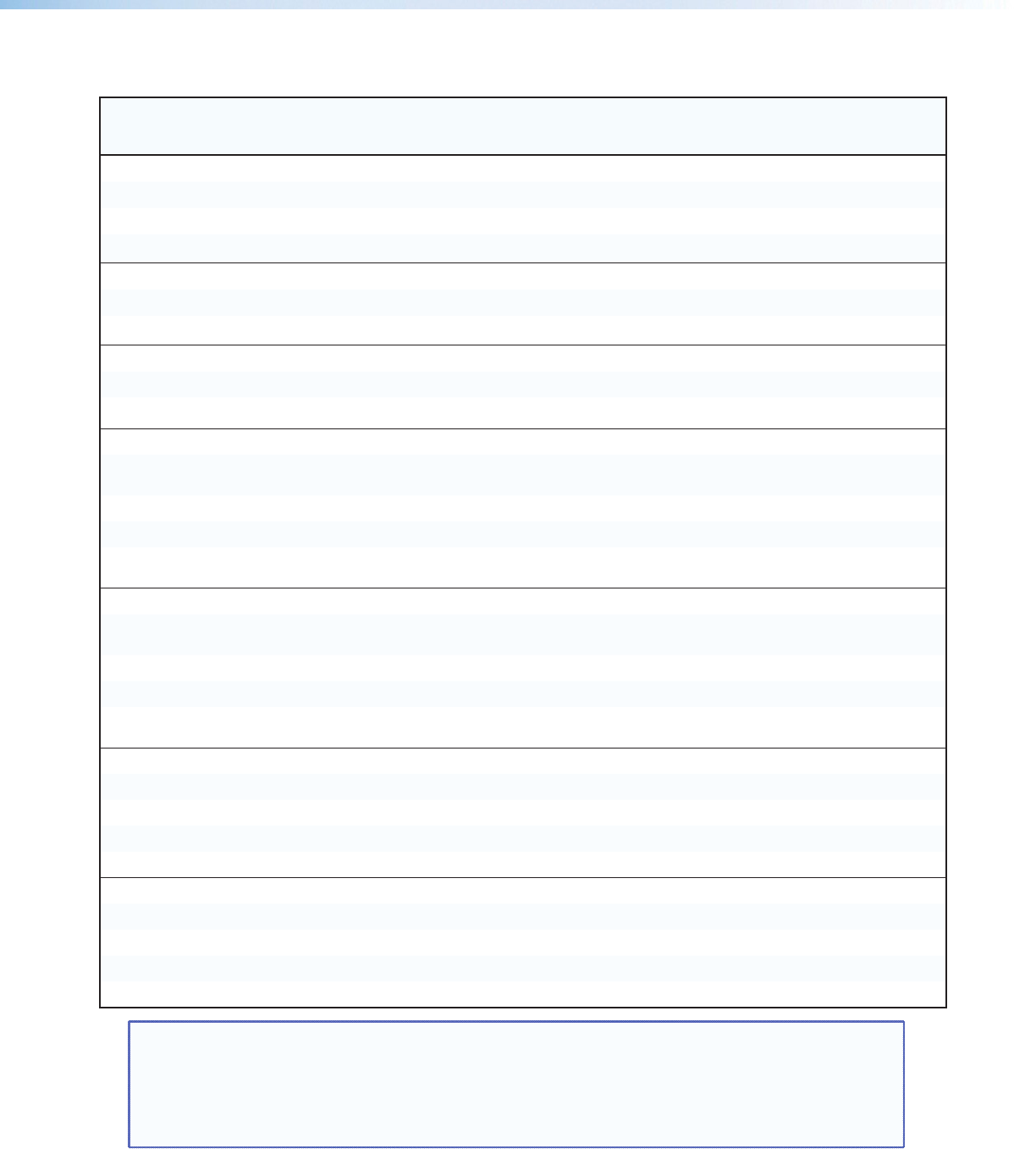
SIS Command and Response Table
Command ASCII Command
(host to scaler)
Response
(scaler to host)
Additional Description
Input selection
Video and audio
X7!!
In X7!• All] Select video and audio from input X7!.
Video
X7!&
In X7!• RGB] Select video from input source X7!.
Audio
X7!$ In X7!• Aud]
Select audio from input source X7!.
Input video type (input 2 and input 4)
Set video type
X7@* X7# \
X7@ Typ X7# ]
Set input X7@ to format X7#.
View video type
X7@ \ X7# ] View video type of input X7@.
Select SDI input number (SDI models only)
Set video type
X7! * 9 \ X7! Typ 9] Set input X7! to SDI.
View video type
X7! \ X7# ] View video type of input X7!.
Horizontal start
Specify a value
X7$ ) Hst X7$ ]
Set horizontal location of first active pixel in active
window.
Increment value + )
Hst X7$ ]
Increment to a higher horizontal start position.
Decrement value – )
Hst X7$ ]
Decrement to a lower horizontal start position.
View )
X7$ ]
Show horizontal location of first active pixel in
active window.
Vertical start
Specify a value
X7% ( Vst X7% ]
Set vertical location of first active line in active
window.
Increment value + (
Vst X7% ]
Increment to a higher vertical start position.
Decrement value – (
Vst X7% ]
Decrement to a lower vertical start position.
View (
X7% ]
Show vertical location of first active line in active
window.
Pixel phase (available only for RGB and YUVp/HDTV input signals)
Specify a value
X7^ U Phs X7^ ]
Adjust the pixel phase to specified value.
Increment value + U
Phs X7^ ]
Increase the pixel phase.
Decrement value – U
Phs X7^ ]
Decrease the pixel phase.
View U
X7^ ]
Show the pixel phase.
Total pixels (available only for RGB and YUVp/HDTV input signals)
Specify a value
11*X7&# Tpx X7& ]
Adjust the total pixels to specific value.
Increment value +11 #
Tpx X7& ]
Increase the total pixels.
Decrement value - 11 #
Tpx X7& ]
Decrease the total pixels.
View 11 #
X7& ]
Show the total pixels.
NOTE: X7! = Input selection 1 to 4
X7@ = Input selection 2 or 4
X7# = Input video format 1 to 9 (see page 35)
X7$ = H start 0 to 127 for video, 0 to 255 for RGB and YUVp/HDTV
X7% = V start 0 to 93 for video inputs; 0 to 255 for RGB and YUVp/HDTV inputs.
X7^ = Pixel phase: 1 to 31
X7& = Total pixels +/- 512 of the default value
DVS 304 Series • SIS Communication and Control 37


















