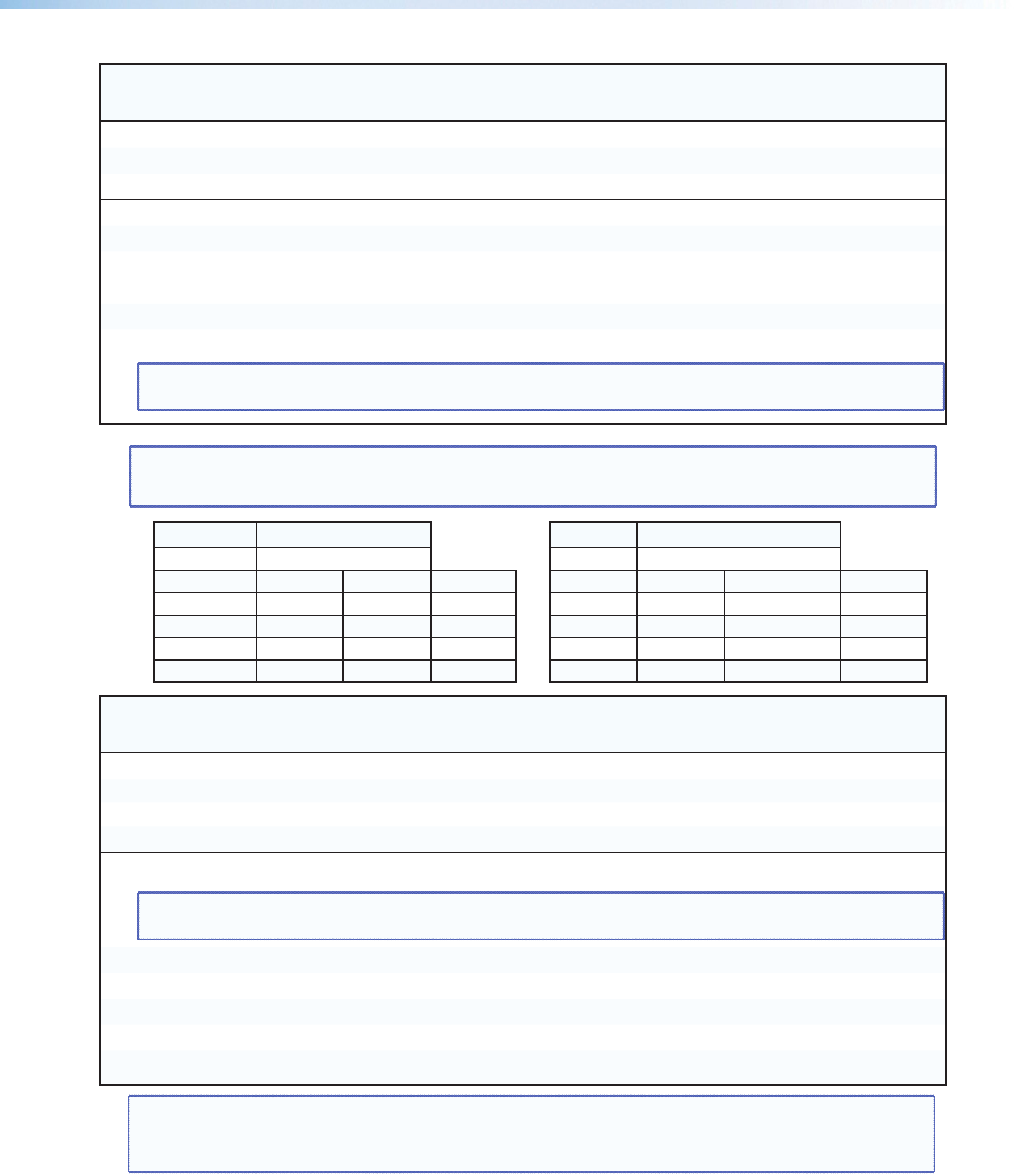
Command ASCII Command
(host to scaler)
Response
(scaler to host)
Additional Description
Memory presets (inputs 1 to 4)
Recall preset
1* X9% . 1RprX9%] Recall memory preset X9% for selected input.
Save preset
1* X9% , 1SprX9%] Save memory preset X9% for selected input.
Input presets (input 4 only)
Recall preset
2* X9^ . 2RprX9^] Recall input 4 preset X9^ .
Save preset
2* X9^ , 2SprX9^] Save input 4 parameters to X9^ .
Write and read input preset name (inputs 4 presets only)
Write preset name
E X9^ ,X8$ NG} NmgX9^,X8$] Name preset X9^ as “X8$”.
Read preset name
E X9^ NG} NmgX9^,X8$] Read preset X9^’s name “X8$”.
NOTE: If a preset has not been saved, then X8$ [unassigned] displays. The preset name is also the OSD text label that displays on the
screen when recalled. Changing the input preset name also updates the OSD text label of that input.
Command ASCII Command
(host to scaler)
Response
(scaler to host)
Additional Description
Audio mute (audio models only)
Mute on 1Z Amt1] Mute selected input.
Mute off 0Z Amt0] Un-mute selected input.
View status Z
X8)]
View mute status, (0= mute off, 1= mute on).
Audio gain and attenuation (audio models only)
NOTE: The set gain (G) and set attenuation (g) commands are case sensitive. The increment, decrement, and view commands are
not. Add a leading 0 when it is a single digit value
Set gain
X10@G Aud X10! ] Set gain to X10@ dB.
Set attenuation
X10#g Aud X10! ] Set attenuation to X10# dB.
Increment +G
Aud X10! ]
Increment audio level (up).
Decrement - G
Aud X10! ]
Decrement audio level (down).
View G
X10! ]
View current audio level.
DVS 304
Memory preset 3 per input (12 total)
Aspect ratio Film mode H/V start
Phase Total pixels H/V Active H/V pan
Zoom
H/V Size Bright/cont Detail H/V position
Color/tint
DVS 304
Input preset 128 global for input 4 (128 total)
Input type Aspect ratio Film mode H/V start
Phase Total pixels H/V active H/V pan
Zoom
H/V size Bright/cont Detail H/V position
Color/tint
NOTE: X8$ = Text label/preset name: Up to 16 characters
X9% = Memory presets: 1 to 3
X9^ = Input 4 presets: 1 to 128
NOTE: X8) = 0 or 1
X10! = Audio level adjustment -15 to +9 dB
X10@ = Audio gain adjustment 0 to 9 dB
X10# = Audio attenuation 15 to 0 (-15 to 0 dB)
DVS 304 Series • SIS Communication and Control 41


















