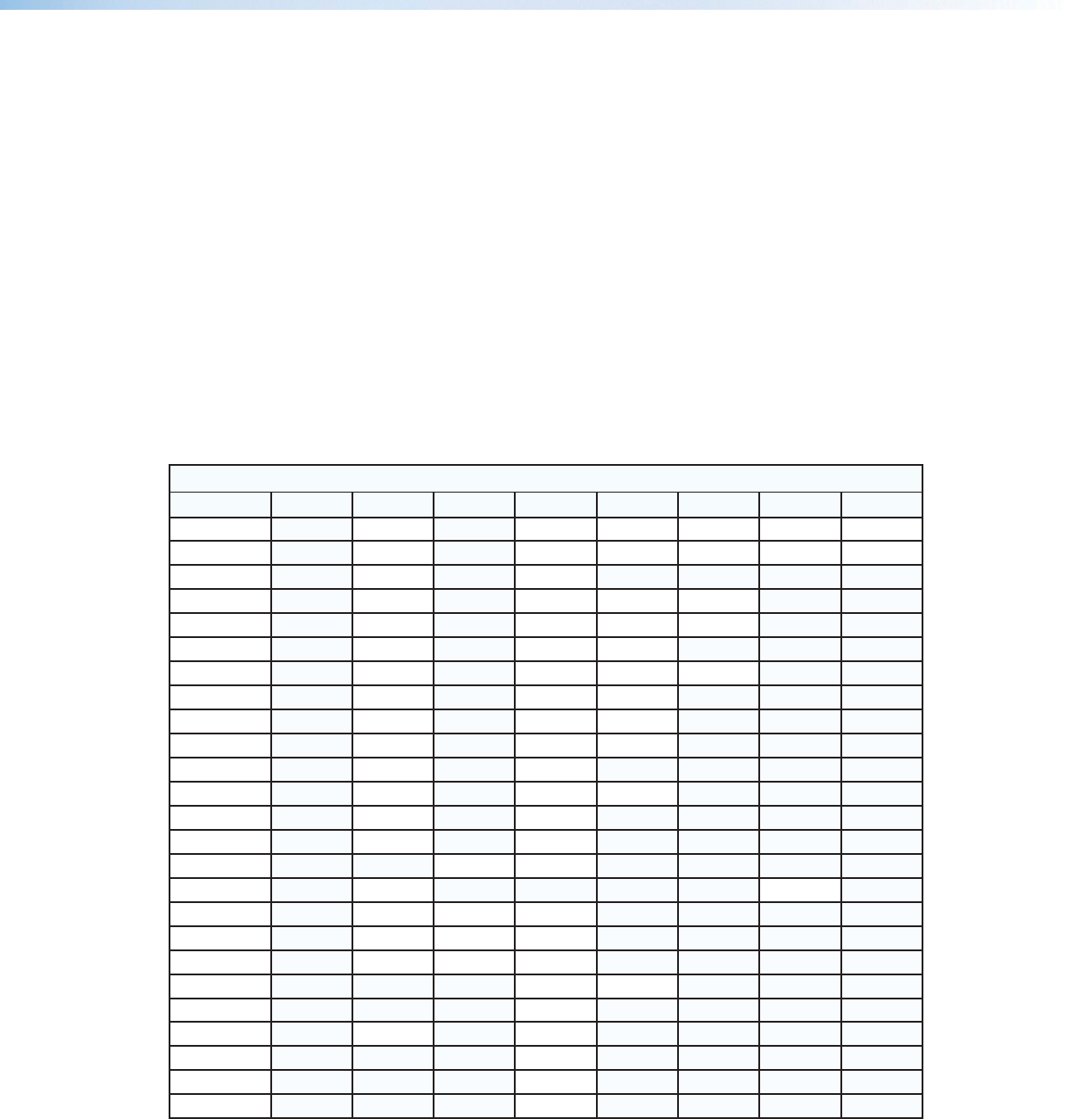
X10) = PIP window input selection: 0 to 4
X10! = Audio level adjustment range: -15 to +9 dB
X10@ = Audio gain adjustment range: 0 to 9 dB
X10# = Audio attenuation adjustment range: -15 to 0 dB
X10$ = Volume range: 000 to 100, (always returns 3 digits)
X10% = PIP window size: 1 = 1/4, 2 =1/9, 3 = 1/16, 4 = 1/25, 5 = Side by side normal,
6 = Side by side full screen
X10^ = PIP audio setup: 1 = follow main window, 2 = follow PIP window, 3 = toggle audio
X10& = RGB delay: 0 to 10 (0 to 5 seconds in 0.5 second steps).
X10* = Scaler resolution/EDID emulation:
0 = automatic: match current output resolution (default)
1 = match display device (defaults to 1024x768/60 if display cannot be read)
2 = custom EDID 3 = custom EDID 4 = custom EDID
For variables 10-78, see the following table
SIS variables for EDID resolution/refresh rate combination (where
X10* = 10 through 78)
Resolution 24 Hz 50 Hz 59.94 Hz 60 Hz 72 Hz 96 Hz 100 Hz 120 Hz
640x480 10 11 12 13 14 15
800x600 16 17 18 19 20 21
852x480 22 23
1024x768 24 25 26 27
1024x852 28 29 30 31
1024x1024 32 33 34
1280x768 35 36 37 38
1280x1024 39 40 41
1360x765 42 43 44
1365x768 45 46 47
1365x1024 48 49
1366x768 50 51 52
1400x1050 53 54
1600x1200 55 56
480p 57 58
576p 59 60
720p 61 62 63
1080i 64 65 66
1080p 68 69 70
1440x900 71 72 (75 Hz)
1680x1050 73
1280x800 74 75
1080p Sharp 76
1920x1200 77
1080p CVT 78
Figure 29. SIS Command EDID Table (see page 38)
X10^ = Aspect ratio: 0 = Follow, 1 = Fill
DVS 304 Series • SIS Communication and Control 36


















