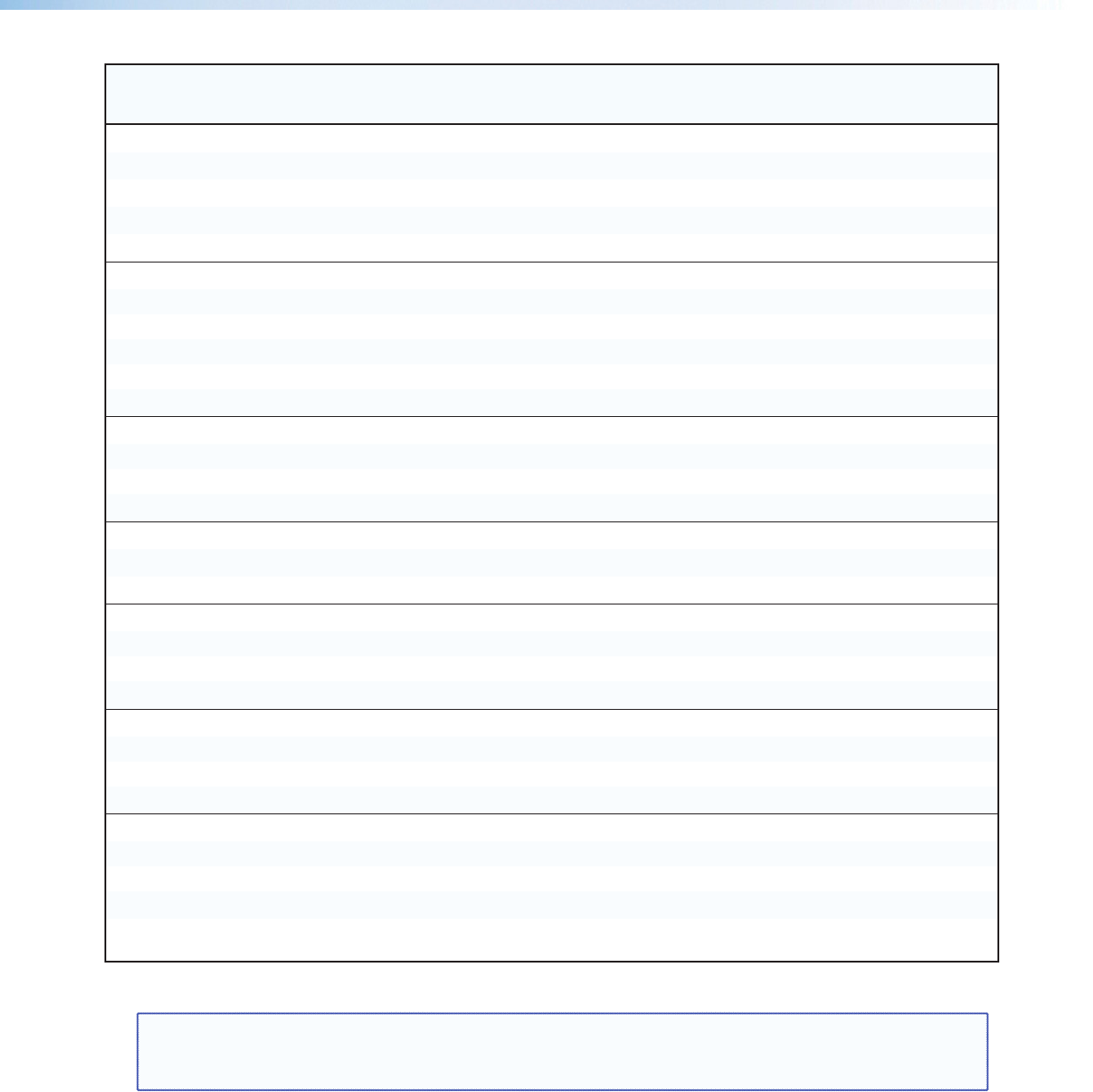
Command ASCII Command
(host to scaler)
Response
(scaler to host)
Additional Description
Volume control (audio models only)
Set specific volume
X10$V Vol X10$ ] Set volume to X10$.
Increment +V
Vol X10$ ]
Increase volume.
Decrement - V
Vol X10$ ]
Decrease volume.
View V
X10$ ]
View current volume setting.
Test pattern
Crop 1J Tst 1] Set crop test pattern on.
Alternating pixels 2J Tst 2] Set alternate pixels on.
Color bars 3J Tst 3] Set color bars on.
Off 0J Tst 0 ] Set test pattern off.
View test pattern J
X9& ]
View the test pattern.
Freeze
Enable 1F Frz 1] Freeze selected input.
Disable 0F Frz 0] Unfreeze selected input.
View F
X8) ]
Show the freeze status (1= on, 0= off).
RGB delay time
Set RGB delay
3*X10& # Dly X10& ] Set RGB delay to (X10& x 0.5) seconds.
View setting 3#
X10& ]
View RGB delay setting.
Auto switch mode
On 10*1# Asw 1] Set auto switch mode on.
Off 10*0# Asw 0] Set auto switch mode off.
View setting 10#
X8) ]
View the auto switch mode status. (0= off, 1= on).
Blue screen
On 8*1# Blu 1] Set blue screen on.
Off 8*0# Blu 0] Set blue screen off.
View setting 8#
X8) ]
View the current blue screen status (0= off, 1= on).
Auto-Image
™
Enable 55*1# Img 1] Activate Auto-Image for all inputs.
Disable 55* 0# Img 0] Turn Auto-Image off.
View 55#
X8) ]
View Auto-Image setting. (0= disabled, 1= enabled).
Execute 55* 2# Img 2] Applies a one time Auto-Image to the selected
input.
NOTE: X8) = 0 or 1
X9& = Test pattern 0 to 2
X10$ = Volume range 000 to 100 (always returns 3 digits)
X10& = RGB delay 0 to 10 (0 to 5 seconds in 0.5 second steps)
DVS 304 Series • SIS Communication and Control 42


















