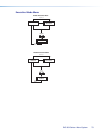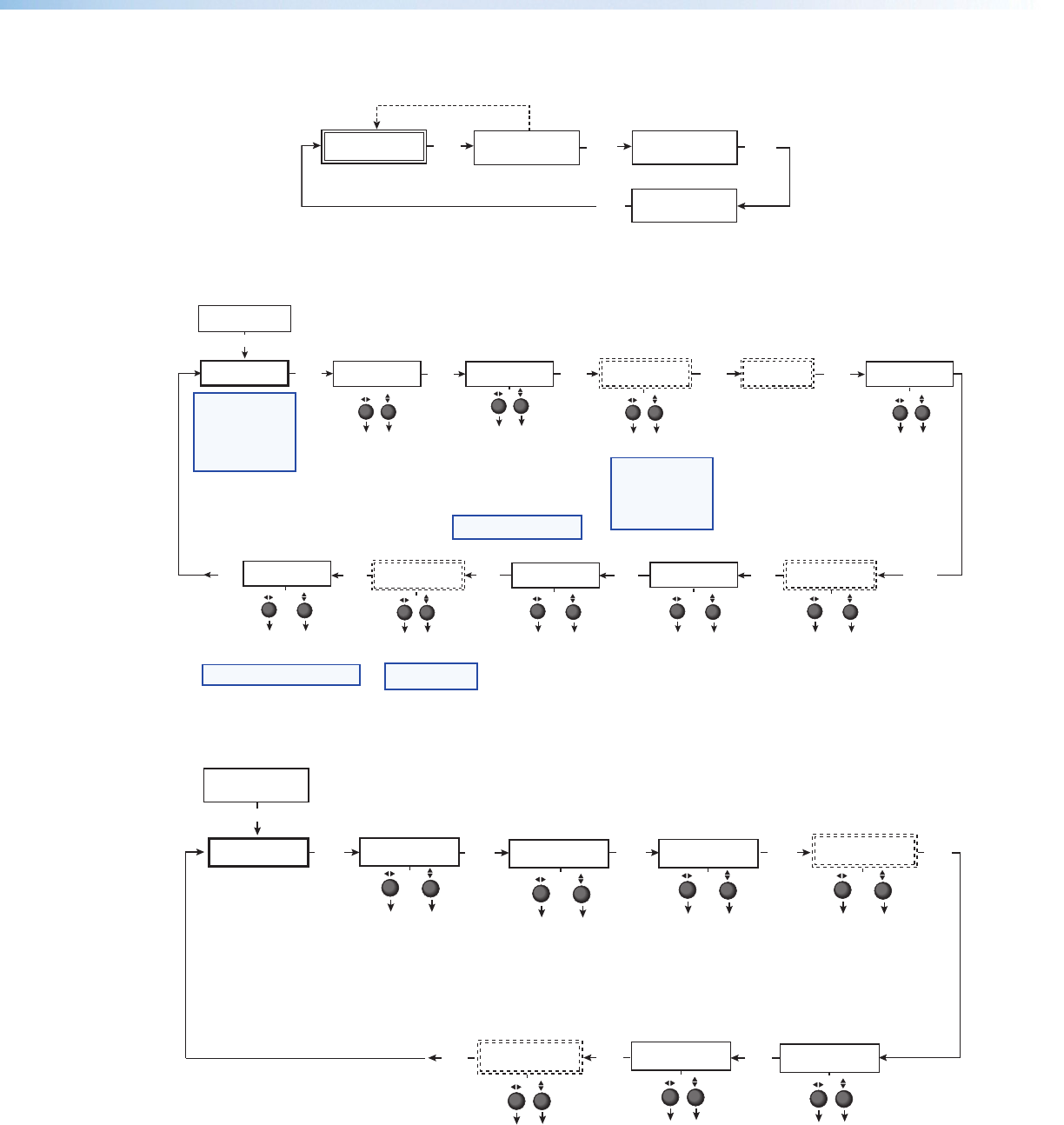
Start Auto Image Menu
Default Cycle
INPUT 1
COMPOSITE
2 sec.
2 sec.
OUTPUT
1024 x 768@60
MENU
START AUTO
IMAGE ON IN1
PRESS NEXT
TO START
NEXT
NEXT
Input Conguration Menu
START AUTO
IMAGE ON IN1
INPUT
CONFIG
MENU
NEXT
INPUT 2
YUVi
INPUT 4
RGB SCALED
NEXT
ASPECT RATIO
4x3
TTLPIX PHASE
XXXX 08
NEXT
NEXT
NEXT
H START V
50 33
H ACTIVE V
XXX XXX
NEXT
FILM MODE
<OFF> ON
SDI INPUT
<
*
> 1 2 3 4
NEXT
NEXT
Displays only when applicable
Displays only when applicable Displays only when applicable
SDI DE-INTER
FIELD STNDRD
NEXT
Displays only when applicable
NEXT
DVS 304 DVI models only
Displays only on Input 4
NEXT
Select video format
• Composite
• S-video
• YUVi
• YUVp/HDTV
• YUV Auto
Assign SDI to Input #
• 1, 2, 3, 4, * (none)
Select video format
• Composite
• S-video
• RGBcvS
• YUVi
• YUVp/HDTV
• RGB scaled
• RGB pass*
• Auto detect
Aspect ratio options
• 4 x 3
• 16 x 9
For YUVp or RGB input only
Total pixels
Specify the width
in pixels of the
total image area
sampled.
Pixel phase
Adjust the pixel
sampling point for
a selected input.
Horizontal start
Select for the
left edge of the
active video.
Vertical start
Select for the
top edge of the
active video.
Horizontal active
pixels
Specify the width
in pixels of the
active image area
sampled.
Vertical active
lines
Specify the
height in lines of
the active image
area sampled.
Film mode
Turn On or Off for low
resolution devices.
SDI De-interlacing options:
• Field Standard
• Field Flip
VGA EDID
1024x768@60
EDID Emulation
Specify the resolution
and refresh rate.
NOTE:
Input 1 can only
accept composite video.
Input 3 can only accept
S-video. Only Inputs 2 and
4 can be configured for
different video types,
although an SDI input can
be assigned to any input.
NOTE: The SDI input signal
can be assigned to any
input. Once assigned to a
specific input, only an SDI
signal can be accepted on
that input. SDI can be
disabled by selecting the *.
NOTE: See table in the “Resolutions
and Refresh Rates” section, for EDID values.
NOTE: Not for use with
YUVp or RGB inputs.
NOTE:
* RGB pass through is only
available on analog outputs.
Picture Control
INPUT
CONFIG
MENU
NEXT
PICTURE
CONTROL
H POS V
000 000
NEXT
NEXT
COLOR TINT
064 064
NEXT
DETAIL
064
H PAN V
000 000
NEXT
NEXT
NEXT
NEXT
ZOOM
100%
H SIZE V
1024 768
BRIGHT CONT
064 064
Tint adjustment applicable only for
NTSC composite or S-Video inputs
Only applicable when zoom is over 100 %
Horizontal
position
Adjust
horizontal
image
position.
Vertical
position
Adjust
vertical
image
position.
Detail
Adjust sharpness of
the image.
Zoom
Allows for 100-200% zoom
while the aspect ratio
remains unchanged.
Pan
Move the “zoomed”
image horizontally or
vertically. Available only
when zoom is set over
100%.
Horizontal
sizing
Adjust
horizontal
image
sizing.
Vertical
sizing
Adjust
vertical
image
sizing.
Brightness
Adjust image
brightness.
Contrast
Adjust image
contrast.
Color
Adjust color
of image.
Tint
Adjust tint
of image.
DVS 304 Series • Menu System 76