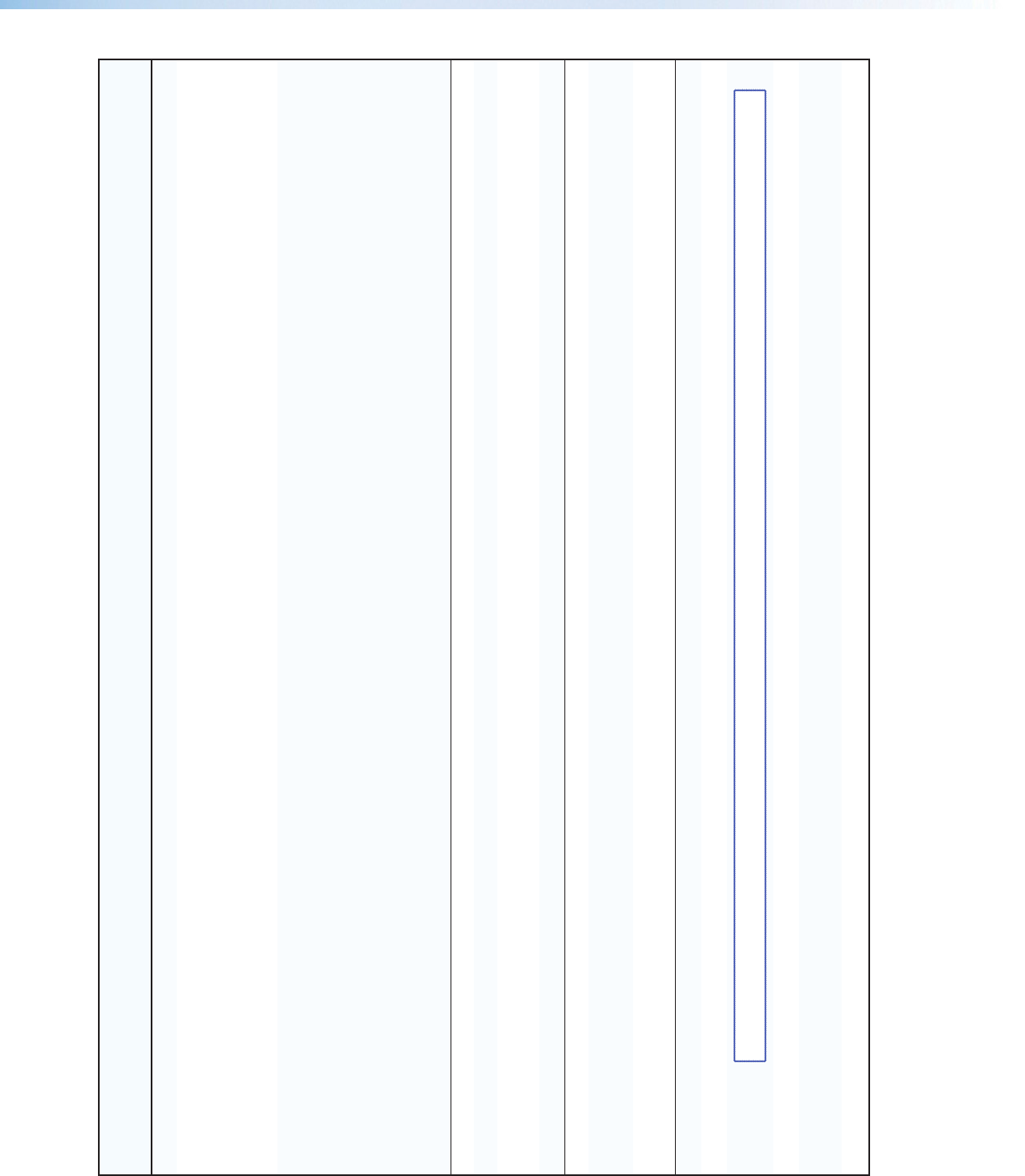
Command ASCII (Telnet)
(host to processor)
URL Encoded (Web)
(host to processor)
Response
(processor to host)
Additional description
File commands
Get le listing
E DF } WDF
|
(See below.) Retrieve a list of les stored in the DVS 304.
Each line of the response lists a different le
name and its corresponding file size. The last
line of the response indicates how much
available file space remains.
Unit Telnet text responses: Unit Web responses:
filename x • date/time * length ] var file - new Array ():
filename x • date/time * length ] le [1] = ‘filename 1, date 1, lesize 1’;
filename x • date/time * length ] le [2] = ‘filename 2, date 2, lesize 2’;
filename x • date/time * length ] le [3] = ‘filename 3, date 3, lesize 3’;
... ...
space_remaining • Bytes left ]] le [n] = ‘filename n, date n, filesize n’;
le [n + 1] = ‘space remaining, Bytes left’
Stream files via port 80
Load file to user flash memory Use a POST command on port 80 followed by the delimited data to be written to the ash le memory.
Retrieve file from user flash
memory
Send a page GET command on port 80 followed by: WSF | {Responds with raw unprocessed data in file.}
Example: http://192.168.254.254/mypage.html?cmd=WSF
|
Stream files via Telnet or RS-232
Load file to user flash
memory
E + UF filesize,
filename }
{Raw unprocessed data
in file up to filesize}
Upl ]
Retrieve file from user flash
memory
E filename SF }
1B filename 52 46 0D {Responds with raw unprocessed data in le + 1 byte checksum.}
Directory commands
Change/create directory
E{path}/{directory}/CJ}
W {path}/{directory}/CJ|
Dir•{path}/{directory}/]
NOTE: A directory does not actually exist until a file has been copied into the path.
Move back to root directory
E / CJ}
W%2FCJ|
Dir•/]
Move up one directory
E ..CJ}
W%2E%2ECJ| Dir•{path}/
{directory}/]
View current directory
E CJ}
WCJ|
{path}/{directory}/]
DVS 304 Series • SIS Communication and Control 52


















