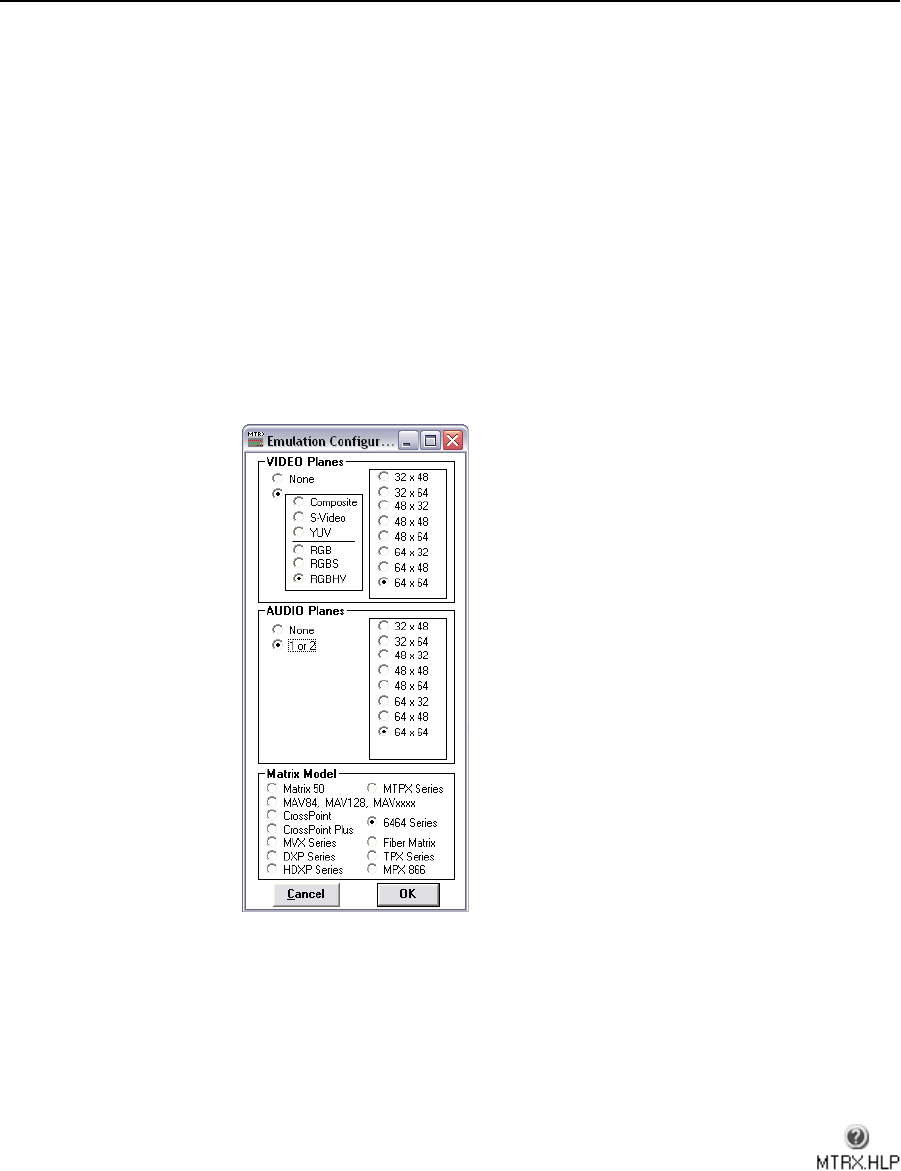
Matrix Software, cont’d
CrossPoint 450 Plus and MAV Plus Switchers • Matrix Software
5-24
Using Emulation mode
Emulation mode allows you to set up the software without connecting the switcher
to the computer. To use Emulation mode, do the following:
1
. Start the Matrix Switcher Control Program.
2. Choose Emulate, and click OK.
3
. Choose an emulation file to open, and click OK. The file DEMO.MTX provides
a sample of a completed matrix setup. Selecting the file NEW.INI or clicking
Cancel provides a blank setup to get you started.
4
. Enter the file name under which you want to save any changes to the file, and
click OK.
5
. Select 6464 Series, the matrix size, and the number of video planes (video
format) and audio planes (None or 1 or 2), for which you are preparing a
configuration (figure 5-18), and click OK.
Figure 5-18 — Emulation mode configuration
6
. Continue using the program as described on page 5-6.
Using the help system
For information about program features, you can access the help program in any of
the following ways:
• From the Extron Electronics program folder or group, double-
click the MATRIX Switcher Help icon (shown at right).
• From within the Matrix Switchers Control Program, select from
the Help menu on the main screen.
• From within the Matrix Switchers Control Program, press the F1 key.


















