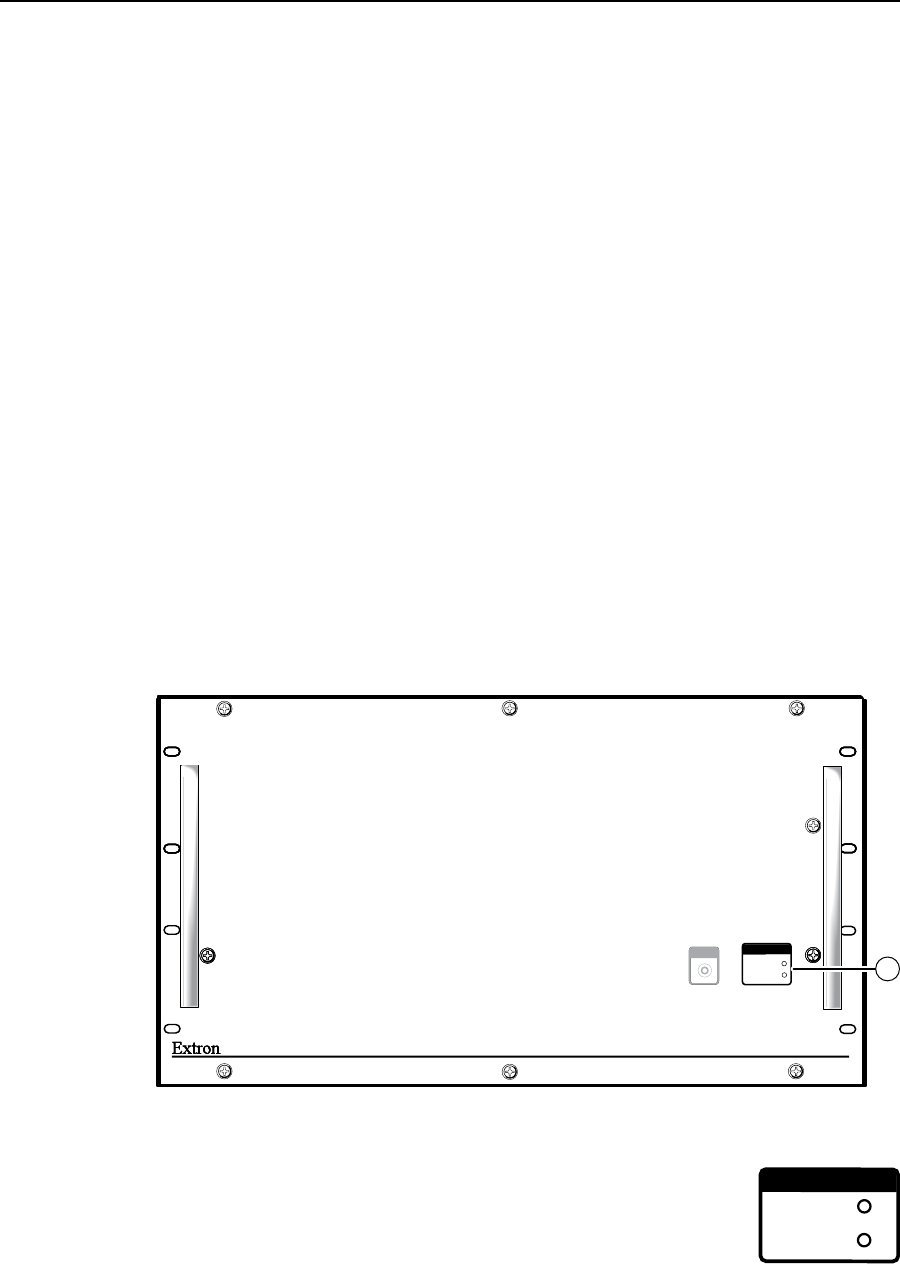
Operation, cont’d
CrossPoint 450 Plus and MAV Plus Switchers • Operation
3-10
h
Audio button — The Audio button has one primary function (•) and five
secondary (❏) functions
• (Systems with audio BMEs) Selects and deselects audio for a
configuration that is being created or viewed and lights to indicate that
audio is available for configuration or viewing.
❏
(Systems with audio BMEs) Selects the Audio mode, in which you can
adjust the input audio level and the output audio volume. See "Viewing
and adjusting the input audio level (systems with audio BMEs)" on
page 3-35 and "Viewing and adjusting the output volume (systems with
audio BMEs)" on age 3-38.
❏
With the Enter button and RGBHV/Video button, selects between front
panel locks (Lock mode 2 and Lock mode 0). See “Setting the front panel
locks (Executive modes)” on page 3-43.
❏
With the RGBHV/Video button, toggles the front panel lock on or off.
See "Setting the front panel locks (Executive modes)" on page 3-43.
❏
With the RGBHV/Video button, commands the front panel system reset.
See "Performing a system reset from the front panel" on page 3-44.
❏
Selects the RS-422 protocol for the RS-232/RS-422 port in Serial Port
Configuration mode and indicates the selection. See "Selecting the rear
panel Remote port protocol and baud rate" on page 3-46.
Power indicators
All front panels have power indicators, regardless of whether they have integrated
QS-FPCs or not (figure 3-2).
MAV PLUS SERIES
AUDIO MATRIX SWITCHER
POWER SUPPLY
PRIMARY
REDUNDANT
I/O CONFIG
9
Figure 3-2 — Front panel without an integrated QS-FPC
i
Primary and Redundant Power Supply LEDs —
Green — Indicates that the associated power supply is
operating within normal tolerances.
Red — Indicates that the associated power supply is
operating outside the normal tolerances or has failed.
POWER SUPPLY
PRIMARY
REDUNDANT


















