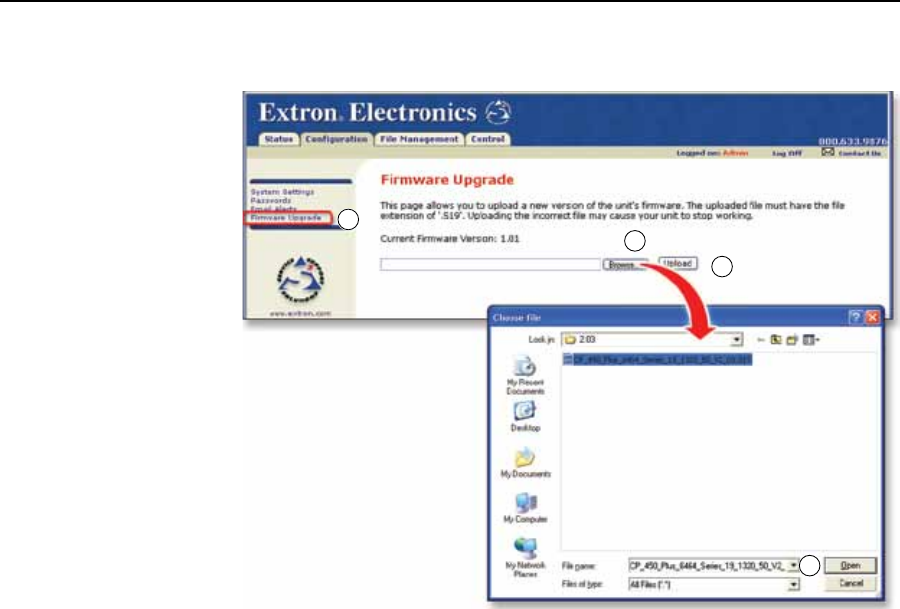
6-11
CrossPoint 450 Plus and MAV Plus Switchers • HTML Operation
6. Click the Firmware Upgrade link (figure 6-9).
6
10
7
9
Figure 6-9 — Firmware upgrade
7
. Click the Browse button. A Choose File window appears.
8
. Navigate to the folder where you saved the firmware upgrade file. Select the
file.
N
Valid firmware files must have the file extension “.S19”. Any other file
extension is not a firmware upgrade.
N
The original factory-installed firmware is permanently available on the matrix
switcher BME. If the attempted firmware upload fails for any reason, the BME
reverts to the factory-installed firmware.
9. Click the Open button.
10
. Click the Upload button. The firmware upload to the matrix switcher BME
may take a few minutes.
11
. Shift the Ethernet cable to the next BME and repeat steps 4 through 10 for each
BME.


















