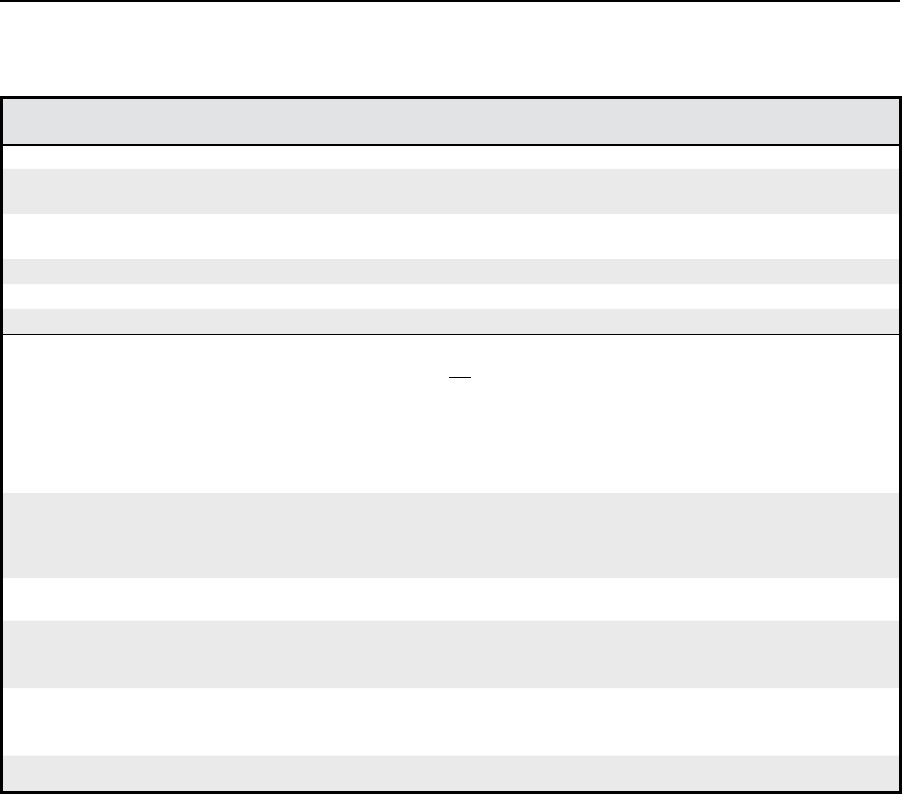
Programmer’s Guide, cont’d
CrossPoint 450 Plus and MAV Plus Switchers • Programmer’s Guide
4-10
Command/response table for SIS commands (continued)
Command ASCII command
(host to switcher)
Response
(switcher to host)
Additional
description
Video mute commands
Video mute
X@
*1B Vmt
X@
*1
]
Mute output
X@
RGB
(video off).
Video unmute
X@
*0B Vmt
X@
*0
]
Unmute output
X@
RGB
video on).
Read video mute
X@
B
X#]
1 = mute on, 0 = mute off.
Global video mute 1*B
Vmt1
]
Mute all RGB outputs.
Global video unmute 0*B
Vmt0
]
Unmute all RGB outputs.
Audio input gain and attenuation
N
The set gain (G) and set attenuation (g) commands are case sensitive. The increment and view commands are not case
sensitive.
N
You can set the input level to whole dB values only, using the
X$
*
X%
G or
X$
*
X&
g command. The increment and
decrement level (
X$
+G and
X$
-G) commands increase and decrease the level in steps of 0.5 dB only. The
X^
values for
all audio gain and attenuation commands are reported in whole dB levels only; the reported
X^
value is rounded up to
the next higher magnitude value (for example, +1.5 dB is reported as +2 dB and -3.5 dB is reported as -4 dB).
Set input audio gain to +dB
value
X$
*
X%
G In
X$
•Aud
X^]
Example:
1*2G
In01•Aud+02
]
Set input 1 audio gain to
+2 dB.
Set input audio attenuation
to -dB value
X$
*
X&
g In
X$
•Aud
X^]
Increment gain
X$
+G In
X$
•Aud
X^]
Increase audio level by 0.5 dB.
Example:
5+G
In05•Aud+03
]
Increment audio input 5
level from +2 dB to +2.5 dB.
Decrement gain
X$
-G In
X$
•Aud
X^]
Decrease audio level by 0.5 dB.
Example:
7-G
In07•Aud-09
]
Decrement audio input 7
level from -08 dB to -8.5 dB.
View input gain
X$
G
X^]
N
X@
= Output number 01 – (maximum number of outputs for your model)
X#
= Mute status 0 = off, 1 = on
X$
= Input number 01 – (maximum number of inputs for your model)
X%
= Audio gain 0 – 24 (1 dB/step)
X^
= Numeric dB value –18 to +24 (45 steps of gain or attenuation)
X&
= Audio attenuation 1 – 18 (1 dB/step)


















