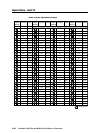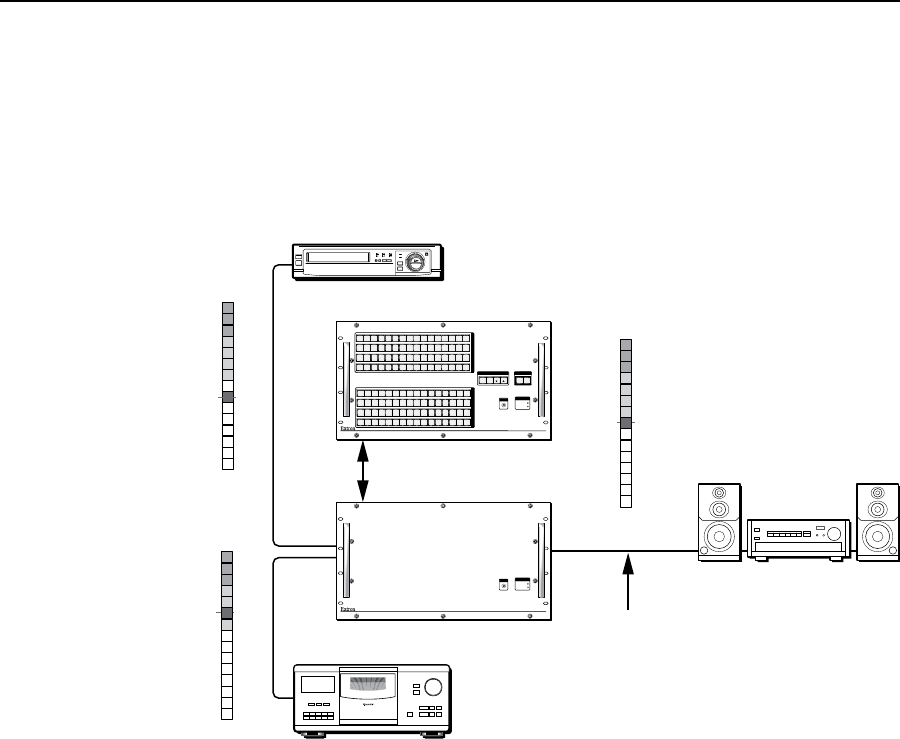
3-35
CrossPoint 450 Plus and MAV Plus Switchers • Operation
Viewing and adjusting the input audio level
(systems with audio BMEs)
In systems that include a MAV Plus audio BME, the audio level of each input can be
displayed and adjusted through a range of -18 dB to +24 dB, in 0.5 dB increments,
to ensure that there is no noticeable volume difference among sources (figure 3-5).
The audio level can be adjusted from the front panel or under serial port or
Ethernet port control. The default audio level is 0 dB.
Audio
Inputs
Audio
Inputs
VCR
No noticeable
volume differences
between sources
Audio System
C
D
J
ukebox
MAV Plus 6464
Audio BME (BME 1)
0
-3
-6
-9
-12
-15
Low Audio
Output Level
+4
+1
-2
-5
-8
-12
-18
-21
-15
-18
3 +7
6 +10
9 +13
12 +16
15 +19
18 +21
21 +24
VU dBu
0
-3
-6
-9
-12
-15
High Audio
Output Level
+4
+1
-2
-5
-8
-12
-18
-21
-15
-18
3 +7
6 +10
9 +13
12 +16
15 +19
18 +21
21 +24
VU dBu
0
-3
-6
-9
-12
-15
Output
Level
+4
+1
-2
-5
-8
-12
-18
-21
-15
-18
3+7
6+10
9+13
12+16
15+19
18+21
21+24
VUdBu
POWER SUPPLY
PRIMARY
REDUNDANT
I/O CONFIG
MAV PLUS SERIES
AUDIO MATRIX SWITCHER
MAV Plus 6464
Video BME (BME 0)
ENTERPRESET
VIEW
ESC
AUDIO
VIDEO
1
2
3
4
5
6
7
8
9
10
11
12
14
15
16
13
17
18
19
20
21
22
23
24
25
26
27
28
30
31
32
29
33
34
35
36
37
38
39
40
41
42
43
44
46
47
48
45
49
50
51
52
53
54
55
56
57
58
59
60
62
63
64
61
ENTERPRESET
VIEW
ESC
AUDIO
VIDEO
ENTERPRESET
VIEW
ESC
AUDIO
VIDEO
I
N
P
U
T
S
1
2
3
4
5
6
7
8
9
10
11
12
14
15
16
13
17
18
19
20
21
2223
24
25
26
27
28
30
31
32
29
33
34
35
36
37
38
39
40
41
42
43
44
46
47
48
45
49
50
51
52
53
54
55
56
57
58
59
60
62
63
64
61
O
U
T
P
U
T
S
CONTROL
I/O
POWER SUPPLY
PRIMARY
REDUNDANT
I/O CONFIG
MAV PLUS SERIES
VIDEO MATRIX SWITCHER
Figure 3-5 — Audio gain and attenuation
1. Press the Esc button to clear any front panel button indications that may be lit.
2. To enter Audio mode, press and hold the Audio button until the button starts
blinking red, then release it.
3
. Press and release an input button to select an input. The output buttons
display the audio level and polarity (+ or –) for the selected input; each output
button indicates 0.5 dB when flashing and 1 dB of gain or attenuation when
lit. Green output buttons indicate a gain (+) audio level and red buttons
indicate an attenuation (–) level.
4
. Press and release the Esc (
>
) and View (
<
) buttons to increase and decrease
the audio level.
5
. Press and release the Audio button to exit the Audio mode. The Audio button
stops blinking.
N
• Pressing the Enter or Preset button also exits Audio mode. Pressing the
Preset button changes to Recall Preset mode.
• There is one audio level setting per input. The audio level setting is shared
by the left and right audio inputs.
• The audio level settings are stored in non-volatile memory. When power is
removed and restored, the audio level settings are retained.