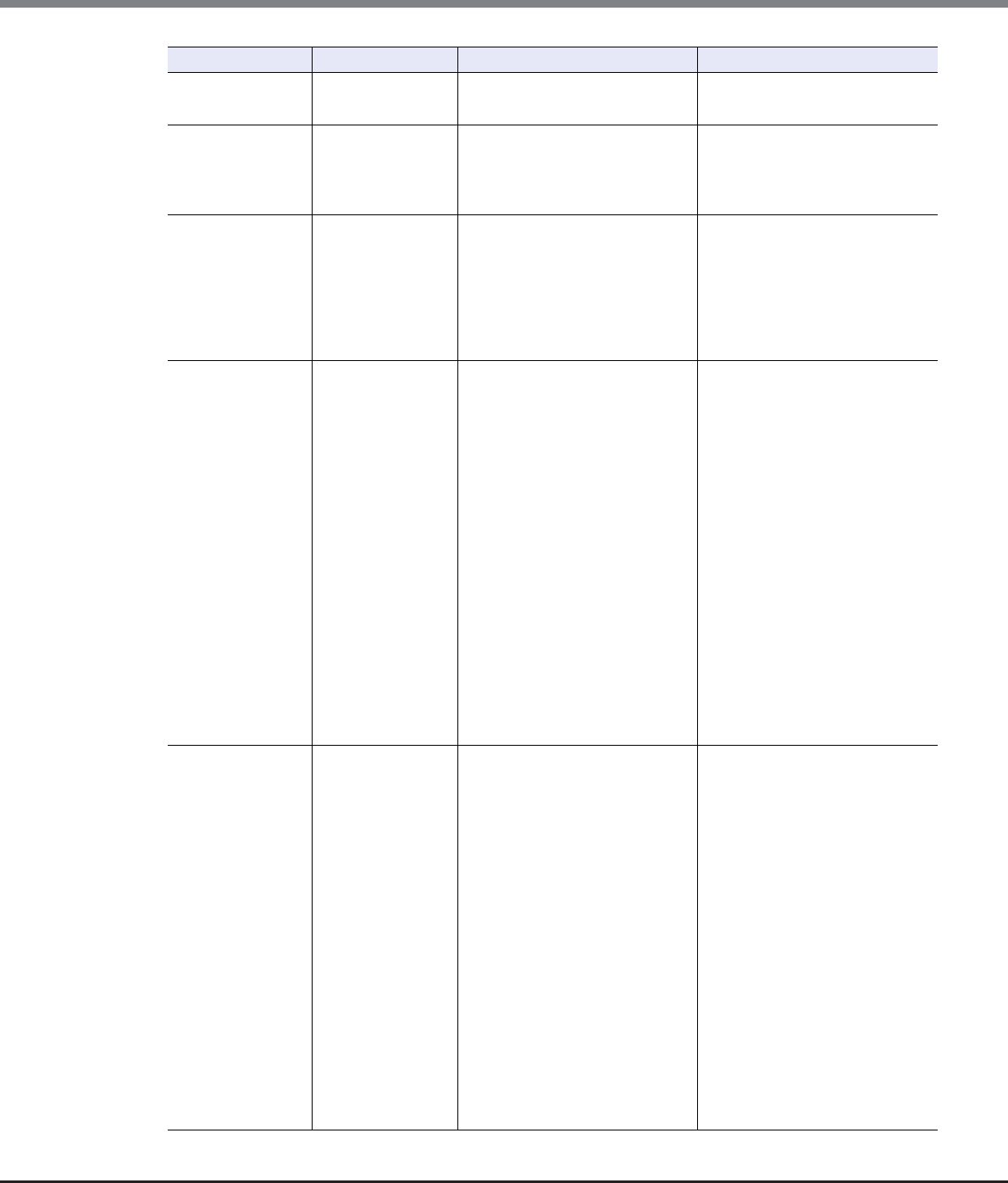
Appendix J Factory Default List
J.2 Connectivity
ETERNUS Web GUI User’s Guide
Copyright 2013 FUJITSU LIMITED P2X0-1090-10ENZ0
1042
Add Host Response Sense Data
Conversion
No Conversion (Default)
• No Conversion (Default)
• Customize
Modify CA Reset
Group
Checkbox to select
a port
All checkboxes are selected
• Selected
Select the port
• Cleared
Do not select the port
Host-LU QoS Operation mode Disable
• Enable
• Disable
The Host-LU QoS function is
disabled by default and only the
[Enable Host-LU QoS] function is
available.
Set FC/FCoE Host
QoS
Set iSCSI Host QoS
Set SAS Host QoS
Bandwidth Limit Unlimited
• Unlimited
• 15000 IOPS (800 MB/s)
• 12600 IOPS (700 MB/s)
• 10020 IOPS (600 MB/s)
• 7500 IOPS (500 MB/s)
• 5040 IOPS (400 MB/s)
• 3000 IOPS (300 MB/s)
• 1020 IOPS (200 MB/s)
• 780 IOPS (100 MB/s)
• 600 IOPS (70 MB/s)
• 420 IOPS (40 MB/s)
• 300 IOPS (25 MB/s)
• 240 IOPS (20 MB/s)
• 180 IOPS (15 MB/s)
• 120 IOPS (10 MB/s)
• 60 IOPS (5 MB/s)
Set FC Port QoS
Set iSCSI Port QoS
Set SAS Port QoS
Set FCoE Port QoS
Bandwidth Limit Unlimited
• Unlimited
• 27000 IOPS (1000 MB/s)
• 21000 IOPS (850 MB/s)
• 15000 IOPS (700 MB/s)
• 10020 IOPS (600 MB/s)
• 8040 IOPS (500 MB/s)
• 6000 IOPS (400 MB/s)
• 5040 IOPS (300 MB/s)
• 4020 IOPS (250 MB/s)
• 3000 IOPS (200 MB/s)
• 2040 IOPS (160 MB/s)
• 1020 IOPS (125 MB/s)
• 720 IOPS (90 MB/s)
• 480 IOPS (60 MB/s)
• 240 IOPS (30 MB/s)
• 120 IOPS (15 MB/s)
Function Setting item Default value Allowed input


















