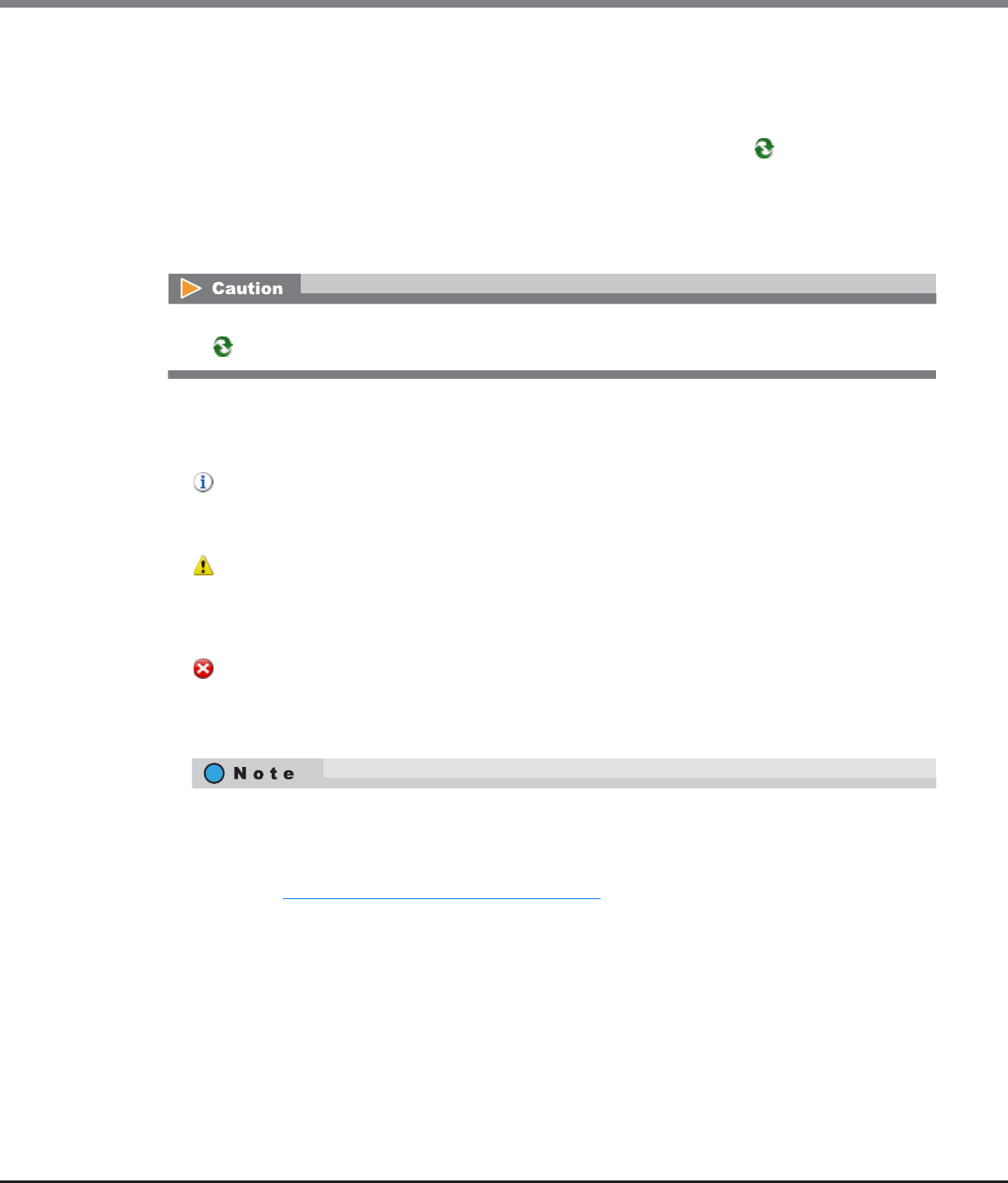
Chapter 1 Outline
1.5 Screen Operations
ETERNUS Web GUI User’s Guide
Copyright 2013 FUJITSU LIMITED P2X0-1090-10ENZ0
22
■ Auto Refresh
The [Overview] screen is refreshed at the specified update interval.
Select the update interval to refresh the [Overview] screen from "OFF", "60 sec.", "120 sec.", or "180 sec.".
The monitoring time is reset to "0" when the update interval is changed or the [ ] icon is clicked. If the
specified interval is a value other than "OFF", the new update interval is applied after the monitoring time is
reset.
The update interval works while the user is logged in to GUI even when other functions are started from the
[Overview] screen. The update interval returns to the initial state ("OFF") when the Master CM is switched or
when the user logs out of GUI.
■ System Message
A system message is displayed.
• Message
When any information from the ETERNUS DX Disk storage system exists, an information message is
displayed.
• Message
When an event causes warning status, a warning message is displayed.
If an LCD message is generated, the LCD message is displayed.
If an Advanced Copy path in warning status exists, a message is displayed.
• Message
When an event causes error status, an error message is displayed.
If an LCD message is generated, the LCD message is displayed.
If an Advanced Copy path in error status exists, a message is displayed.
Auto refresh is available only for the [Overview] screen. Screens other than [Overview] are refreshed when
the [ ] icon is clicked or a screen is redisplayed.
An "LCD message" is a message to notify if a failure or warning status occurs. It is displayed when the
Master CM is used to operate the ETERNUS DX Disk storage system (when logged in to the ETERNUS DX
Disk storage system by specifying the Master IP address (*1) via a web browser). The conditions for
displaying LCD messages depend on the model of the ETERNUS DX Disk storage system.
*1: Refer to "11.2.3.1 Setup Network Environment" (page 745) for details.
• ETERNUS DX80 S2/DX 90 S2, ETERNUS DX410 S2/DX440 S2, or ETERNUS DX8100 S2:
An LCD message is displayed if a component with failed status, a component with warning status, a
storage system with failed status, or a storage system with warning status is detected. Note that spec-
ifying whether to display the LCD message is not available.


















