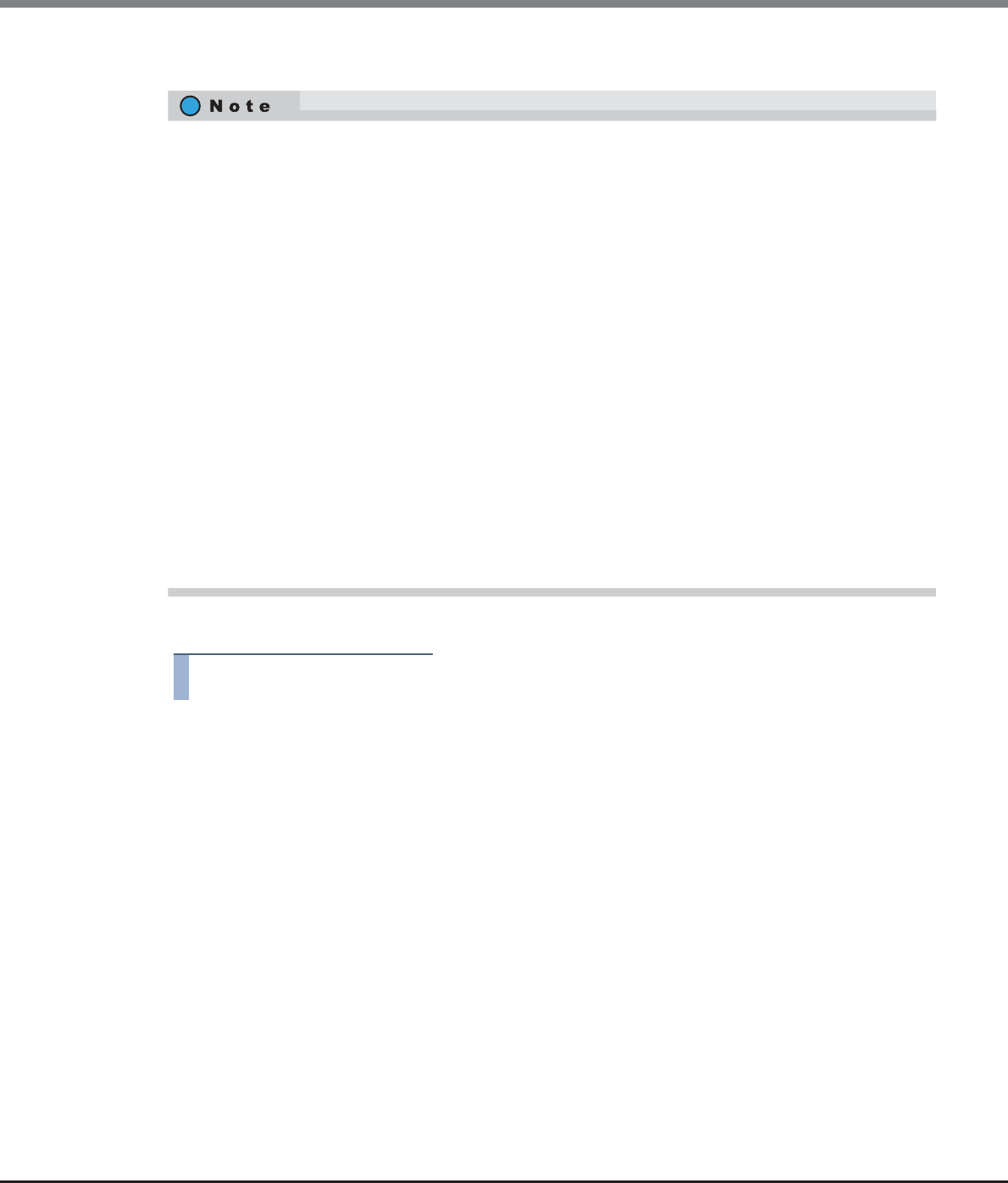
Chapter 5 Volume Management
5.2 Functions in the Action Area for Volume
ETERNUS Web GUI User’s Guide
Copyright 2013 FUJITSU LIMITED P2X0-1090-10ENZ0
131
■ When the migration destination volume is "WSV"
The procedure to start a migration is as follows:
Procedure
1 Select the volume that to be migrated and click [Start RAID Migration] in [Action].
When changing the number of concatenations for a WSV, check "Wide Stripe Size" for the WSV, the
specifications of the existing RAID groups (RAID type, Stripe Depth, disk type, disk speed, and number of
member drives), and the name of all the concatenated RAID groups. The following describes how to check
the specifications.
(1)Click the [No.] link or the [Name] link of the migration source WSV in the volume list.
(2)A detailed information screen for the WSV is displayed. Check "Wide Stripe Size" in the [Basic] tab
screen.
(3)Click the [WSV Concatenation] tab to display the concatenation information of the WSV. Check "RAID
Group Name" and "Concatenation Order" that are configured for the WSV.
(4)Filter the RAID group list by the RAID group name that configures a WSV, and then click the [No.]
link or the [Name] link of the RAID group. Any RAID group can be specified because the RAID groups
in the WSV have the same specifications.
(5)A detailed information screen for the RAID group is displayed. Check "RAID Type" and "Wide Stripe
Size" in the [Basic] tab screen.
(6)Click the [Disk] tab to display the information of the drives that are configured for the RAID group.
Check "Disk Type", "Speed", and "Number of Member Disks". For "Number of Member Disks", use the
displayed number of drives.


















