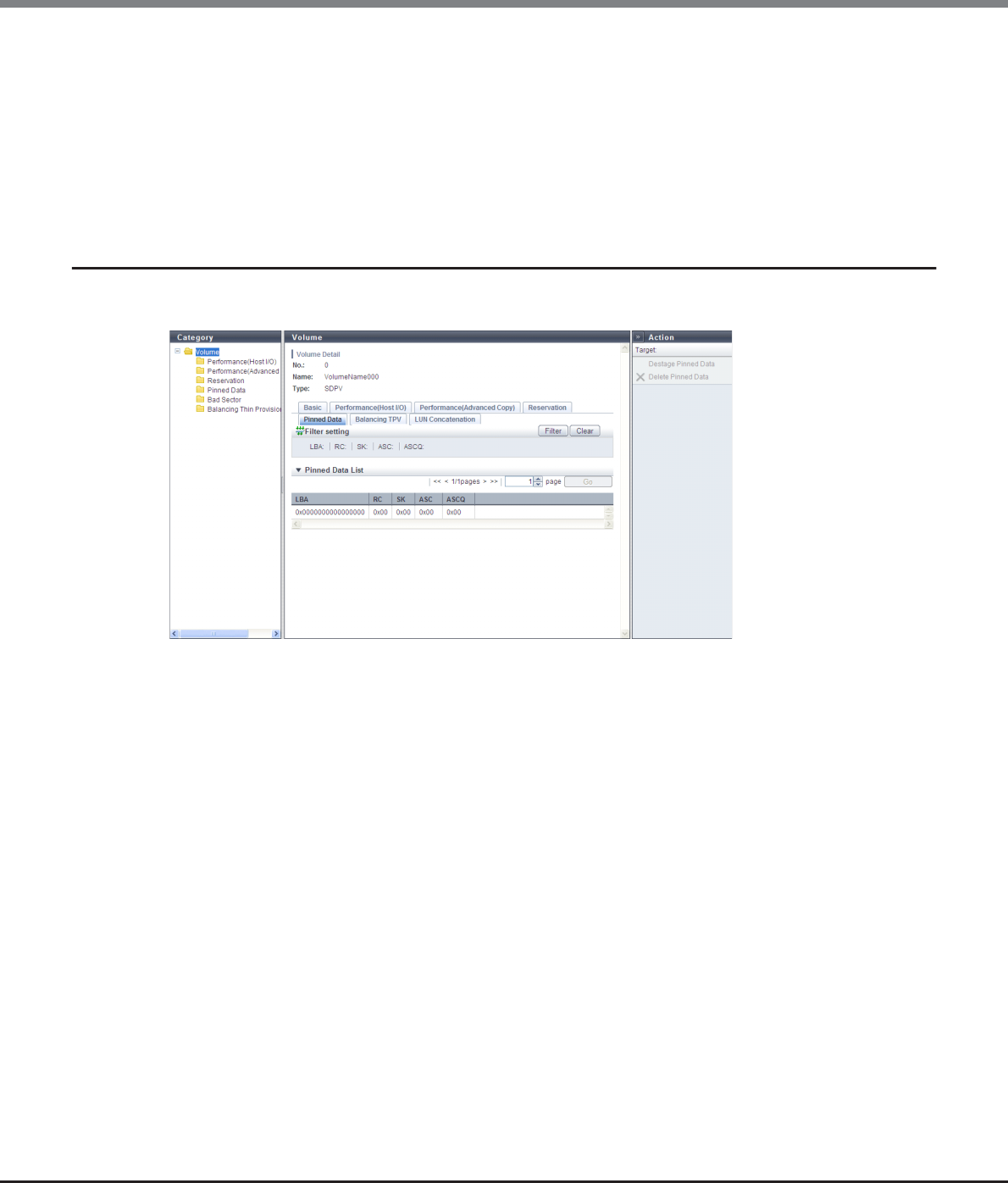
Chapter 5 Volume Management
5.1 Volume Status
ETERNUS Web GUI User’s Guide
Copyright 2013 FUJITSU LIMITED P2X0-1090-10ENZ0
91
• Hold Reservation
Whether the target reservation key is used for persistent reservation is displayed.
When the volume is in reservation status other than persistent reservation status, "No" is displayed.
- Yes
In persistent reservation status
- No
Not in persistent reservation status
5.1.11 Volume Detail (Pinned Data)
The detailed information of pinned data is displayed.
The following items are displayed in the Main area:
• LBA
The location of the pinned data in the volume is displayed using the Logical Block Address (LBA).
• RC
The reason (Reason Code) that created the pinned data is displayed.
• SK
The Sense Key (SK) part is displayed from the sense information that is output when the pinned data is
created.
• ASC
Additional Sense Code (ASC) part is displayed from the sense information that is output when the pinned
data is created.
• ASCQ
Additional Sense Code Qualifier (ASCQ) part is displayed from the sense information that is output when
the pinned data is created.


















