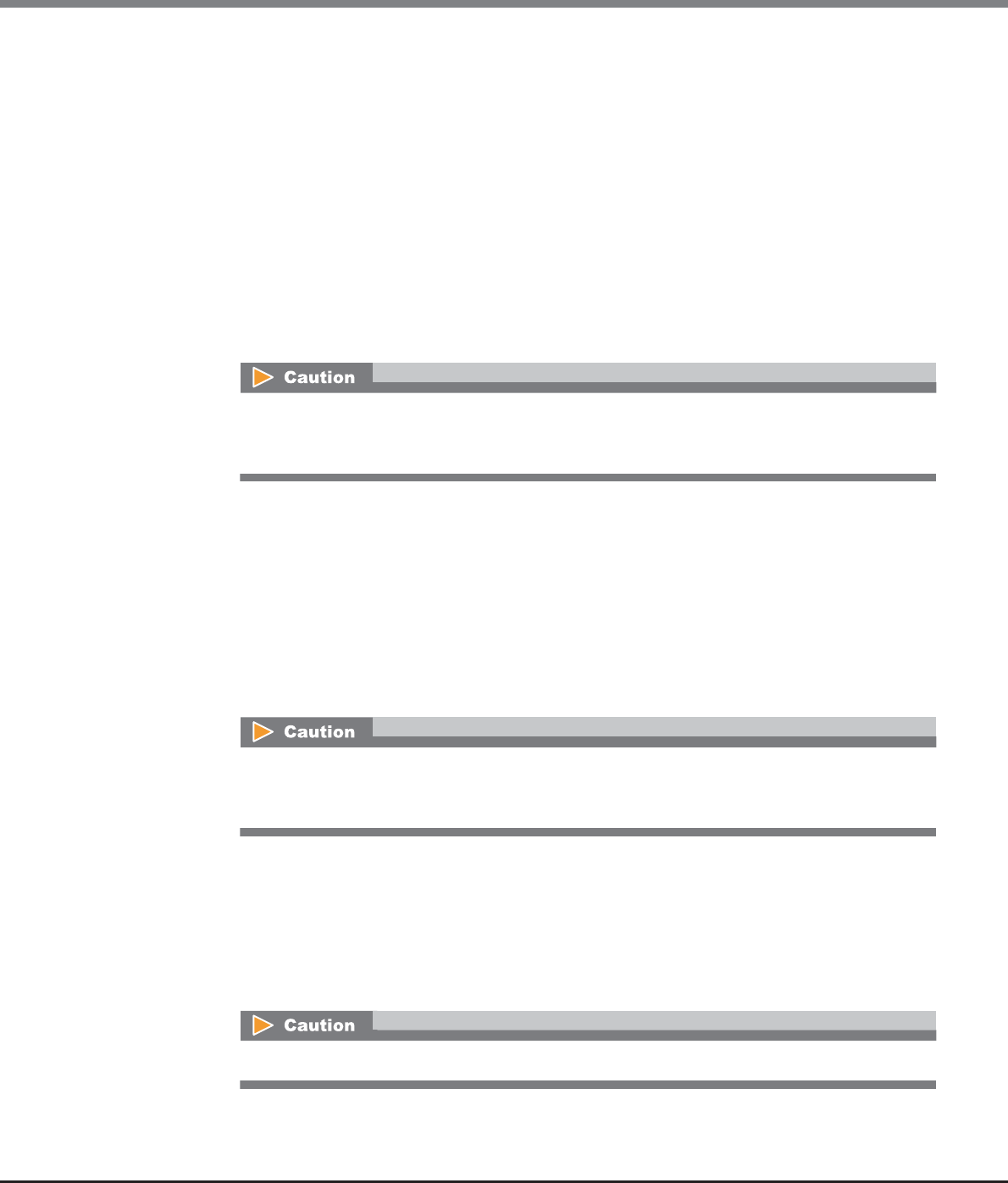
Chapter 9 Connectivity Management
9.2 Functions in the Action Area for Connectivity
ETERNUS Web GUI User’s Guide
Copyright 2013 FUJITSU LIMITED P2X0-1090-10ENZ0
585
• Host Specific Mode
Select the operation for a specific host.
- Normal (Default)
Up to 256 LUNs (LUN#0 - LUN#255) can be accessed.
- AIX Mode
Select this to prevent the command initialization and performance degradation. Up to 512 LUNs
(LUN#0 - LUN#511) can be accessed.
- HP-UX Mode
Up to 1024 LUNs (LUN#0 - LUN#1023) can be accessed.
- NR1000V Mode
Up to 512 LUNs (LUN#0 - LUN#511) can be accessed.
- BS2000 Mode
Select this mode when connecting to hosts in which BS2000 is installed as the OS. Up to 4096
LUNs (LUN#0 - LUN#4095) can be accessed.
• Asymmetric / Symmetric Logical Unit Access
Select the access type from the host to a volume.
- ACTIVE-ACTIVE / PREFERRED_PATH
When multiple paths are used for connection between the host and the ETERNUS DX Disk
storage system, there are recommended paths and non-recommended paths. While the volume
can be accessed by using either type of path, if a non-recommended path is used, the responses
to the host may require a longer period of time.
- ACTIVE / ACTIVE
When multiple paths are used for connection between the host and the ETERNUS DX Disk
storage system, any paths can be used equally.
• iSCSI Discovery Reply Mode
Select the reply mode for the iSCSI Discovery request.
- All - Reply All Ports (Default)
Replies to the server with the information for all the iSCSI ports (iSCSI names and IP addresses).
- Port - Reply Target Port Only
Replies to the server with only the information for the specified iSCSI ports (iSCSI names and IP
addresses).
The "Linux/NR1000V Mode" host specific mode is "NR1000V Mode" for firmware version V10L25 or
later. When "Linux" is used as the host OS, select the recommended "Default" pattern as the host
response.
When "ACTIVE / ACTIVE" is set for the ETERNUS DX80 S2/DX90 S2, the ETERNUS DX410 S2/DX440 S2,
or the ETERNUS DX8100 S2, the load balancing function of the multipath software in the server
may perform data transfer between controllers. This may cause a reduction in performance.
When connecting the Citrix XenServer and the iSCSI port, select "Port - Reply Target Port Only".


















