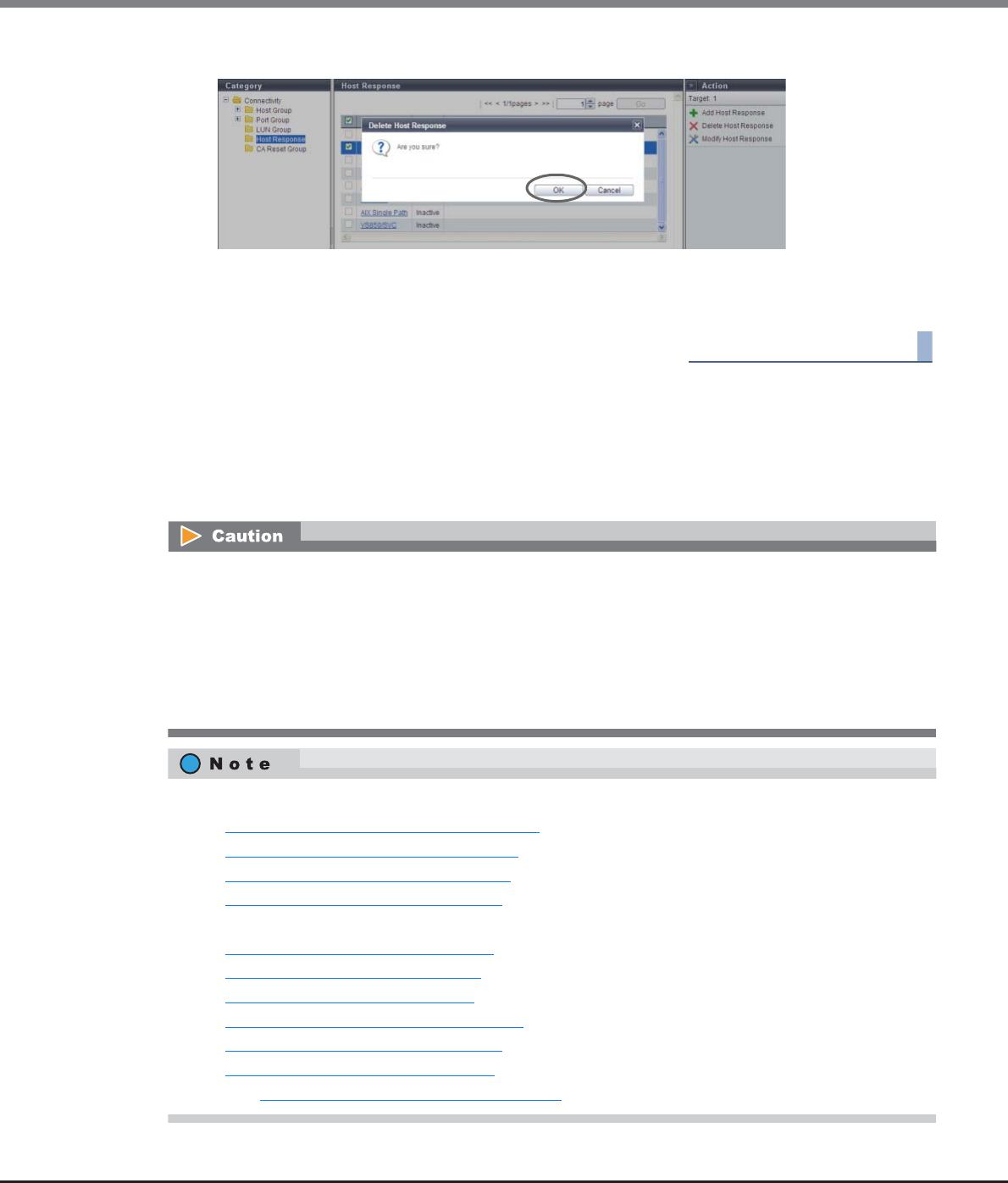
Chapter 9 Connectivity Management
9.2 Functions in the Action Area for Connectivity
ETERNUS Web GUI User’s Guide
Copyright 2013 FUJITSU LIMITED P2X0-1090-10ENZ0
589
2 Click the [OK] button.
→ Deletion of the host response starts.
3 Click the [Done] button to return to the [Host Response] screen.
End of procedure
9.2.5.3 Modify Host Response
This function modifies host response settings.
For more details on setting the host response parameters, refer to "User's Guide -Server Connection-" for each
OS type.
• When editing an active host response, stop the access from the host group to which the host response has
been assigned.
• If an appropriate host response is not configured to the host affinity, the path may not be switched
correctly or the volume may not be recognized correctly.
• When customizing the host response, make sure to understand the setting parameters and create the
host response with careful attention.
• The recommended pattern and the default setting of the host response cannot be modified.
• Assign a host response when adding or changing a host group. Refer to the following functions:
- "9.2.2.1 Add FC/FCoE Host Group" (page 440)
- "9.2.2.2 Add iSCSI Host Group" (page 448)
- "9.2.2.3 Add SAS Host Group" (page 456)
- "9.2.2.5 Modify Host Group" (page 463)
• Assign a host response when adding or changing a host. Refer to the following functions:
- "9.2.2.9 Add FC/FCoE Host" (page 487)
- "9.2.2.10 Add iSCSI Host" (page 492)
- "9.2.2.11 Add SAS Host" (page 499)
- "9.2.2.15 Modify FC/FCoE Host" (page 507)
- "9.2.2.16 Modify iSCSI Host" (page 509)
- "9.2.2.17 Modify SAS Host" (page 514)
• Refer to "9.2.5.3 Modify Host Response" (page 589) to edit host responses.


















