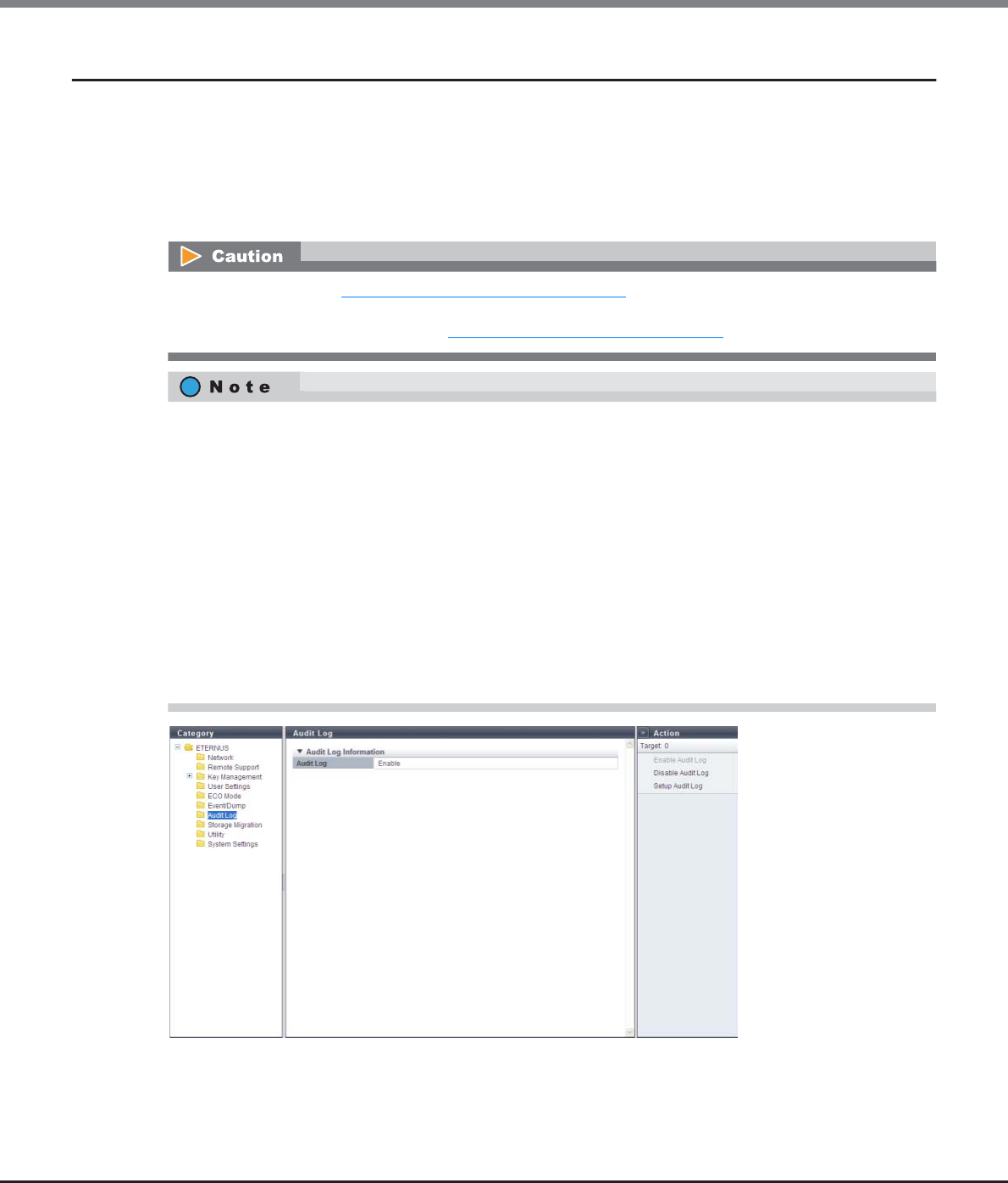
Chapter 11 System Management
11.1 System Status
ETERNUS Web GUI User’s Guide
Copyright 2013 FUJITSU LIMITED P2X0-1090-10ENZ0
728
11.1.9 Audit Log
This function displays the audit log information.
An audit log records not only operations that are performed by a user, but also how the ETERNUS DX Disk
storage system operates for these operations. The audit log function that is provided with the ETERNUS DX80
S2/DX90 S2, the ETERNUS DX410 S2/DX440 S2, and the ETERNUS DX8100 S2/DX8700 S2 transfers the
following information to external servers; when an operation is performed, who performed the operation,
where the operation was performed, the details of the operation, and the results of the operation.
The following items are displayed in the Main area:
• Audit Log
Whether the audit log function is enabled or disabled is displayed.
When the procedure in "11.2.10.1 Enable Audit Log" (page 902) is executed, "Enable" is displayed for "Audit
Log" in the "Audit Log Information" field even if an external server is not specified. Specify the external server
to which the audit log is sent. Refer to "11.2.10.3 Setup Audit Log" (page 903)
for details.
Except for the functions that are listed below, the audit log collects all of the information for operations
(including logging in and logging out) that are performed via GUI and CLI (including external software).
• Export Cache Parameters
• Export Performance Information
• Convert Copy Path
• Send SNMP Trap Test
• Create Key/CSR
• Download Template File for Storage Migration Settings
• Backup Configuration
• Get G-List (*1)
• All of the display functions (e.g. displaying the volume list or displaying of the RAID group list)
*1: Operations that can be performed when logged in using a user account with the "Maintenance Operation" policy.


















