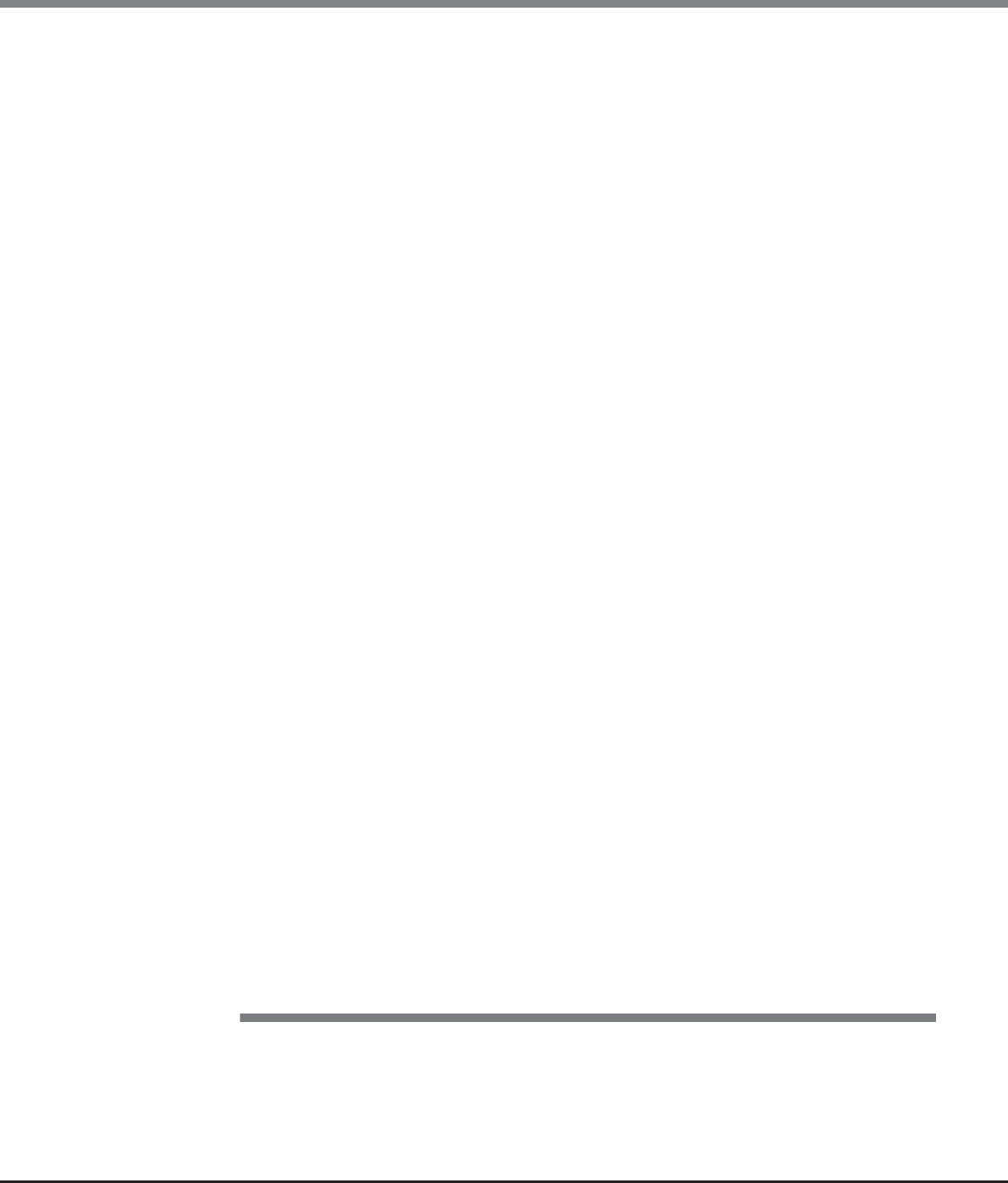
Chapter 11 System Management
11.2 Functions in the Action Area for System
ETERNUS Web GUI User’s Guide
Copyright 2013 FUJITSU LIMITED P2X0-1090-10ENZ0
938
• The following conditions apply when "Disable" is selected:
- User data in the cache memory is not duplicated.
- The parity information for RAID groups for which the type is High Capacity (RAID5), High
Reliability (RAID6), or Reliability (RAID5+0) is not duplicated.
- If a CM is disconnected when the ETERNUS DX Disk storage system fails, the user data in this
CM is lost.
- If a CM is disconnected during one of the following maintenance operations, the user data
in this CM is lost.
• When the maintenance of the CM is performed
• When maintenance of the components in the CM (memory, BUD, FAN, or CA (*1)) is
performed
• When the preventive maintenance of the CM is performed
• When preventive maintenance of the components in the CM (memory, BUD, FAN, or CA
(*1)) is performed
• When components in the CM (memory or CA (*1)) are added
• When a component in the CM (CA) is removed (*1)
• When force disable is performed for the CM
• When force disable of components in the DE (IOM or QSFP cable) is performed (*2)
*1: When using the ETERNUS DX80 S2/DX90 S2
*2: A CM may become disconnected when the relevant component is disabled depending on the
storage system status.
Note that maintenance, preventive maintenance, adding, removing, or forcibly disabling
components can be performed by a maintenance engineer who has the "Maintenance
Operation" policy.
- User data in "Standard (including concatenated volumes using the LUN concatenation
function)" and "WSV" type volumes may be lost.
- The parity information for High Capacity (RAID5), High Reliability (RAID6), or Reliability
(RAID5+0) type RAID groups is lost when a CM is disconnected. If this occurs, volumes in the
relevant RAID groups lose data consistency and cannot be used any more. Format the
volume after maintenance of the CM is complete.
• The following operating conditions are required when "Disable" is selected:
- A single path configuration must be used. If a multipath configuration is used, sequential
write performance is not improved and user data may be lost without realizing it. If
operation continues after user data is lost, the ETERNUS DX Disk storage system reads the
user data before updating, and any data inconsistency may be detected in the host.
- Make sure to configure straight access paths between the controlling CM and the RAID
group to which the volume belongs. If cross access paths are configured, the expected
sequential write performance might not be achieved.
• If the [Apply Configuration] function is performed with "Initialize" or "Restore", the contents of
the setting are maintained.
• For an ETERNUS DX80 S2 1CM model, "Disable" can be selected but performance is not
improved.
• This item is not displayed for ETERNUS DX8100 S2/DX8700 S2.


















