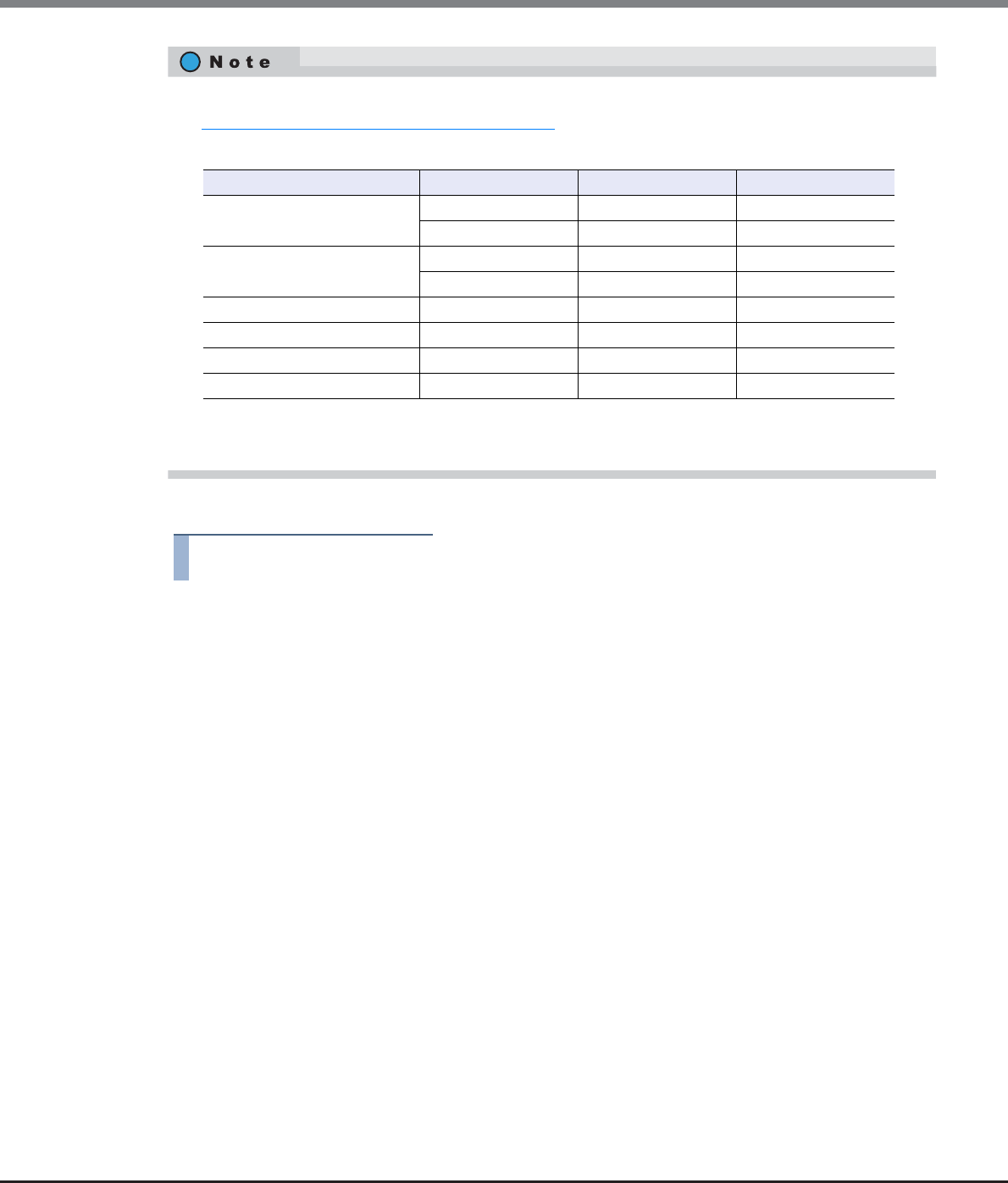
Chapter 11 System Management
11.2 Functions in the Action Area for System
ETERNUS Web GUI User’s Guide
Copyright 2013 FUJITSU LIMITED P2X0-1090-10ENZ0
759
The procedure to set a firewall is as follows:
Procedure
1 Click [Setup Firewall] in [Action].
2 Specify whether to enable or disable the connection of each service, and click the [Modify]
button.
● New Setting
• HTTP
Specify whether to enable or disable the HTTP connection. Select the checkbox to enable the
connection.
HTTP is used when accessing from GUI.
• HTTPS
Specify whether to enable or disable the HTTPS connection. Select the checkbox to enable the
connection.
HTTPS is used when accessing from GUI. This connection uses the data encryption for data
transferring.
• Telnet
Specify whether to enable or disable the Telnet connection. Select the checkbox to enable the
connection.
Telnet is used when accessing from CLI.
• SSH
Specify whether to enable or disable the SSH connection. Select the checkbox to enable the
connection.
Secure Shell (SSH) is used when accessing from CLI. This connection uses the data encryption for
data transferring.
• To configure the network environment of the ETERNUS DX Disk storage system, use the procedure in
"11.2.3.1 Setup Network Environment" (page 745)
.
• The following table shows the protocols, the port numbers, and the direction for each service.
*1: The direction of the first communication. "From" indicates that the first communication is performed from an exter-
nal server or an external client to the ETERNUS DX Disk storage system.
Service Protocol Port number Direction (*1)
Web GUI
HTTP 80 from
HTTPS 443 from
CLI
Telnet 23 from
SSH 22 from
Ping ICMP – from
Maintenance Secure Unique protocol 1372 from
SNMP (excluding SNMP trap) SNMP 161 from
RCIL IPMI 623 from


















