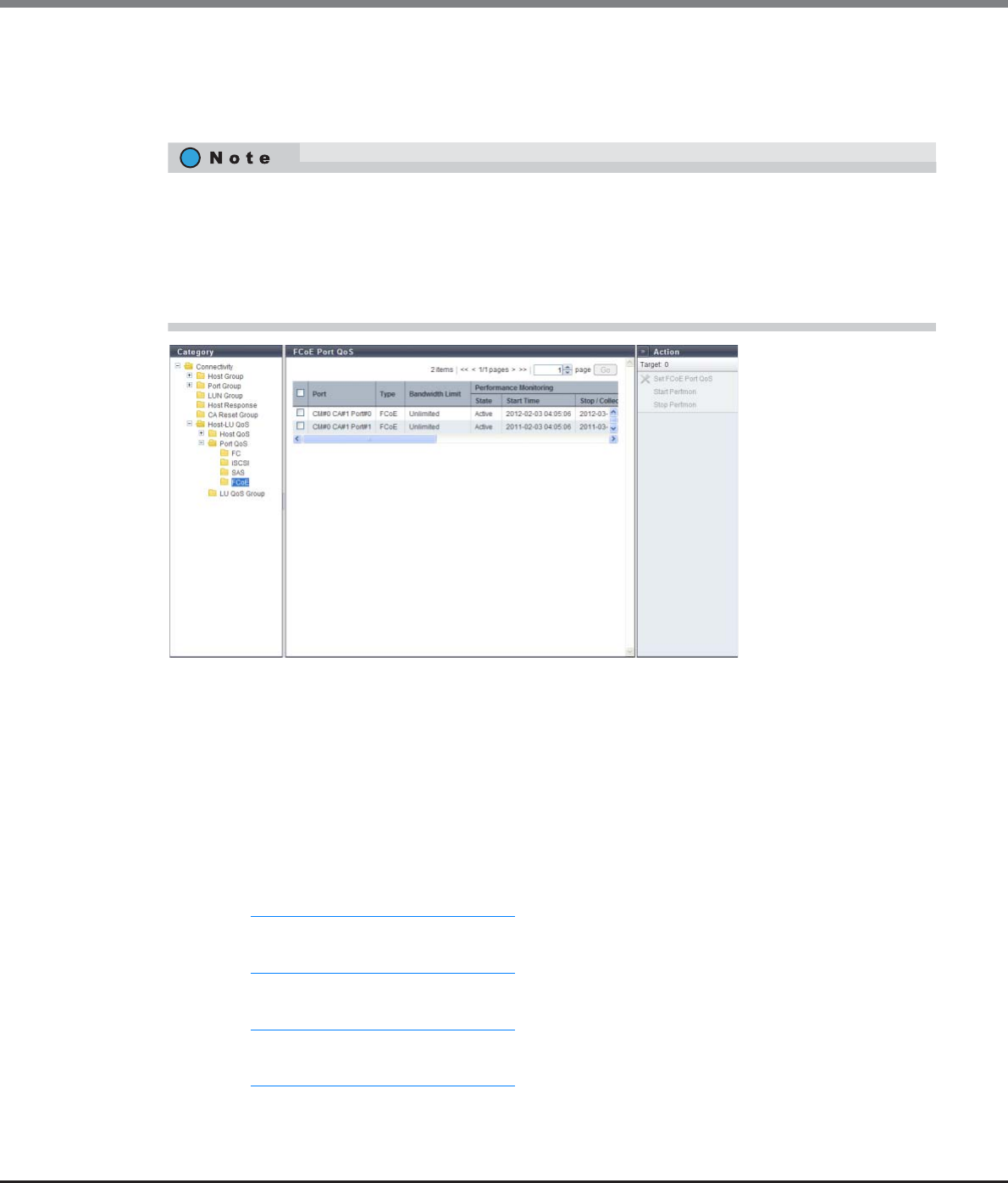
Chapter 9 Connectivity Management
9.1 Connectivity Status
ETERNUS Web GUI User’s Guide
Copyright 2013 FUJITSU LIMITED P2X0-1090-10ENZ0
401
9.1.8.9 FCoE Port QoS
This function displays the bandwidth limit and the performance information of the FCoE ports that are
registered in the ETERNUS DX Disk storage system.
The following items are displayed in the Main area:
• Port
The location information of the target port is displayed.
• Type
The type of the target port is displayed.
• Bandwidth Limit
The maximum performance of the target port is displayed in IOPS (throughput value). If the bandwidth
limit has not been configured (the bandwidth has not been limited), "Unlimited" is displayed.
• Performance Monitoring
Refer to "Performance Monitoring" (page 397)
for details.
• IOPS
Refer to "Performance Monitoring" (page 397)
for details.
• Throughput
Refer to "Performance Monitoring" (page 397)
for details.
• Delay Time
Refer to "Performance Monitoring" (page 397)
for details.
• The ports that are registered by the ETERNUS DX Disk storage system are displayed regardless of whether
the ports belong to CA port groups or not.
• This function displays the performance information that is obtained during performance monitoring
regardless of whether the Host-LU QoS mode is enabled or disabled. When the performance information
is displayed before performance monitoring is stopped, the performance information that was obtained
up to this point is displayed. This function displays the performance information of each port.


















