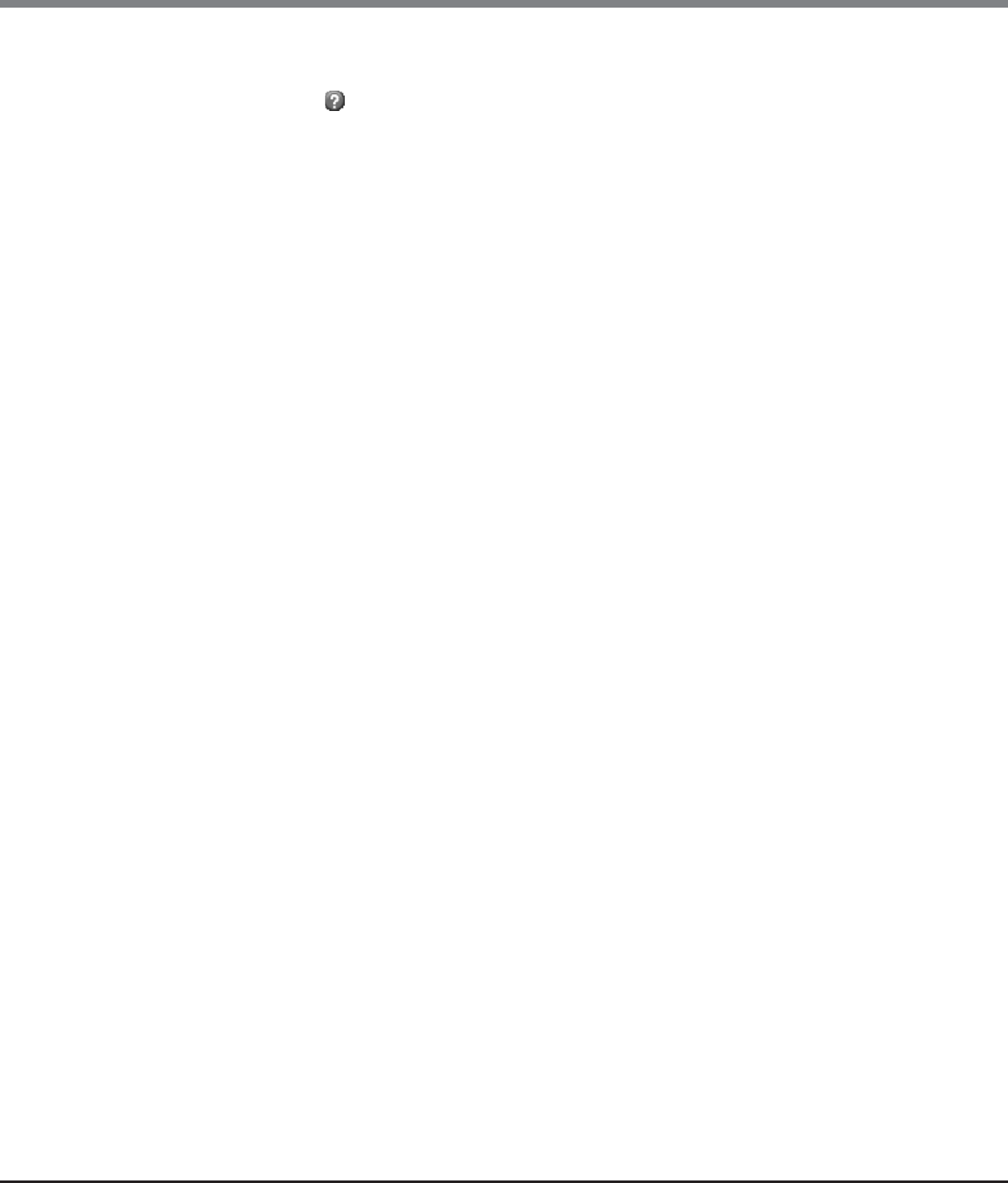
Chapter 10 Component Management
10.1 Component Status
ETERNUS Web GUI User’s Guide
Copyright 2013 FUJITSU LIMITED P2X0-1090-10ENZ0
683
- Link Status
The link status of the port is displayed.
If the status is " Unknown", a "-" (hyphen) is displayed.
• Link Down
• 1 Gbit/s Link Up
• 2Gbit/s Link Up
• 4Gbit/s Link Up
• 8Gbit/s Link Up
• 16Gbit/s Link Up
- WWN
The WWN of the port is displayed.
"WWN" is displayed when the port mode is "CA", "RA", or "CA/RA".
If the port mode is "Initiator", the display status varies according to the screen. A "-" (hyphen) is
displayed for the CM#x CA#y port information in the [Channel Adapter Detail] screen. This item is not
displayed in the [Port Detail] screen.
- WWN (Port Name)
The WWPN of the port is displayed.
"WWN (Port Name)" is displayed when the port mode is "Initiator".
If the port mode is not "Initiator", the display status varies according to the screen. A "-" (hyphen) is
displayed for the CM#x CA#y port information in the [Channel Adapter Detail] screen. This item is not
displayed in the [Port Detail] screen.
- WWN (Node Name)
The WWNN of the port is displayed.
"WWN (Node Name)" is displayed when the port mode is "Initiator".
If the port mode is not "Initiator", the display status varies according to the screen. A "-" (hyphen) is
displayed for the CM#x CA#y port information in the [Channel Adapter Detail] screen. This item is not
displayed in the [Port Detail] screen.
- Affinity Mode
The affinity mode of the port is displayed.
• ON
• OFF
- FC Frame Size
The frame size of the port is displayed.
• 512 byte
• 1024 byte
• 2048 byte
- Part Number
The part number of the port is displayed.
If the part number cannot be acquired, a "-" (hyphen) is displayed.
- Serial Number
The serial number of the port is displayed.
If the serial number cannot be acquired, a "-" (hyphen) is displayed.
- Hardware Revision
The hardware version of the port is displayed.
If the hardware version cannot be acquired, a "-" (hyphen) is displayed.


















