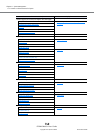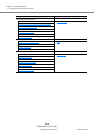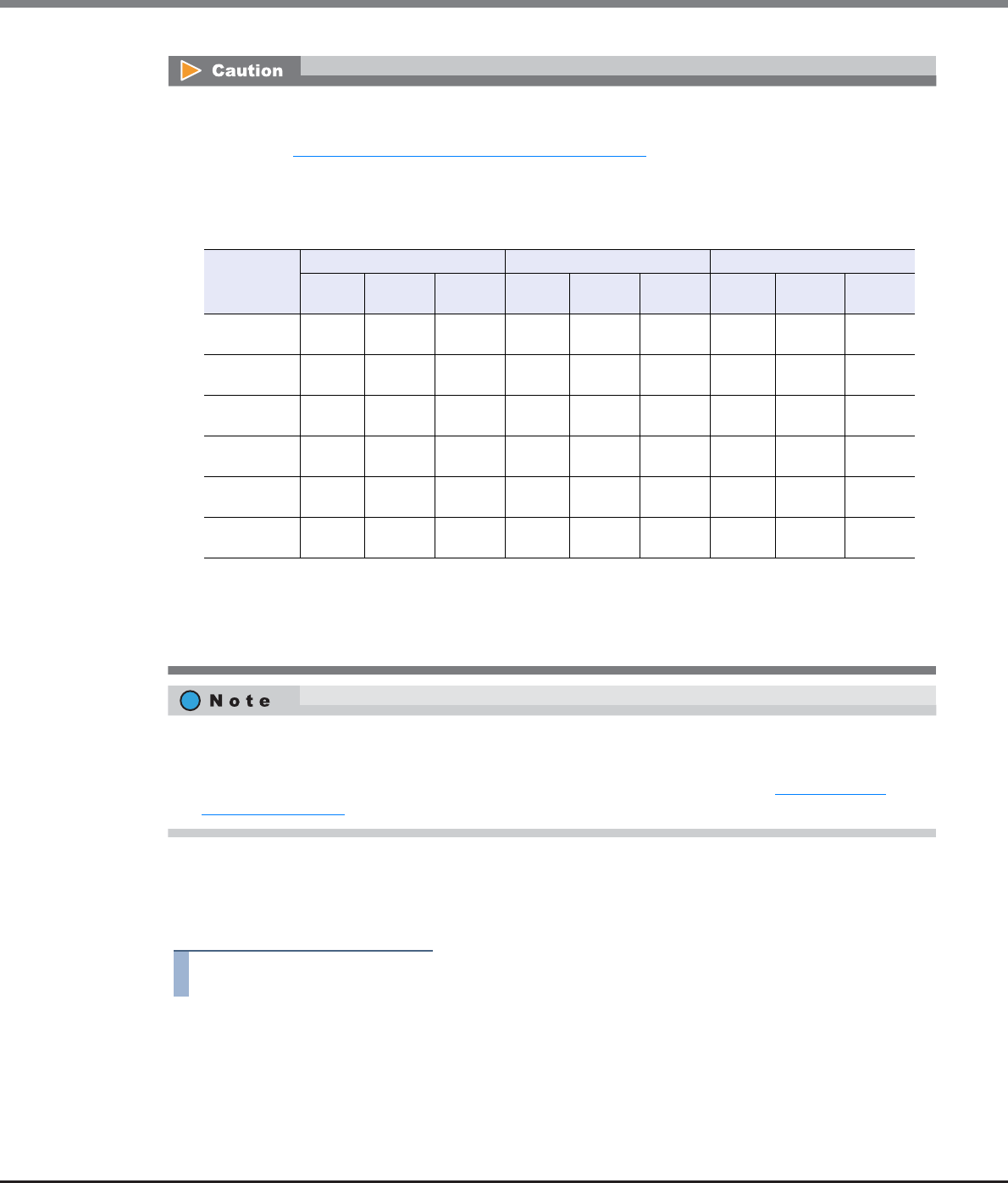
Chapter 11 System Management
11.2 Functions in the Action Area for System
ETERNUS Web GUI User’s Guide
Copyright 2013 FUJITSU LIMITED P2X0-1090-10ENZ0
746
■ When using IPv4
The procedure to set network environment using IPv4 address is as follows:
Procedure
1 Click [Setup Network] in [Action].
• When SNMP Manager exists in a different subnetwork from where the ETERNUS DX Disk storage system
belongs, specify the IP address or the network address of SNMP Manager in the "Allowed IP List" using the
procedure in "11.2.3.1 Setup Network Environment" (page 745)
.
• Logging in again may be required after the settings are complete.
• The following table shows the operations that can be performed for each port type according to the
model.
• MNT ports and RMT ports support both "IPv4" and "IPv6". FST ports only support "IPv4".
• Both or either "IPv4 address" and "IPv6 address" can be set for a port.
• To enable or disable each service (such as HTTP and HTTPS), use the procedure in "11.2.3.2 Setup
Firewall" (page 758).
OK: Available N/A: Not available –: Not supported
*1: Either an IPv4 or an IPv6 address must be set for the target port.
*2: If the FST port is not specified, the settings for either the MNT port or the RMT port must be specified even
when the target port setting is deleted.
Model MNT port RMT port FST port
Setting Modifi-
cation
Deletion Setting Modifi-
cation
Deletion Setting Modifi-
cation
Deletion
ETERNUS
DX80 S2
OK OK N/A (*1) OK OK OK N/A – –
ETERNUS
DX90 S2
OK OK N/A (*1) OK OK OK N/A – –
ETERNUS
DX410 S2
OK OK OK (*2) OK OK OK (*2) OK OK N/A
ETERNUS
DX440 S2
OK OK OK (*2) OK OK OK (*2) OK OK N/A
ETERNUS
DX8100 S2
OK OK OK (*2) OK OK OK (*2) OK OK N/A
ETERNUS
DX8700 S2
OK OK OK OK OK OK OK OK N/A