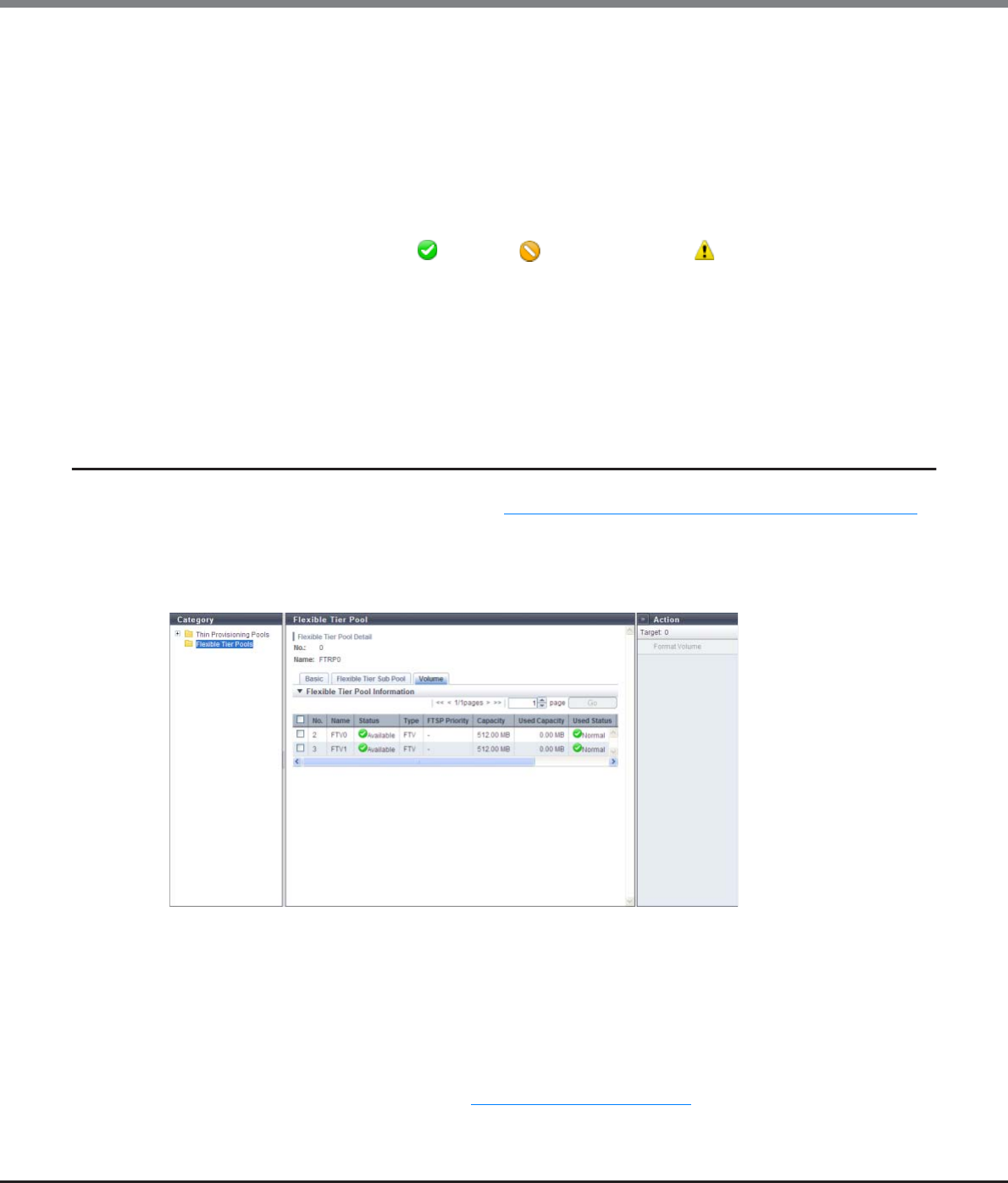
Chapter 7 Thin Provisioning Pool Management
7.1 Thin Provisioning Pool Status
ETERNUS Web GUI User’s Guide
Copyright 2013 FUJITSU LIMITED P2X0-1090-10ENZ0
215
• Total Capacity
The total capacity of FTSP is displayed.
• Used Capacity
The used capacity of FTSP is displayed.
• Balancing Level
The balancing level of the FTSP is displayed.
A "-" (hyphen) is displayed when the physically allocated capacity cannot be checked due to the storage
system status or when the balancing level cannot be obtained due to the FTRP status (*1).
*1: The status of the FTRP is not " Available", " Partially Readying", or " Exposed"
- High
The physically allocated capacity among the RAID groups is equalized.
- Middle
The physically allocated capacity among the RAID groups is slightly unequal.
- Low
The physically allocated capacity among the RAID groups is significantly unequal.
7.1.9 Flexible Tier Pool Detail (Volume)
Click the [No.] link or the [Name] link on the "7.1.5 Flexible Tier Pool (Basic Information)" (page 207) to
display the corresponding Flexible Tier Pool Details screen.
Click the [Volume] tab on the [Flexible Tier Pool Detail] to display a list of volumes that are registered in the
corresponding FTRP. Up to 100 volumes are displayed in a page. When no volumes are registered in the FTRP,
only the item name is displayed.
The following items are displayed in the Main area:
• No.
The volume number is displayed.
• Name
The volume name is displayed.
• Status
The volume status is displayed. Refer to "B.2 Volume Status" (page 974)
for detailed information of volume
status.


















