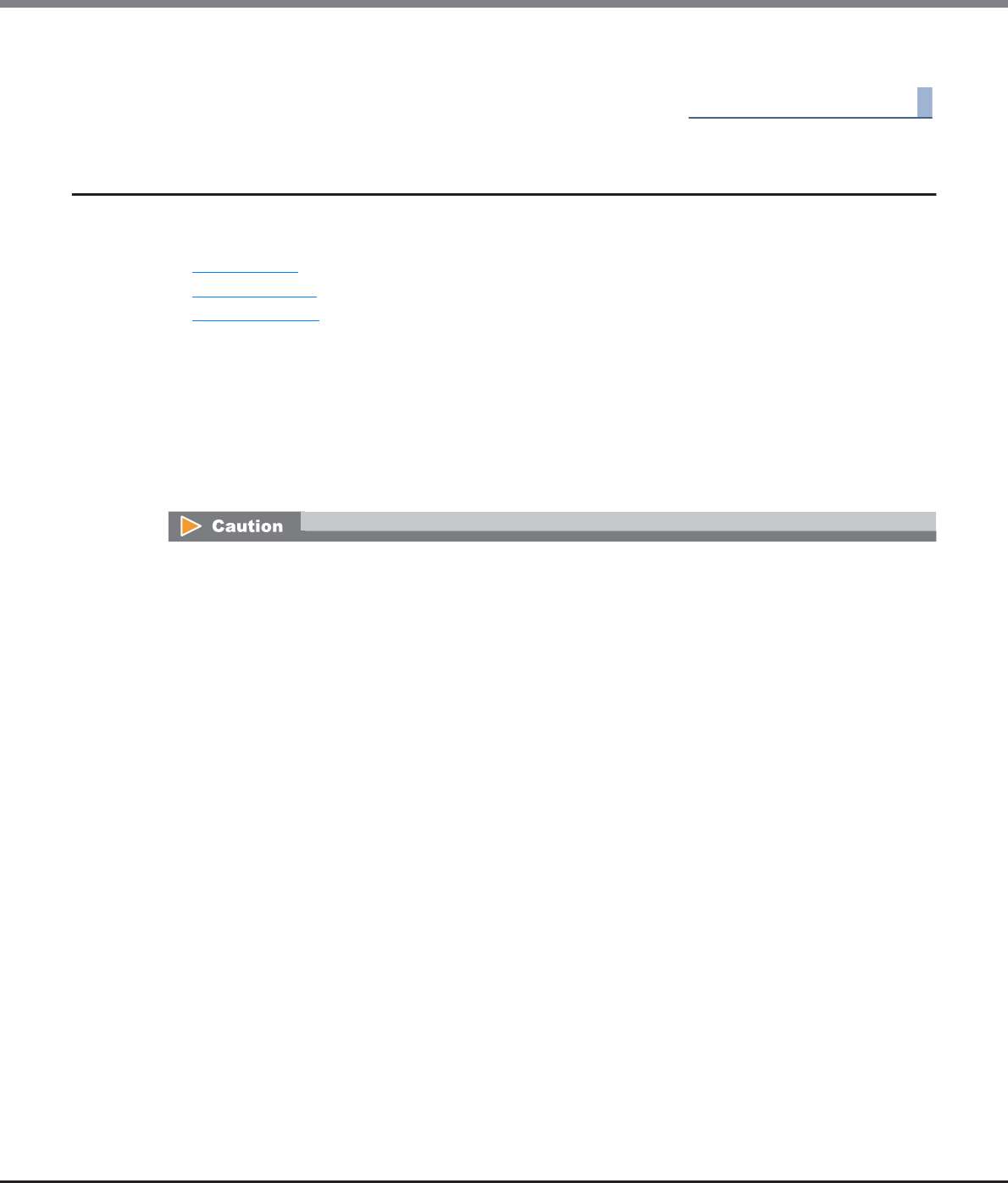
Chapter 9 Connectivity Management
9.2 Functions in the Action Area for Connectivity
ETERNUS Web GUI User’s Guide
Copyright 2013 FUJITSU LIMITED P2X0-1090-10ENZ0
574
4 Click the [Done] button to return to the [CA Port Group] screen.
End of procedure
9.2.4 LUN Group Management
LUN group management provides the following functions:
• Add LUN Group
• Delete LUN Group
• Modify LUN Group
9.2.4.1 Add LUN Group
This function creates a new LUN group, and allocates a volume number in the ETERNUS DX Disk storage
system to the LUN, which can be recognized by the host.
Up to 1024 LUN groups (2048 for the ETERNUS DX8700 S2) can be created in the ETERNUS DX Disk storage
system.
• Only the volumes with "Standard", "WSV", "TPV", "FTV", or "SDV" volume types can be registered in the LUN
group. "SDPV" volumes cannot be registered in the LUN group.
• A LUN group cannot be created when no volumes have been registered in the ETERNUS DX Disk storage
system.
• Up to 4096 LUNs can be created. Note that the LUNs that can be accessed from the host vary depending
on the "Host Specific Mode" setting of the host response when the host affinity setting is used to allocate
a specific host group.
- Normal (Default)
256 LUNs (LUN#0 - LUN#255) can be accessed
(LUN#256 - LUN#4095 cannot be accessed)
- AIX Mode
512 LUNs (LUN#0 - LUN#511) can be accessed
(LUN#512 - LUN#4095 cannot be accessed)
- NR1000V Mode
512 LUNs (LUN#0 - LUN#511) can be accessed
(LUN#512 - LUN#4095 cannot be accessed)
- HP-UX Mode
1024 LUNs (LUN#0 - LUN#1023) can be accessed
(LUN#1024 - LUN#4095 cannot be accessed)
- BS2000 Mode
4096 LUNs (LUN#0 - LUN#4095) can be accessed
When the host affinity setting is used to allocate all of the hosts (specify "All"), 256 LUNs (LUN#0 -
LUN#255) can be accessed.


















