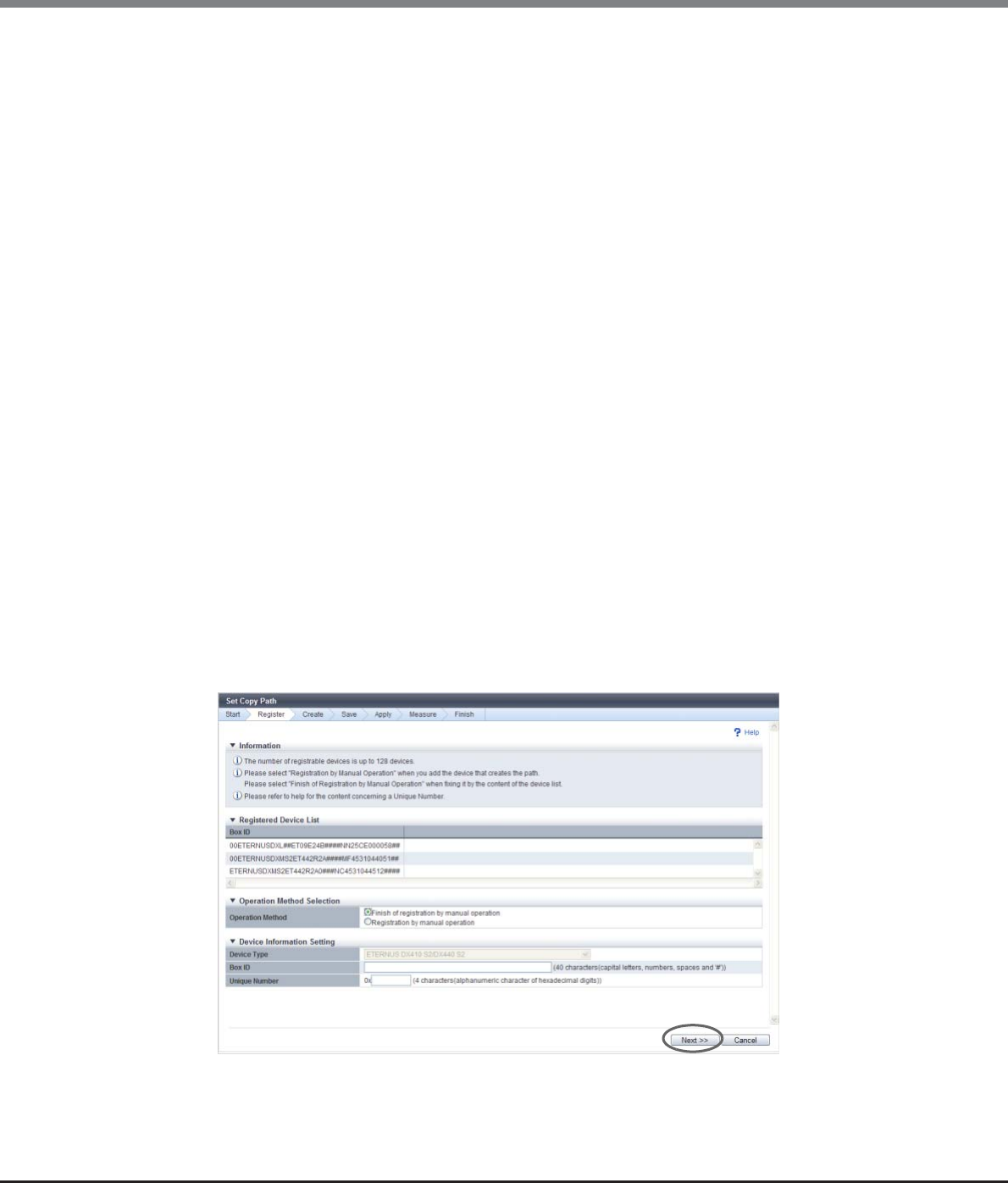
Chapter 8 Advanced Copy Management
8.2 Functions in the Action Area for Advanced Copy
ETERNUS Web GUI User’s Guide
Copyright 2013 FUJITSU LIMITED P2X0-1090-10ENZ0
330
• Unique Number
Input the unique number of the device to be registered.
Input conditions vary depending on the device type.
Unique number that is already registered in another ETERNUS Disk storage system cannot be
specified.
The following input conditions apply:
- For all device types:
4-digit hexadecimal (fixed)
- ETERNUS DX90 S2:
Input the value of the fifth and sixth bytes of the WWN.
[Example] For WWN 500000E0D4445800: [4458]
- ETERNUS DX410 S2/DX440 S2:
Input the value of the fifth and sixth bytes of the WWN.
[Example] For WWN 500000E0D404C500: [04C5]
- ETERNUS DX8100 S2:
Input the value of the fifth and sixth bytes of the WWN.
[Example] For WWN 500000E0D42F1000: [2F10]
- ETERNUS DX8700 S2:
Input the value of the fifth and sixth bytes of the WWN.
[Example] For WWN 500000E0D4314E00: [314E]
- ETERNUS DX90:
Input the value of the fifth and sixth bytes of the WWN.
[Example] For WWN 500000E0D062A100: [62A1]
- ETERNUS DX410/DX440/DX8100/DX8400/DX8700 or
ETERNUS4000/ETERNUS8000:
Input the value of the sixth and seventh bytes of the WWN.
[Example] For WWN 2000000B5D6A1234: [1234]
- ETERNUS6000:
Input the value of the sixth and seventh bytes of the WWN.
[Example] For WWN 2000000E00CB5678: [5678]


















