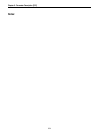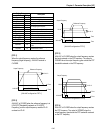Chapter 6 - Parameter Description [I/O]
6-39
[Dc-brake]
DC Injection Braking can be activated during inverter
stopped by configuring one of the multi-function input
terminals (P1, P2, P3) to ‘Dc-bake’. To activate the DC
Injection Braking, close the contact on the assigned
terminal while the inverter is stopped.
[Exchange]
Exchange is used to bypass the motor from the inverter
line to commercial power or the opposite. To bypass the
motor to commercial line, set the ‘Exchange’ function in
multi-function output terminal and ‘INV line’, ‘COMM line’
function in multi-function output terminal. Speed search
function (FU2-22) is activated automatically during
exchanging operation.
M2
U
V
W
G
R
S
T
FX
RX
P1
P3
CM
VR
V
1
I
5G
FM
5G
A
B
C
AX
A
AXB
P2
MOTOR
Potentiometer
(1 kohm, 1/2W)
Speed signal Input
2
Forward Run/Stop
Reverse Run/Stop
‘Exchange’
Common Terminal
Factory Setting:
‘Speed-L’
‘Speed-M’
‘Speed-H’
Power supply for
speed signal:
+ 11V, 10mA
Speed signal input:
0 ~ 10V
Speed signal input:
4 ~20mA (250ohm)
Common for
VR, V1, I
Shield
MCCB
M1
M2
AC220V Line
M1
M1
[Wiring to By-Pass Motor to Commercial line]
[Exchanging Sequence]
[Up, Down]
By using the Up and Down function, the drive can
accelerate to a steady speed and decelerate down to a
desired speed by using only two input terminals.
[Up/Down Operation]
P1-CM
‘Up’
ON
Output Frequency
Time
Time
P2-CM
‘Down’
ON
Time
FX-CM
ON
Time
Freq.
Max.
‘Exchange’-CM
FX-CM
ON
Output Frequency
Time
Time
ON
Time
AXA-AXC
‘COMM line’
ON
Time
M1
ON
Time
M2
ON
Time
ON
t1 t2
Inverte
r
Drive
Inverte
r
Drive
Commercial
Line Drive
t1, t2: 50msec (interlock time)
Speed Search
‘INV line’
ON
Time
ON