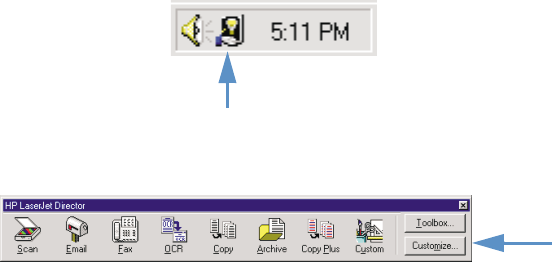
140 Chapter 7 - Scanning EN
Adding or deleting scan destinations
You can program the SCAN key on the control panel to scan items
and send them to a destination.
Each Windows-compatible computer connected directly to the
product or on a network can designate up to five destinations. For
networked environments, the default destination is Archive. The total
number of destinations allowed on a network is 20. For Macintosh-
compatible computers, you can choose only one destination for the
S
CAN key on the device.
The two procedures in the following section are for Windows and the
Mac OS.
To add or delete scan destinations
Windows
1 Open the HP LaserJet Director by clicking the HP LaserJet
Director icon located on the taskbar.
2 Click the Customize button on the HP LaserJet Director.


















