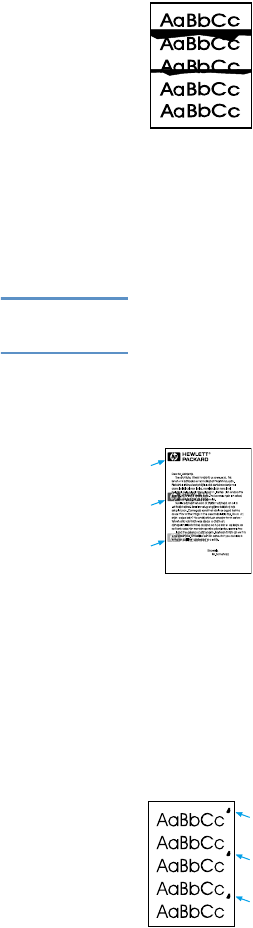
EN Resolving image quality problems 187
Horizontal black streaks or smears
1 Check that the toner cartridge is properly installed.
2 Make sure you removed the entire length of the sealing tape from
the toner cartridge before you installed it. If you did, the toner
cartridge might be defective and need to be replaced. See “To
install the toner cartridge” in the Getting Started Guide.
Note The toner cartridge may still be under warranty. See “Warranty
information” on page 245.
Repeating image
This type of defect might occur when using preprinted forms or a
large quantity of narrow media.
1 Print a few more pages to see if the problem corrects itself.
2 Make sure that media type and quality meet HP specifications.
Repeating defects
1 Print a few more pages to see if the problem corrects itself.
2 If the distance between defects is 1.5 in (38 mm) or 3.76 in (94
mm), the toner cartridge might need to be replaced.
3 See “Cleaning the print paper path” on page 211.


















