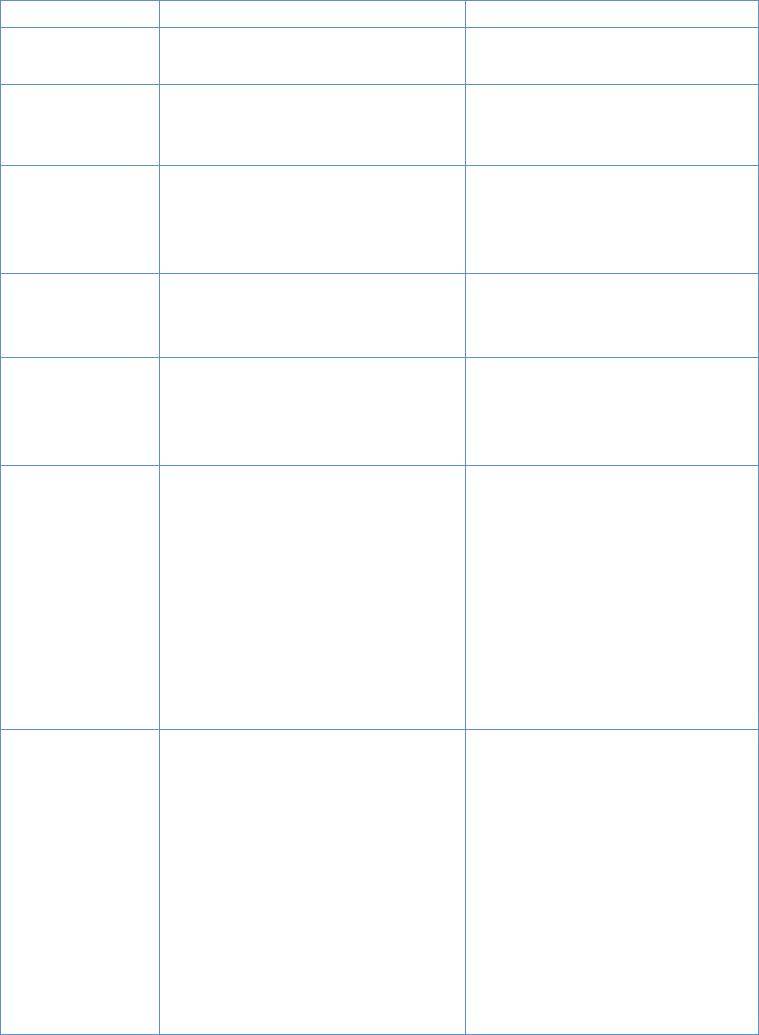
EN Resolving control panel error messages 197
COPY COUNT
SET TO 1
The product does not have enough
memory to complete the collated copy job.
Continue completing the collated copy
job.
DEVICE BUSY.
TRY AGAIN
LATER
The product is currently in use. Wait for the product to finish the current
job.
DEVICE ERROR.
PRESS
[ENTER] TO
RESUME
There was an internal error in the product. Press ENTER/MENU to resume the job.
DOCUMENT
FEEDER JAM
A piece of media is jammed in the
document feeder tray.
Open the document release door, clear
the jam, close the document feeder tray,
and reload the paper into the document
feeder tray.
DOCUMENT
FEEDER
MISPICK.
RELOAD MEDIA
Paper in the document feeder tray was
not picked up.
Remove and reload the paper into the
document feeder tray.
FAX DOES NOT
ANSWER
CANCELED SEND
Attempts to redial a fax number failed or
the redial on no answer option was turned
off.
Call the recipient to ensure that fax
machine is on and ready.
Check that you are dialing the correct
fax number.
Check that the redial on no answer
option is enabled.
Unplug the product telephone cord from
the wall, plug in a telephone, and try
making a call.
Plug the product phone cord into a jack
for another phone line.
See “Resolving fax problems” on
page 149.
FAX DOES NOT
ANSWER
REDIAL
PENDING
You tried to send a fax, but the receiving
fax line did not answer. The product
attempts to redial after a few minutes.
Allow the product to retry sending the
fax.
Call the recipient to ensure that fax
machine is on and ready.
Check that you are dialing the correct
fax number.
Check that the redial on no answer
option is enabled.
Unplug the product telephone cord from
the wall, plug in a telephone, and try
making a call.
Plug the product phone cord into a jack
for another phone line.
See “Resolving fax problems” on
page 149.
Message Cause Solution


















