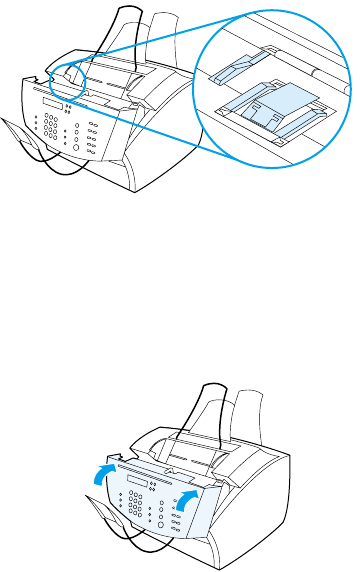
EN Product Maintenance 215
5 Near the top, inside edge of the document release door, inspect
the three pressure feet and pads for dirt or debris. If they are
dirty, clean them with a lint-free cloth dampened with a small
amount of alcohol.
6 Using a dry, lint-free cloth, wipe rollers, pads, and feet in a side-
to-side motion to remove loosened dirt.
7 After the alcohol inside the scanner area has dried completely,
close the document release door.
8 Go to “Recalibrating the scanner” on page 216.


















