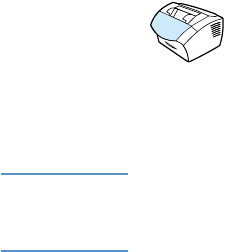
EN Advanced receive fax features and settings 89
Clearing faxes from memory
Only use this procedure if you are concerned someone else has
access to your product and will try to reprint faxes in the reprint
memory.
CAUTION In addition to clearing the reprint memory, this procedure clears fax
currently being sent, unsent faxes pending redial, faxes scheduled to
be sent at a future time, and faxes not printed or forwarded.
To clear faxes from memory
1 Press ENTER/MENU.
2 Press > once to display
FAX FUNCTIONS and then press ENTER/
M
ENU.
3 Use the < or > key to select
CLEAR STORED FAXES and then
press E
NTER/MENU.
4 Press E
NTER/MENU to confirm the deletion.


















