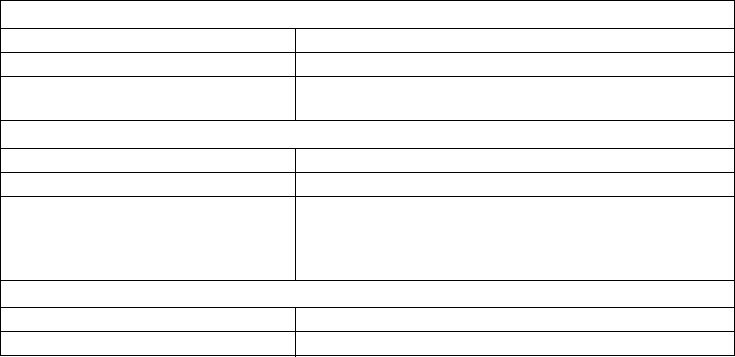
EN Paper specifications 231
Paper specifications
HP LaserJet printers produce excellent print quality. This printer
accepts a variety of media, such as cut-sheet paper (including
recycled paper), envelopes, labels, transparencies, vellum, and
custom-size paper. Properties such as weight, grain, and moisture
content are important factors affecting printer performance and output
quality.
The printer can use a variety of paper and other print media in
accordance with the guidelines in this manual. Paper that does not
meet these guidelines can cause the following problems:
l Poor print quality
l Increased jams
l Premature wear on the printer, requiring repair
For more information regarding paper or other print media that is not
included in this user guide, refer to the Print Media Guide (see
“Ordering parts” on page 257).
This section includes the following two topics:
l Supported paper sizes
l Paper weight equivalence table (approximate)
Supported paper sizes
Input for paper input tray and single-sheet input slot
Maximum media size 8.5 by 14 inches (216 by 356 mm)
Minimum media size 3 by 5 inches (76.2 by 127 mm)
Paper input tray capacity Up to 125 sheets of media 20 lb (75 g/m
2
) weight or lighter, or
up to 10 envelopes
Input for document feeder tray
Maximum item size 8.5 by 35 inches (216 by 991 mm)
Minimum item size 2 by 3.5 inches (51 by 89 mm)
Document feeder capacity Up to 30 pages of 12 to 28 lb (46 to 105 g/m
2
) weight
Fewer pages when more than 28 lb (105 g/m
2
) weight
One page at a time of 11 to 69 lb (42 to 260 g/m
2
) weight
using special media lever
Output
Paper output bin capacity Up to 100 sheets
Document output slot capacity Up to 30 pages of an item of 28 lb (105 g/m
2
) weight or lighter


















