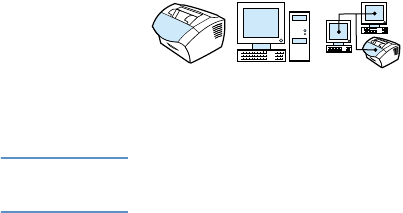
76 Chapter 4 - Faxing EN
2 Use the < or > key to select FAX SETUP and then press ENTER/
M
ENU.
3 Press E
NTER/MENU to select SPEED DIALS.
4 Use the < or > key to select
GROUP SETUP and then press ENTER/
M
ENU.
5 Use the < or > key to select
DELETE # IN GROUP and then press
E
NTER/MENU.
6 Use the < or > key to select the individual you would like to delete
from the group.
7 Press E
NTER/MENU to confirm the deletion.
8 Repeat steps 6 and 7 to delete other individuals from the group.
-Or-
Press S
TOP/CLEAR if you are finished.
Deleting all speed-dial codes, one-touch keys,
and group-dials codes
You can delete all speed-dial codes, one-touch keys, and group-dials
codes that are programmed in the product.
CAUTION Once speed-dial codes, one-touch keys, and group-dial codes are
deleted, they cannot be recovered.
To delete all speed-dial codes, one-touch keys, and
group-dials codes
1 Press ENTER/MENU.
2 Use the < or > key to select
FAX SETUP and then press ENTER/
M
ENU.
3 Press E
NTER/MENU to select SPEED DIALS.
4 Use the < or > key to select
DELETE ALL ENTRIES and then
press E
NTER/MENU.
5 Press E
NTER/MENU to confirm the deletion.


















